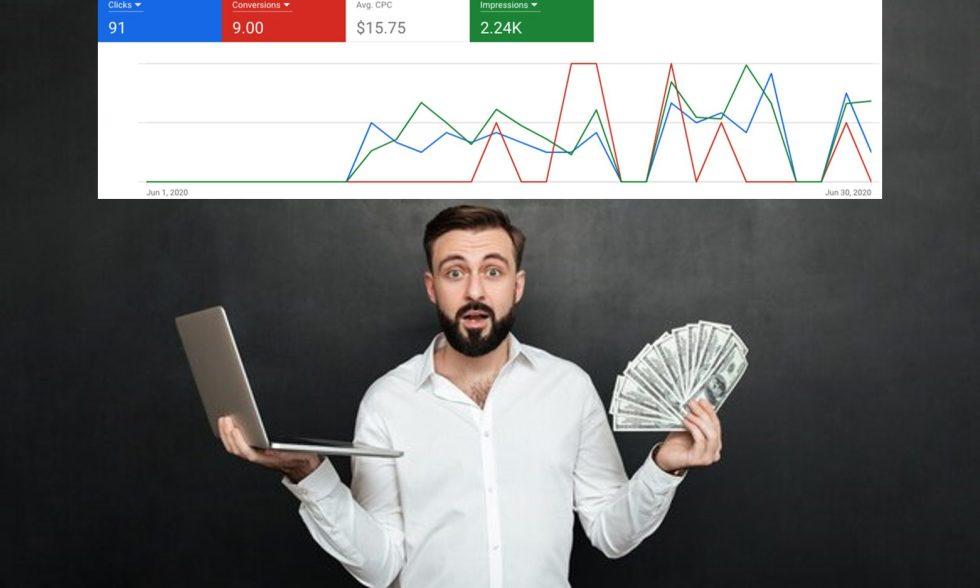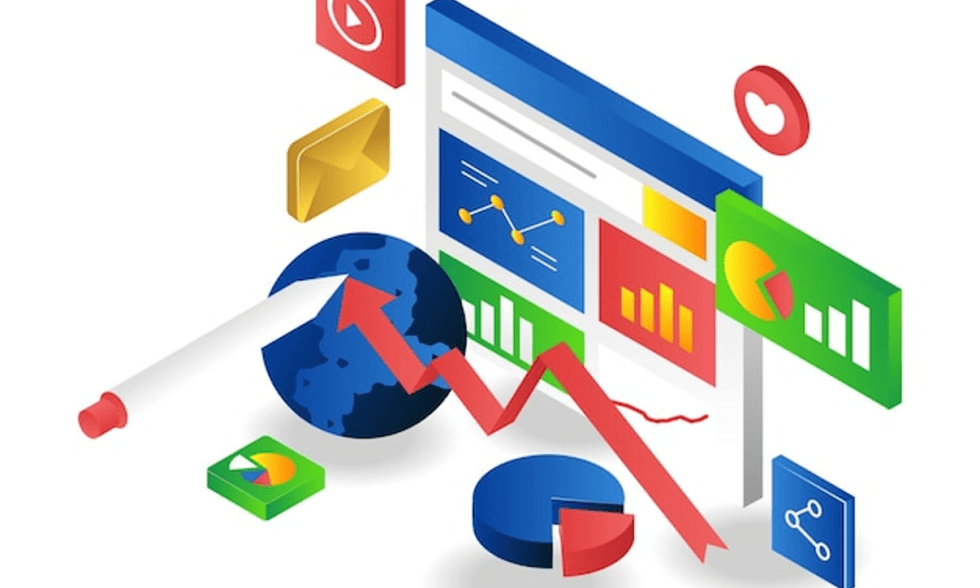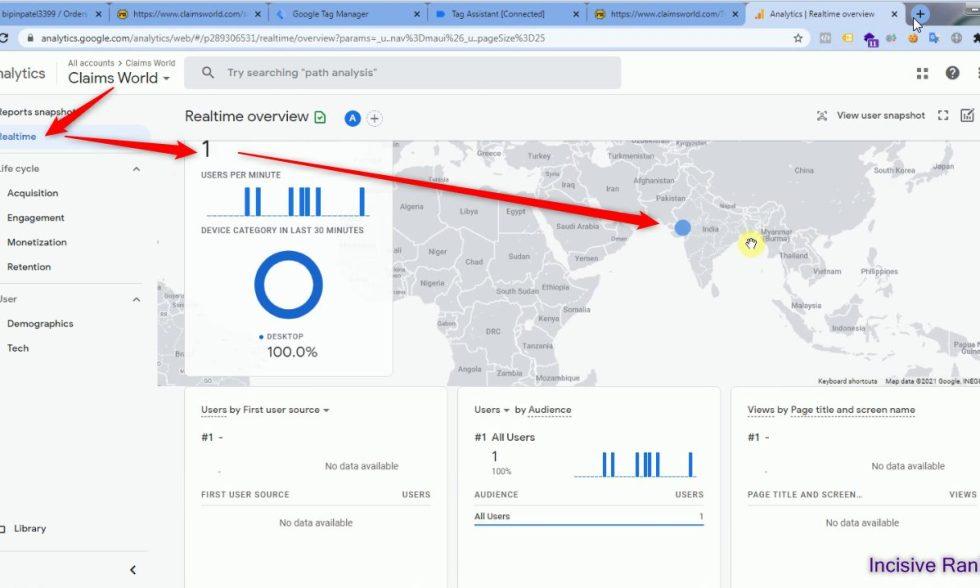No products in the cart.
1. What is the TikTok Conversion API?Ans: TikTok Conversion API is a tool that allows advertisers to send web events directly from their server to TikTok's servers. This helps businesses track user actions such as purchases, sign-ups, and other conversions more accurately.