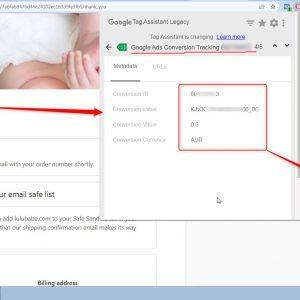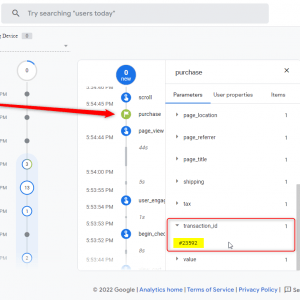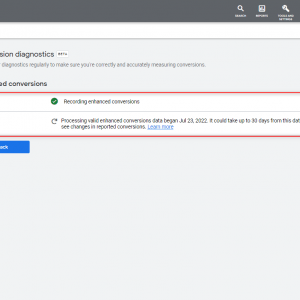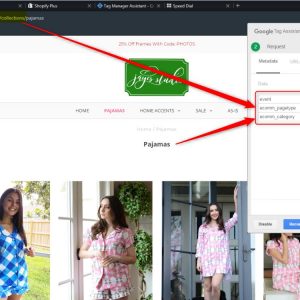Table of Contents
- 1 Google Ads Conversion Tracking: The Ultimate Guide for 2024
- 1.1 Introduction
- 1.2 1. What is Google Ads Conversion Tracking?
- 1.3 2. The Importance of Google Ads Conversion Tracking
- 1.4 3. How Google Ads Conversion Tracking Benefits Advertisers
- 1.5 4. Importance of Accurate Conversion Tracking in Google Ads
- 1.6 5. Best Practices for Setting Up Conversion Tracking in Google Ads
- 1.6.1 5.1. Defining Primary and Secondary Conversions
- 1.6.2 5.2. Installing the Google Ads Tag for Accurate Conversion Measurement
- 1.6.3 5.3. Ensuring Mobile-Friendly Conversion Tracking with Enhanced Conversions
- 1.6.4 5.4. Advanced Tip: Leveraging Offline Conversion Tracking for Comprehensive Measurement
- 1.7 6. Optimizing and Refining Conversion Tracking Setup
- 1.7.1 6.1. Selecting the Right Attribution Model for Your Campaign Goals
- 1.7.2 6.2. Assigning Value to Different Conversion Actions for Effective Bidding Strategies
- 1.7.3 6.3. The Significance of Correct Conversion Tracking Setup for Campaign Insights and Performance Optimization
- 1.7.4 6.4. Regular Review and Maintenance of Conversion Tracking Tags and Configurations
- 1.8 Conclusion
- 1.9 My Portfolio:
- 1.10 Let’s Audit First, Why is it Required?
- 1.11 I am also available here!
Google Ads Conversion Tracking: The Ultimate Guide for 2024
Introduction
Google Ads Conversion Tracking is a pivotal tool for advertisers aiming to measure the success of their online campaigns and drive valuable actions on their websites. By accurately tracking conversions, businesses can make informed decisions to optimize their Return on Investment (ROI) and enhance the overall performance of their advertising efforts.
In this ultimate guide for 2024, we will delve into the best practices for implementing and refining conversion tracking in Google Ads. Whether you’re a seasoned advertiser or just starting with Google Ads, understanding the nuances of conversion tracking is crucial for achieving your advertising goals effectively.
Throughout this guide, we will explore the key concepts of Google Ads Conversion Tracking and provide actionable insights to help you optimize your campaigns. From defining primary and secondary conversions to leveraging advanced techniques like offline conversion tracking, we’ll cover a wide array of strategies to ensure that your conversion tracking setup is accurate and tailored to your specific business objectives.
Join us as we unravel the intricacies of Google Ads Conversion Tracking and equip you with the knowledge to elevate your advertising endeavours in 2024 and beyond.
1. What is Google Ads Conversion Tracking?
Google Ads Conversion Tracking is a powerful tool for advertisers to measure the success of their ad campaigns by tracking user actions after an ad interaction. It works by linking conversions, like purchases or sign-ups, to specific ad clicks or interactions. This information helps advertisers understand which ads and keywords are driving the most valuable actions on their website.
Is your Google Ads Conversion Tracking correctly implemented?
2. The Importance of Google Ads Conversion Tracking
The main role of conversion tracking is to help advertisers evaluate the performance of their ads. By accurately tracking conversions, they can:
- Measure the effectiveness of their campaigns
- Make informed decisions about budget allocation and optimization strategies
- Understand the customer journey and identify touchpoints that lead to conversions
- Improve their marketing efforts for better results
3. How Google Ads Conversion Tracking Benefits Advertisers
Google Ads Conversion Tracking is a crucial tool for advertisers to assess the impact of their ad spend and optimize their campaigns for maximum effectiveness. Without this tracking mechanism, businesses would be operating blindly, potentially missing out on valuable insights that can drive significant improvements in their advertising ROI.
4. Importance of Accurate Conversion Tracking in Google Ads
Accurate conversion tracking is crucial for businesses using Google Ads to measure the success of their advertising campaigns and drive valuable actions on their websites. By implementing precise conversion tracking methods, advertisers can reap several benefits and gain a competitive edge.
Why Accurate Conversion Tracking is Essential in Google Ads
Here are some key reasons why accurate conversion tracking is essential in Google Ads:
1. Maximizing ROI (Return on Investment)
Accurate conversion tracking provides advertisers with reliable data on which campaigns, keywords, and ads are generating the most conversions. This information allows them to allocate their budget effectively by investing more in high-converting strategies and eliminating underperforming ones. By optimizing their spending based on accurate conversion data, businesses can maximize their ROI.
2. Data-driven Decision Making
Accurate conversion tracking empowers advertisers to make data-driven decisions for campaign optimization. With precise data on conversions, advertisers can identify trends and patterns, understand user behaviour, and make informed adjustments to their targeting, messaging, and bidding strategies. By leveraging this data, businesses can refine their campaigns for better performance and higher conversion rates.
3. Improved Campaign Performance
Accurate conversion tracking enables advertisers to measure the success of their campaigns more accurately. They can analyze the impact of different variables such as ad copy variations, landing page changes, or targeting adjustments on conversions. By identifying what works best, advertisers can optimize their campaigns for improved performance and achieve their desired business goals.
4. Effective Budget Allocation
Accurate conversion tracking helps businesses allocate their budget wisely by identifying which channels or campaigns are driving the most valuable actions. Advertisers can focus their resources on channels that generate high-converting traffic and direct their spending towards campaigns with a proven track record of success. This targeted approach ensures that marketing budgets are utilized efficiently and effectively.
In summary, accurate conversion tracking in Google Ads provides businesses with valuable insights into campaign performance, enables data-driven decision-making, maximizes ROI, and allows for effective budget allocation. By implementing precise conversion tracking methods, businesses can optimize their campaigns, drive more conversions, and achieve their advertising goals.
5. Best Practices for Setting Up Conversion Tracking in Google Ads
When it comes to setting up conversion tracking in Google Ads, there are several best practices that advertisers should follow to ensure accurate measurement and optimization of their campaigns. In this section, we will explore some of these practices, including the concept of primary and secondary conversions, and why it’s important to differentiate between them.
5.1. Defining Primary and Secondary Conversions
One of the first steps in setting up conversion tracking is defining the primary and secondary conversions for your business.
- Primary conversions are the main actions that you want users to take on your website, such as a purchase or a form submission. These actions directly contribute to your business goals and are typically the most valuable.
- Secondary conversions are additional actions that users can take on your website, which may not directly lead to immediate revenue but still hold value in the overall customer journey. Examples of secondary conversions could include signing up for a newsletter or downloading a whitepaper.
It’s important to differentiate between primary and secondary conversions because it allows you to focus your tracking efforts on the most critical actions. By assigning different values to each type of conversion, you can better understand how different actions contribute to your overall campaign success.
For example, let’s say you run an e-commerce store selling clothing. Your primary conversion would be a completed purchase, as this directly leads to revenue generation. However, you may also have secondary conversions like signing up for a loyalty program or adding items to a wishlist. While these secondary actions may not result in immediate revenue, they still provide valuable insights into user behavior and can help drive future sales.
By defining primary and secondary conversions based on your specific business goals, you can set up tracking accordingly and gain a comprehensive understanding of your campaign performance.
To summarize:
- Primary conversions are the main actions that directly contribute to your business goals.
- Secondary conversions are additional actions that hold value in the customer journey.
- Differentiating between primary and secondary conversions allows you to focus your tracking efforts and gain valuable insights into user behaviour.
5.2. Installing the Google Ads Tag for Accurate Conversion Measurement
When it comes to measuring conversions accurately with Google Ads, it’s important to install the Google Ads Tag correctly. This ensures that your tracking is precise and reliable, giving you valuable insights into the success of your advertising efforts. Here’s how you can do it:
Standard Installation
To install the Google Ads Tag directly on your website, follow these steps:
- Go to your Google Ads account and navigate to the “Conversions” section.
- Select the specific conversion action you want to track (e.g., purchases, form submissions).
- Click on the “Tag setup” tab.
- Choose the “Install the tag yourself” option.
- Copy the generated tag code.
- Paste the tag code on the relevant pages of your website where you want to track conversions (e.g., order confirmation page).
This method allows for direct implementation and is suitable for basic tracking needs.
Using Google Tag Manager
Alternatively, you can use Google Tag Manager for a more flexible approach to tag implementation. Here’s how:
- Set up a Google Tag Manager account if you haven’t already.
- Create a new container for your website.
- Add the Google Tag Manager code snippet to all pages of your website.
- Go back to your Google Ads account and navigate to the “Conversions” section.
- Select the specific conversion action you want to track.
- Click on the “Tag setup” tab.
- Choose the “Use Google Tag Manager” option.
- Follow the instructions to connect your Google Ads account with Google Tag Manager.
- Set up a new tag within Google Tag Manager using the Google Ads Tag template.
- Configure the tag with the necessary parameters (e.g., conversion ID, conversion label).
- Specify the trigger for when the tag should fire (e.g., on a specific page, after a form submission).
By setting up the tag through Google Tag Manager, you can easily manage various tags across your site without needing to manually edit the website’s code each time.
Whichever method you choose, ensuring that the installation is done correctly will provide you with accurate conversion data that is crucial for making informed decisions about your advertising efforts. With precise conversion tracking in place, you can effectively measure the success of your campaigns and optimize them for better results.
Are you facing an issue while setting up Google Ads Conversion Tracking?
5.3. Ensuring Mobile-Friendly Conversion Tracking with Enhanced Conversions
In the era of mobile dominance and the impact of iOS14 updates on ad tracking, it’s crucial to ensure mobile-friendly conversion tracking with enhanced conversions. With the rise of mobile usage, especially for e-commerce transactions and app downloads, accurate tracking of user actions on mobile devices is essential for optimizing ad campaigns.
Why Enhanced Conversions Matter for Mobile Tracking
Enhanced conversions in Google Ads provide a solution for effectively tracking mobile users’ actions by offering a more robust and reliable way to measure the impact of ad interactions on valuable activities. This feature becomes even more critical with the changes brought about by iOS14, which introduced limitations on data tracking and targeting for mobile apps.
How to Enable Enhanced Conversions in Google Ads
To enable enhanced conversions in Google Ads campaigns, advertisers can follow these methods:
- Utilize first-party data: Leverage first-party data from your website or app to track and attribute conversions accurately, circumventing some of the limitations imposed by third-party cookies or app-tracking permissions.
- Implement server side tracking: Explore server side tracking solutions that allow for more direct data collection and measurement without solely relying on client-side tracking methods. This approach can enhance the accuracy of conversion tracking across different devices and platforms.
By adopting these methods and staying informed about evolving mobile tracking technologies and best practices, advertisers can ensure that their Google Ads campaigns are effectively capturing and attributing conversions from mobile users while adapting to changes in data privacy regulations and platform restrictions.
5.4. Advanced Tip: Leveraging Offline Conversion Tracking for Comprehensive Measurement
In addition to tracking online conversions, incorporating offline conversion data into Google Ads attribution provides a more comprehensive view of campaign performance. Offline conversions can include in-store purchases, phone call leads, or any other valuable actions that occur outside of the online realm. By leveraging offline conversion tracking, advertisers can gain deeper insights into their customers’ journeys and make more informed optimization decisions.
One way to seamlessly integrate offline conversion tracking is by using third-party tools like ProfitMetrics.io. These tools enable advertisers to connect their offline data with Google Ads, allowing for a holistic measurement approach. With ProfitMetrics.io, you can accurately attribute conversions to specific ads or keywords and understand the true impact of your online campaigns on offline actions.
The benefits of leveraging offline conversion tracking in Google Ads are significant:
- Complete Attribution: By including offline conversions, you get a more accurate picture of how your ads are driving results across various touchpoints. This helps you better understand the customer journey and allocate your advertising budget more effectively.
- Optimization Opportunities: Accessing offline conversion data allows you to identify which online campaigns or keywords are generating the most valuable offline actions. With this information, you can optimize your campaigns to focus on high-performing areas and maximize your return on investment.
- Holistic Campaign Insights: Integrating offline conversions provides a more comprehensive view of your campaign performance and customer behavior. It enables you to uncover patterns and trends that can inform future marketing strategies and drive business growth.
By leveraging offline conversion tracking alongside online tracking methods, advertisers can gain a deeper understanding of their customers’ actions and measure the true impact of their Google Ads campaigns.
Next, let’s explore how to optimize and refine your conversion tracking setup in Google Ads.
6. Optimizing and Refining Conversion Tracking Setup
One of the key aspects of successful Google Ads campaigns is optimizing and refining the conversion tracking setup. By making informed decisions about attribution models and assigning value to different conversion actions, advertisers can improve their campaign performance and achieve their goals more effectively.
6.1. Selecting the Right Attribution Model for Your Campaign Goals
In Google Ads, attribution models determine how credit for conversions is distributed among the various touchpoints in a user’s journey. Different attribution models are available, each with its way of assigning credit. Here are some common attribution models used in Google Ads:
- Last Click: This model assigns full credit for a conversion to the last click that led to the conversion. It is often used when the final interaction is considered the most influential.
- First Click: In contrast to the last click model, the first click model assigns full credit to the first interaction that initiated the user’s journey. It is useful for understanding the initial touchpoint that led to a conversion.
- Linear: The linear model distributes equal credit across all touchpoints in a user’s journey. It provides a more balanced view of each interaction’s contribution to the conversion.
- Time Decay: With time decay, more credit is given to touchpoints closer to the conversion event, while earlier touchpoints receive less credit. This model recognizes that interactions closer in time to the conversion might have greater influence.
- Position-Based: Also known as U-shaped modelling, this attribution model gives 40% of the credit to both the first and last interactions, with the remaining 20% distributed evenly across other touchpoints in between. It acknowledges both the introduction and closing stages of a customer’s journey.
When selecting an attribution model, consider your campaign goals and how you want to evaluate different touchpoints’ contributions. For example, if you want to focus on initial brand awareness, the first-click model might be more appropriate. On the other hand, if you want to emphasize the final interaction that leads to a sale, the last-click model could be a better fit.
Understanding attribution models helps advertisers gain insights into the effectiveness of their marketing efforts and make informed decisions about campaign optimization.
Remember, there is no one-size-fits-all solution when it comes to attribution models. Experimentation and analyzing performance data can help you determine which model works best for your specific campaign goals.
6.2. Assigning Value to Different Conversion Actions for Effective Bidding Strategies
In Google Ads, one of the key factors in optimizing your bidding strategies is understanding the value of different conversion actions. By assigning a specific value to each conversion action, you can prioritize and bid more effectively based on the relative importance of these actions.
The Role of Conversion Values in Bidding Optimization
When it comes to tracking conversions, Google Ads Conversion Tracking allows you to measure and attribute conversions to specific ads, keywords, and campaigns. This data is crucial for understanding which parts of your advertising efforts are driving valuable actions from your website visitors.
However, not all conversions hold the same significance for your business. Some actions may directly contribute to revenue generation, such as a purchase or a lead form submission, while others may indicate initial interest or engagement, like a newsletter sign-up or product page view.
Attribution Models: Understanding the Customer Journey
To determine the value of different conversion actions, you need to take into account the entire customer journey and how each touchpoint contributes to the final conversion. This is where attribution models come into play.
Attribution models help you distribute credit for conversions across multiple interactions a customer has with your ads. Google Ads offers various attribution models, including:
- Last-click: Gives full credit for the conversion to the last ad clicked before the conversion.
- First-click: Attributes the conversion entirely to the first ad clicked.
- Linear: Distributes equal credit to all ad clicks in the conversion path.
- Time decay: Assigns more credit to ads clicked closer in time to the conversion.
- Position-based: Allots 40% credit each to the first and last ads clicked, with the remaining 20% distributed evenly among other interactions.
By analyzing your conversion data using different attribution models, you can gain insights into which touchpoints are most influential in driving valuable actions.
Want to setup Google Ads Conversion Tracking on your website?
Assigning Value to Conversion Actions
Once you have a clear understanding of the customer journey and the role of different touchpoints, you can then assign specific values to each conversion action based on their relative importance. This value can be an actual monetary amount or a relative score that represents the significance of the action for your business.
For example, if a purchase is your ultimate goal, you might assign it a higher value compared to other actions like newsletter sign-ups or product page views. This allows you to prioritize bidding on keywords or campaigns that are more likely to drive revenue-generating conversions.
Effective Bidding Strategies with Conversion Values
With conversion values assigned to different actions, you can now implement effective bidding strategies that take into consideration the importance of each conversion for your business goals:
- Target ROAS (Return on Ad Spend): This strategy focuses on maximizing the overall value generated from your ads while achieving a specific target ROAS. By setting individual values for different conversion actions, you can optimize your bids to maximize revenue based on their relative importance.
- Maximize Conversions: If your primary objective is to drive as many conversions as possible within your budget, this strategy automatically sets bids to help you get the most out of your allocated ad spend. By assigning values to different conversions, you ensure that higher-value actions receive more weight in bid optimization.
- Enhanced CPC (Cost-per-Click): With this strategy, Google Ads automatically adjusts your manual bids based on the likelihood of a conversion occurring. By assigning values to conversions, you provide additional insights for bid optimization, helping Google Ads make more informed bidding decisions.
Remember, assigning value to different conversion actions requires a deep understanding of your business goals, customer behavior, and the impact of various touchpoints along the conversion path. Regular analysis and optimization based on these insights are key to driving better results from your Google Ads campaigns.
6.3. The Significance of Correct Conversion Tracking Setup for Campaign Insights and Performance Optimization
When it comes to running successful campaigns on Google Ads, having the right conversion tracking setup is crucial. It not only helps you measure the effectiveness of your ads but also provides valuable insights for optimizing their performance.
Why is Conversion Tracking Important?
Conversion tracking allows you to track the actions that users take after clicking on your ads, such as making a purchase, filling out a form, or signing up for a newsletter. By setting up conversion tracking correctly, you can:
- Measure Campaign Effectiveness: Conversion tracking helps you understand which campaigns are driving the most valuable actions on your website. This information can guide your budget allocation decisions and enable you to invest more in campaigns that are delivering results.
- Optimize Ad Performance: By analyzing conversion data, you can identify trends and patterns that indicate what is working and what isn’t. This knowledge empowers you to make informed optimizations to your ad copy, targeting settings, and landing pages to improve overall campaign performance.
- Evaluate ROI: Conversion tracking allows you to calculate the return on investment (ROI) for your advertising efforts accurately. By knowing how much revenue each campaign is generating relative to its cost, you can determine which campaigns are delivering the highest ROI and adjust your strategy accordingly.
Best Practices for Conversion Tracking Setup
To ensure that your conversion tracking setup provides accurate data and meaningful insights, consider following these best practices:
- Maintain a Single Conversion Goal per Campaign: Assigning multiple conversion goals to a single campaign can make it challenging to attribute actions accurately. Instead, create separate campaigns for each primary conversion goal (e.g., purchases, lead submissions) to facilitate clearer performance tracking and more accurate attribution.
- Implement the Correct Attribution Model: Google Ads offers various attribution models that determine how credit for conversions is assigned across multiple ad interactions. Choose the model that aligns with your business objectives and reflects the typical customer journey for your target audience.
- Set Up Reflective Bids: Reflective bids, also known as conversion-based bidding, allow you to optimize your bids based on the likelihood of a conversion occurring. By leveraging conversion tracking data, you can set bid adjustments to increase or decrease your bids for specific keywords, devices, locations, or times of day based on their historical performance.
Remember, investing time and effort into getting your conversion tracking setup right from the beginning can significantly impact the success of your Google Ads campaigns. It’s an ongoing process that requires regular monitoring and optimization to maximize results.
Stay tuned for the next section where we’ll discuss how to create compelling ad copy that drives clicks and conversions!
6.4. Regular Review and Maintenance of Conversion Tracking Tags and Configurations
Regularly reviewing and maintaining your conversion tracking tags and configurations is crucial to ensure the ongoing accuracy and reliability of the data you collect. By regularly monitoring and optimizing your conversion tracking setup, you can make informed decisions, improve campaign performance, and maximize your return on investment (ROI) in Google Ads.
Here are some key points to consider:
- Review Conversion Tracking Setup: Take the time to review your conversion tracking setup periodically. This includes checking that your conversion tags are properly installed on all relevant pages of your website and ensuring that they are firing correctly.
- Verify Tag Functionality: Test your conversion tracking tags regularly to verify that they are accurately capturing conversions. You can use tools like Google Tag Assistant or Google Analytics Real-Time reports to check if conversions are being recorded correctly.
- Monitor Data Discrepancies: Keep an eye out for any discrepancies in your conversion data. If you notice any significant variations between your reported conversions and actual user actions, investigate the issue promptly to identify and resolve any potential tracking problems.
- Stay Up-to-Date with Changes: Google Ads frequently updates its features and conversion tracking capabilities. Stay informed about these changes and ensure that your tracking configurations are aligned with the latest best practices. This includes adapting to any new attribution models or settings that may be introduced.
- Optimize Conversion Attribution: Continuously evaluate the attribution model you are using for conversion tracking in Google Ads. Consider experimenting with different models, such as data-driven attribution, to better understand how different touchpoints contribute to conversions.
- Keep Conversion Categories Updated: As your business goals evolve, regularly review and update your conversion categories in Google Ads. This will help you segment your data more effectively and gain deeper insights into specific types of conversions.
By incorporating regular review and maintenance into your conversion tracking strategy, you can ensure the accuracy of your data and make informed decisions to optimize your campaigns for better performance and results.
Conclusion
Implementing best practices in Google Ads Conversion Tracking is crucial for the success of your advertising campaigns and accurate performance measurement. By following these guidelines, you can ensure that your conversion tracking setup is accurate, reliable, and optimized for maximum ROI.
Conversion tracking is an essential aspect of any online business, as it allows you to measure the effectiveness of your advertising campaigns and optimize them for better results. Two popular e-commerce platforms, Shopify and WooCommerce, offer integration with Google Ads conversion tracking to help businesses track their conversions accurately.
Here are the key takeaways from this ultimate guide to Google Ads Conversion Tracking in 2024:
- Understand the fundamentals: Google Ads Conversion Tracking plays a vital role in attributing conversions to ad interactions and measuring campaign success.
- Accurate conversion tracking leads to better decision-making: By implementing reliable conversion data, you can maximize your ROI and make data-driven decisions for campaign optimization.
- Set up conversion tracking correctly: Define primary and secondary conversions, install the Google Ads Tag properly, ensure mobile-friendly tracking with enhanced conversions, and leverage offline conversion tracking for comprehensive measurement.
- Optimize and refine your setup: Select the right attribution model based on your campaign goals, assign value to different conversion actions for effective bidding strategies, and regularly review and maintain your conversion tracking tags and configurations.
By following these best practices, you can optimize your Google Ads campaigns, gain valuable insights into campaign performance, and make informed decisions about your ad spend. Keep in mind that regularly reviewing and maintaining your conversion tracking setup is essential to ensure ongoing accuracy and reliability of data.
Remember, Google Ads Conversion Tracking is an ever-evolving field, so stay updated with the latest trends and updates to continue driving successful advertising campaigns.
My Portfolio:
Let’s Audit First, Why is it Required?
Tracking errors can greatly affect your Data, Conversion Reporting, strategic Decision-Making and that Cost you in Revenue.
First, I audit your website’s current Tag & Tracking configuration. Then I will share errors/recommendations with their solutions as the best practices the industry follows. I can also help you to implement it the right way.