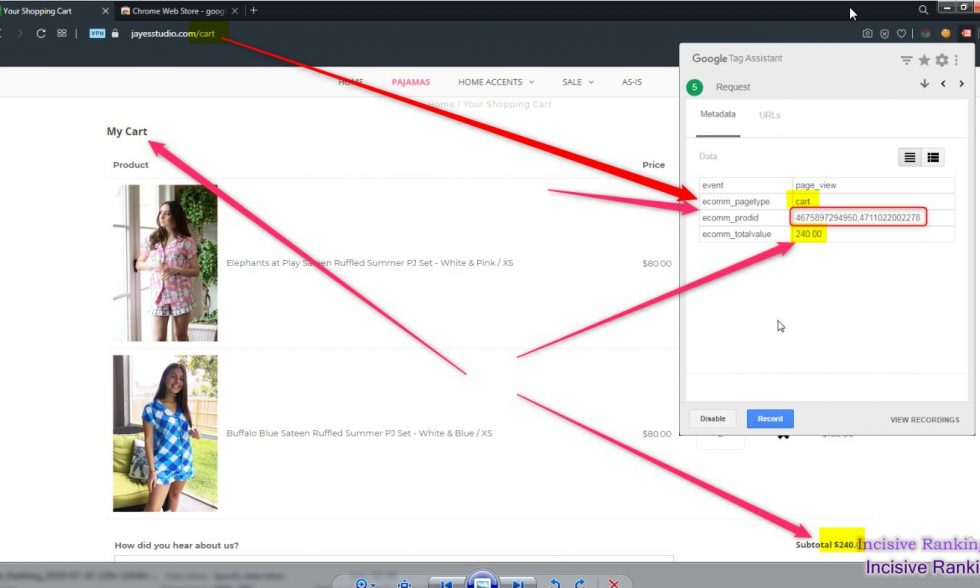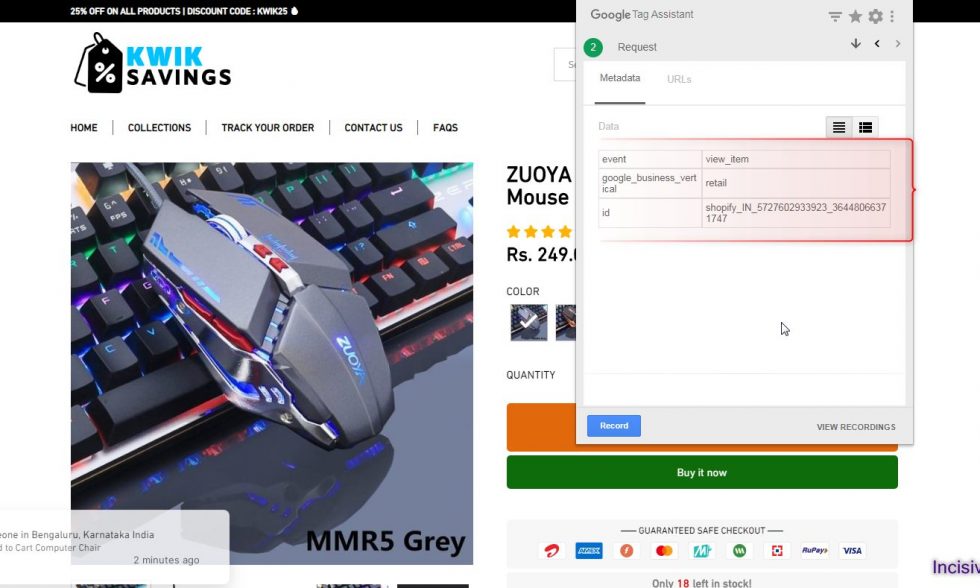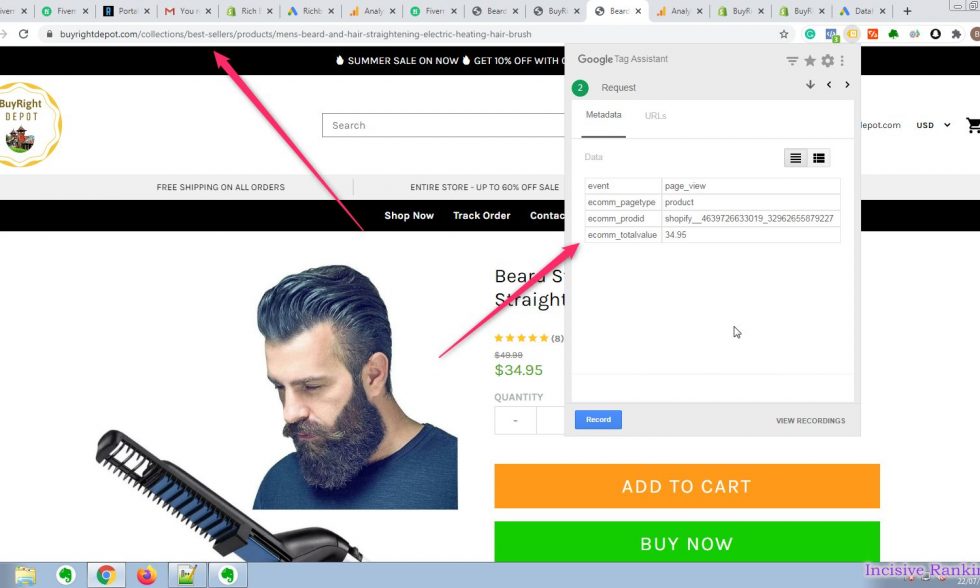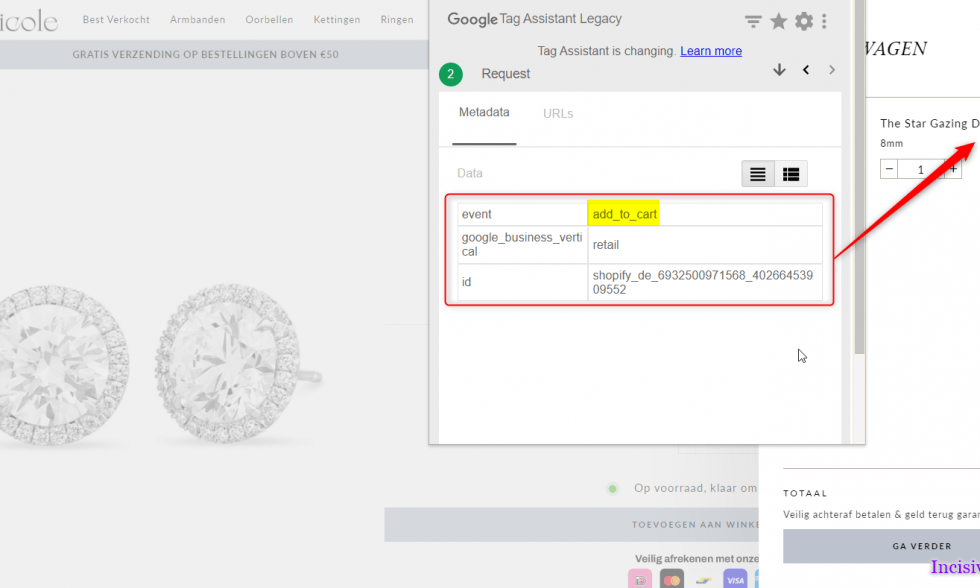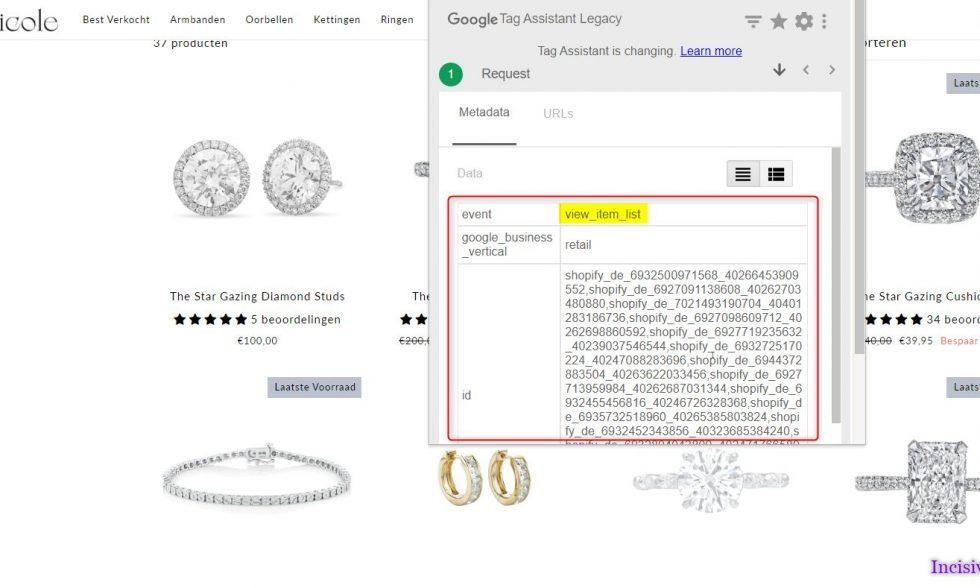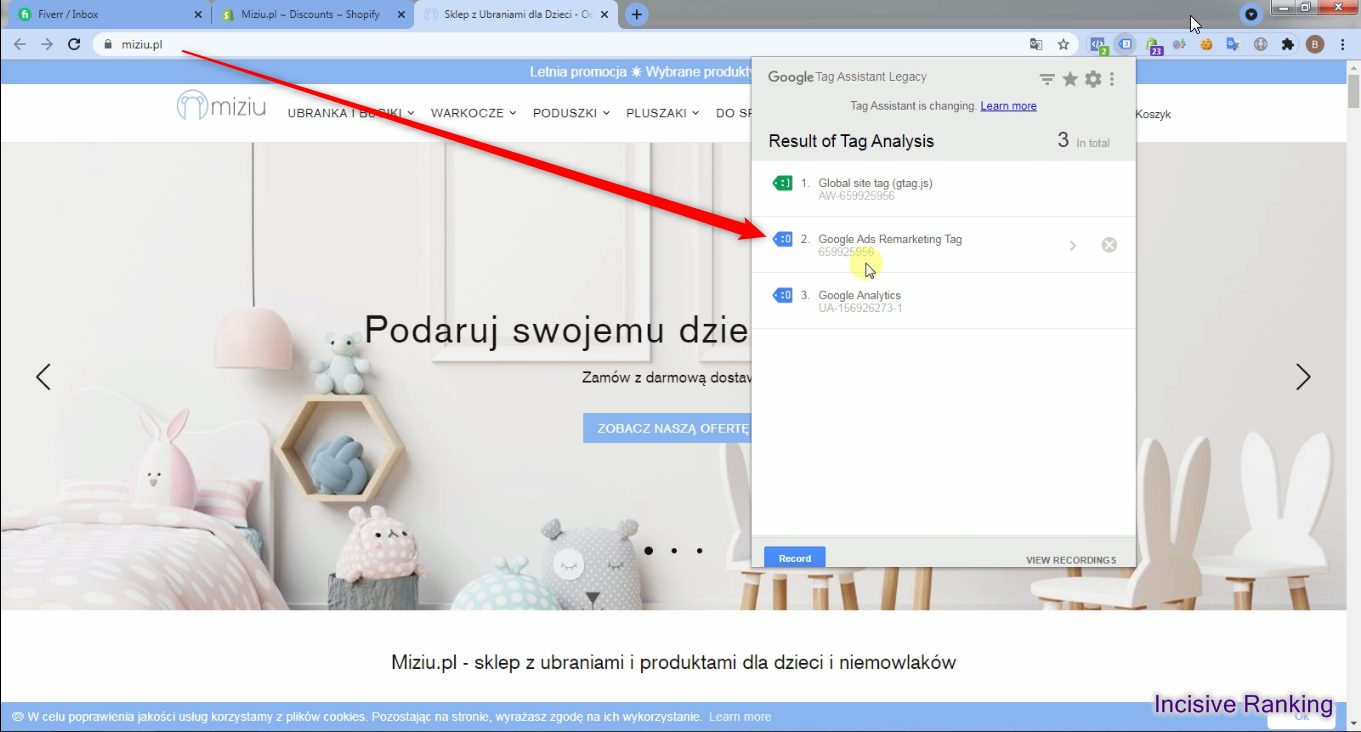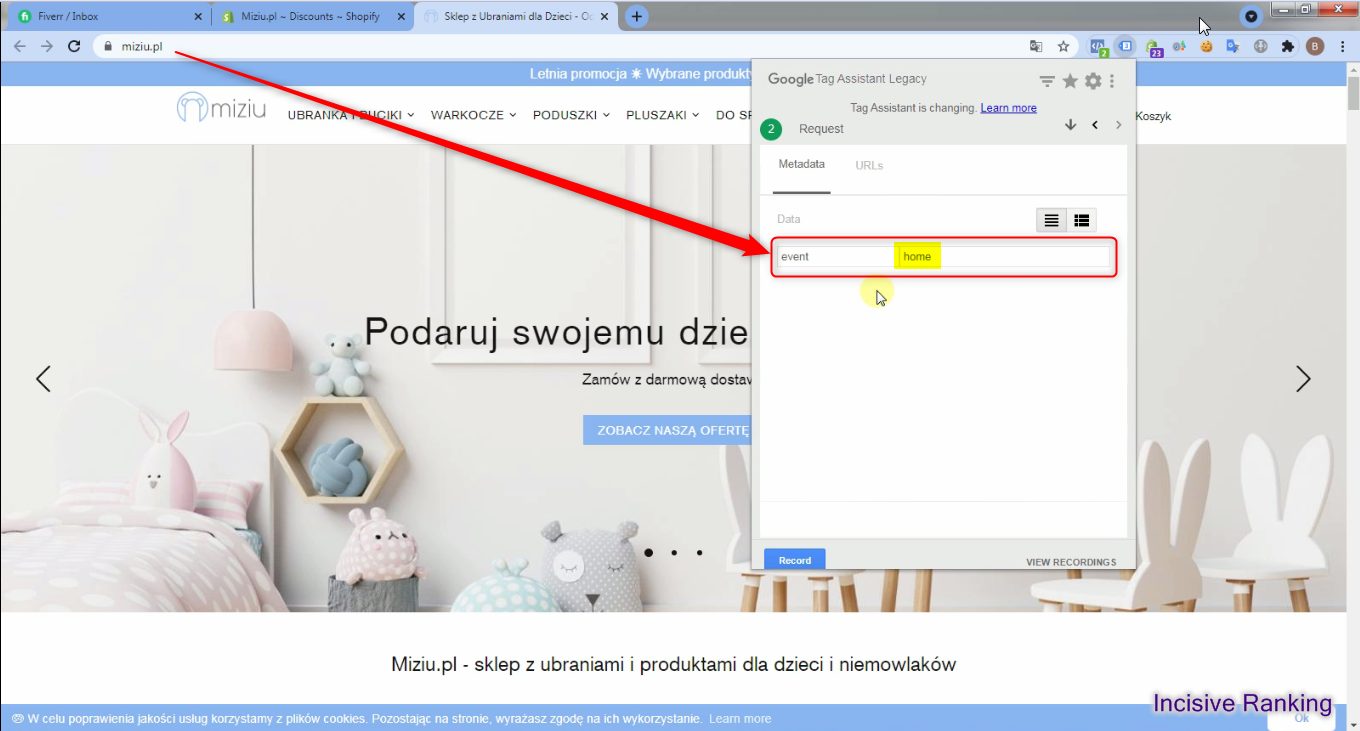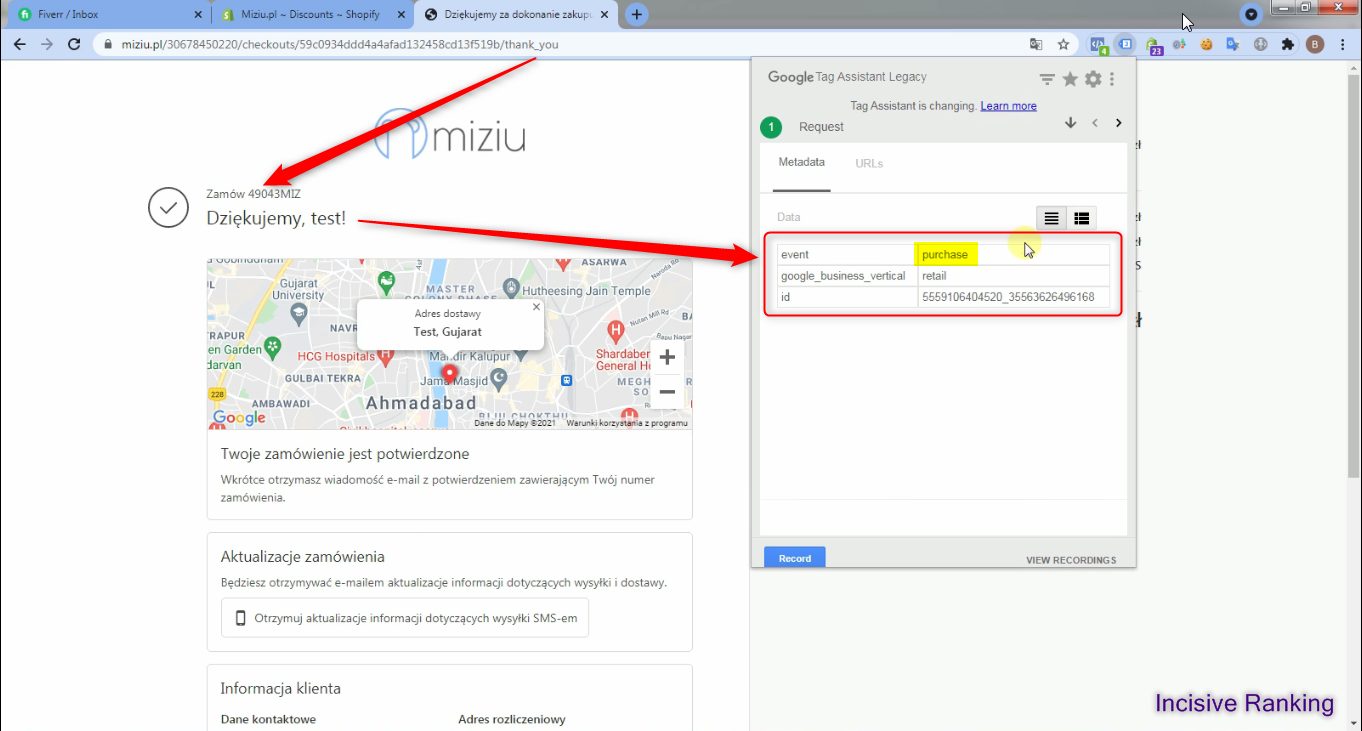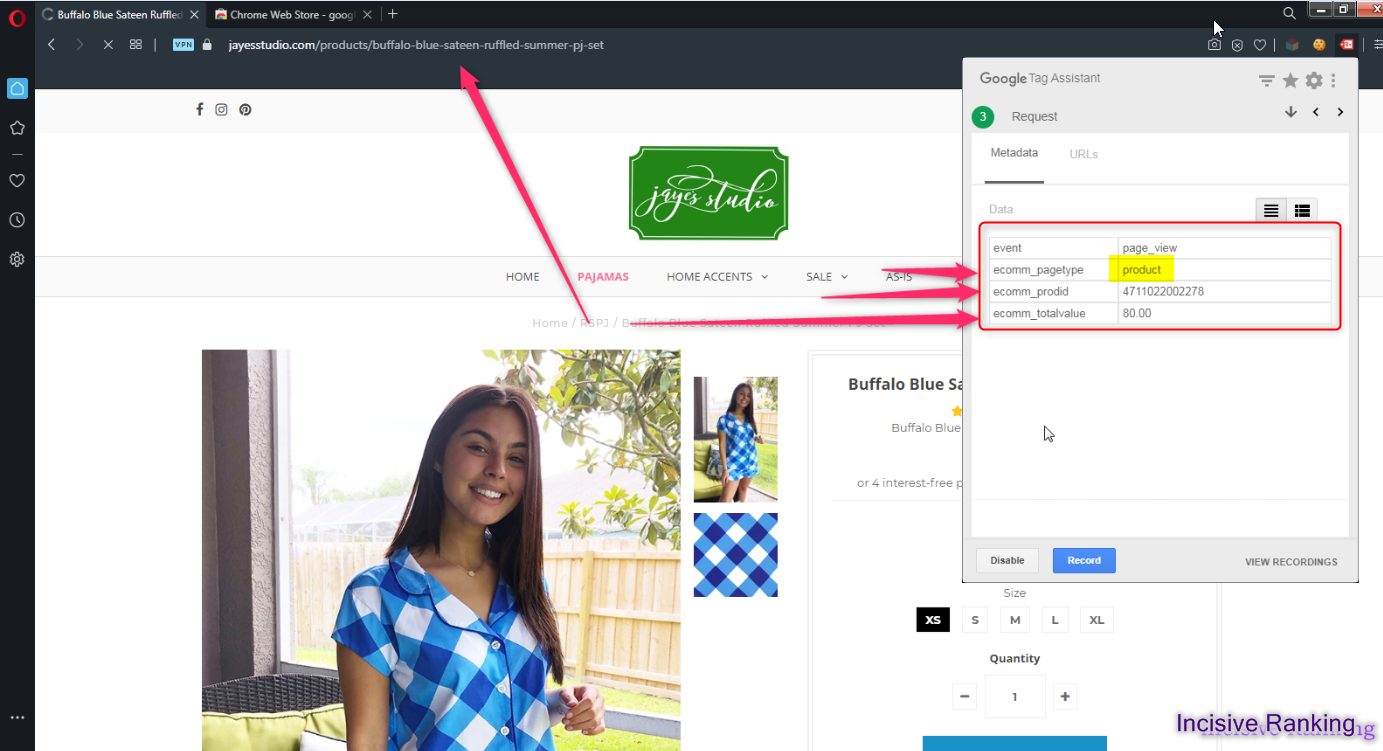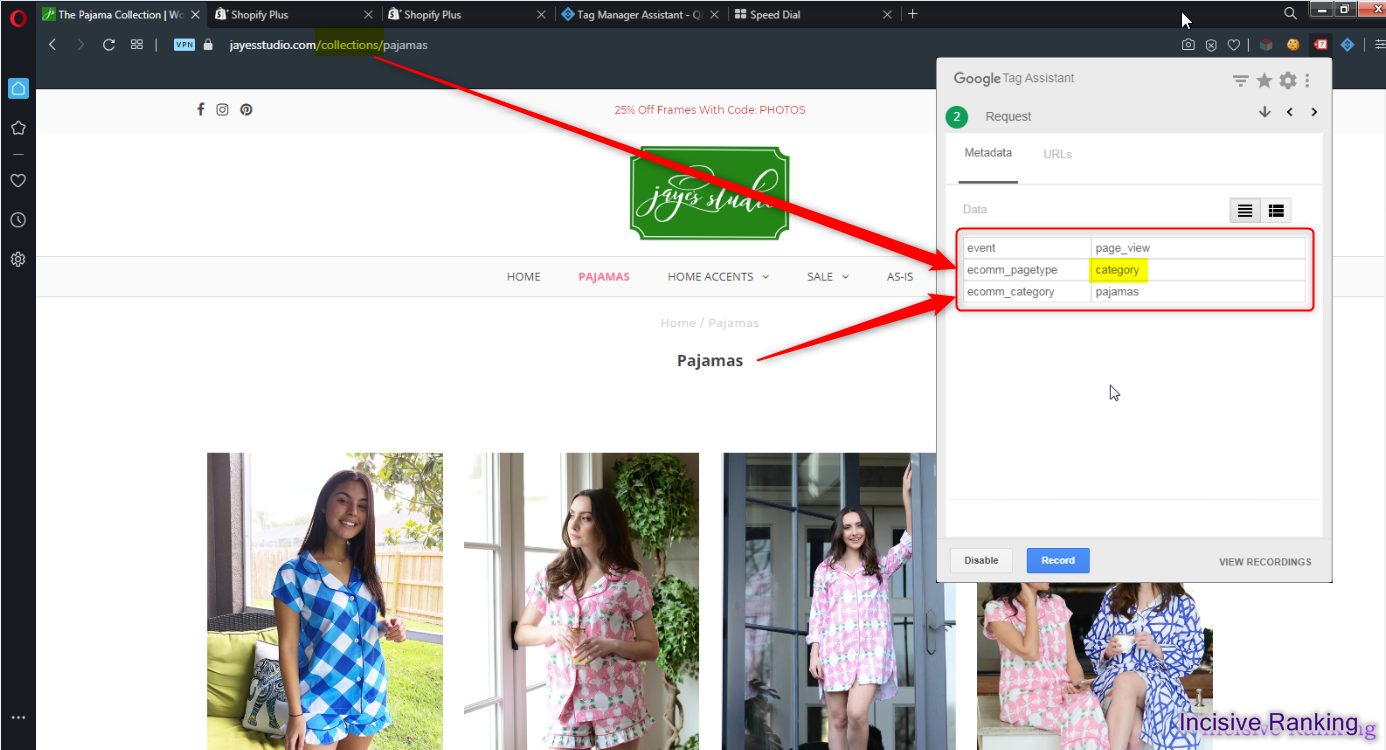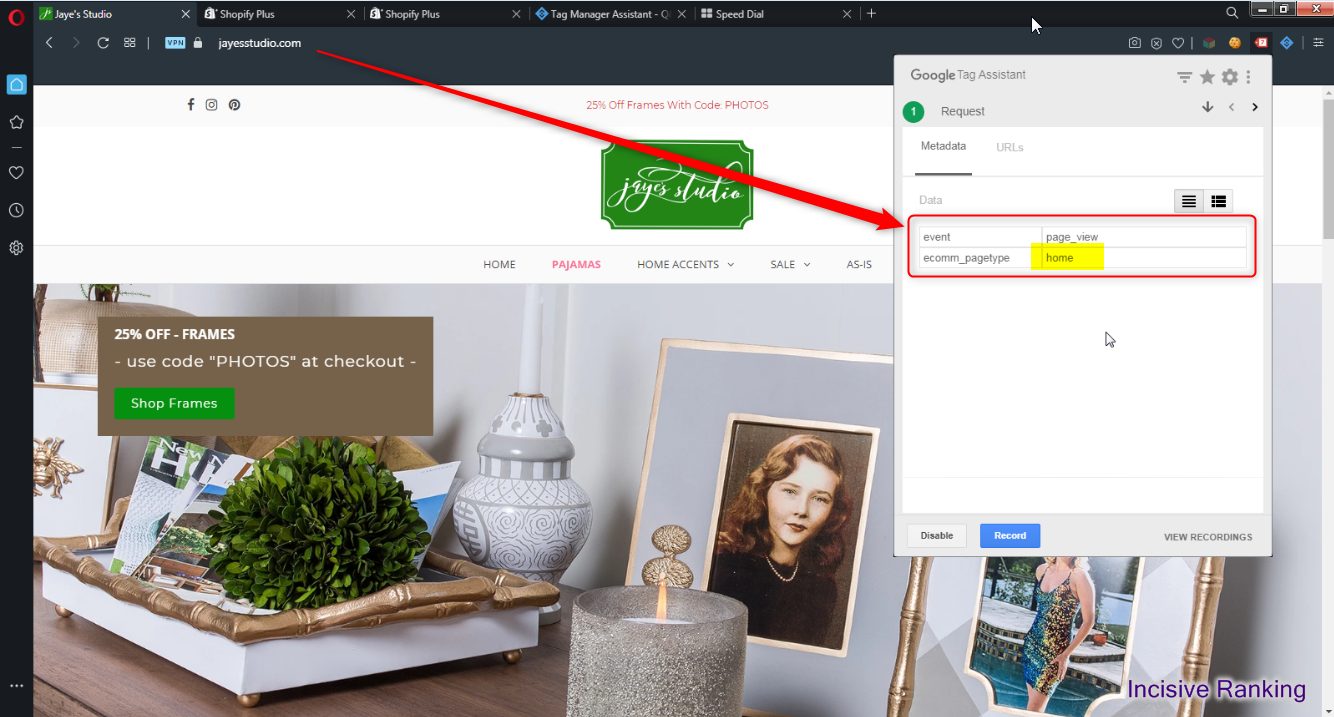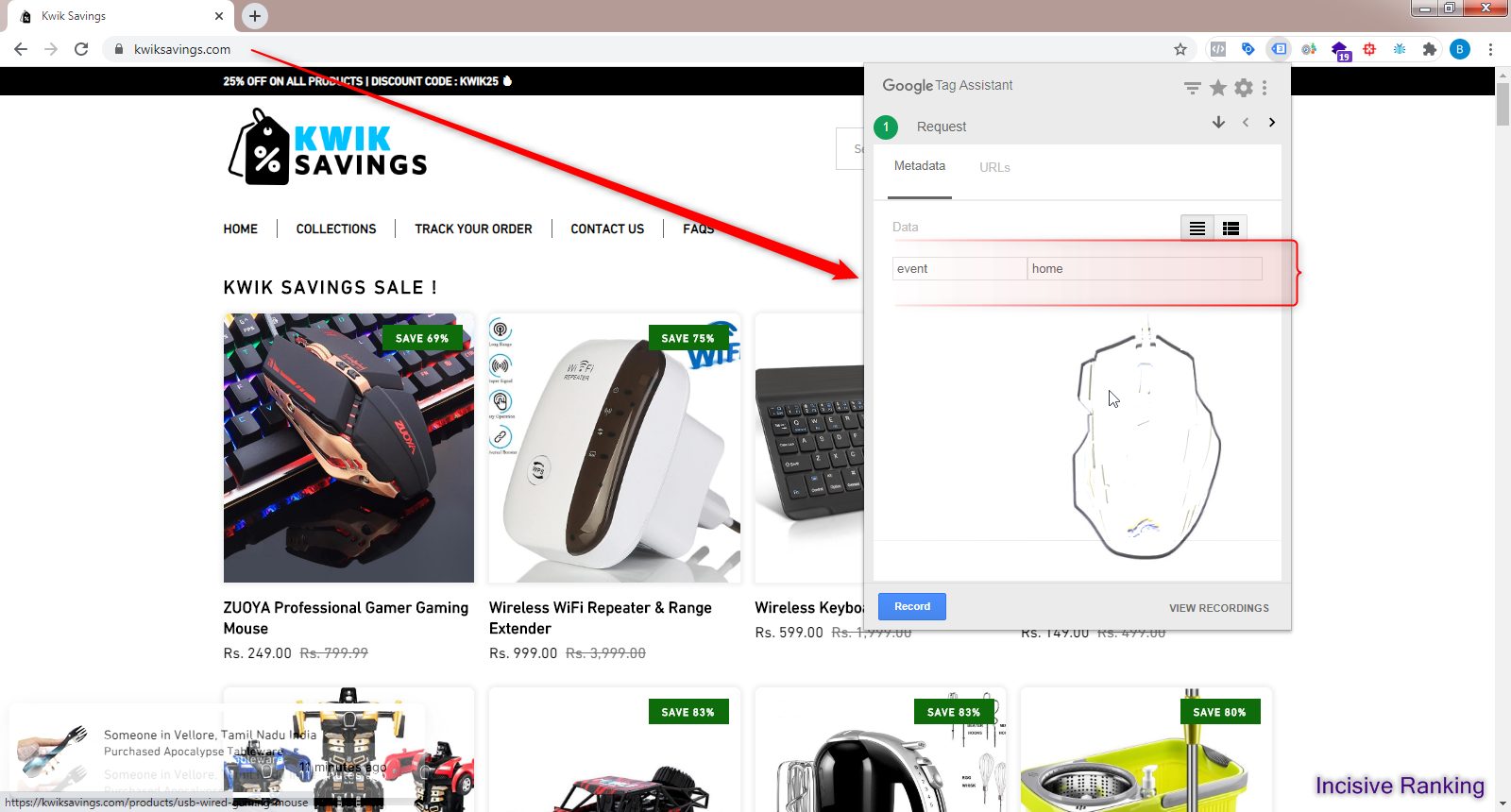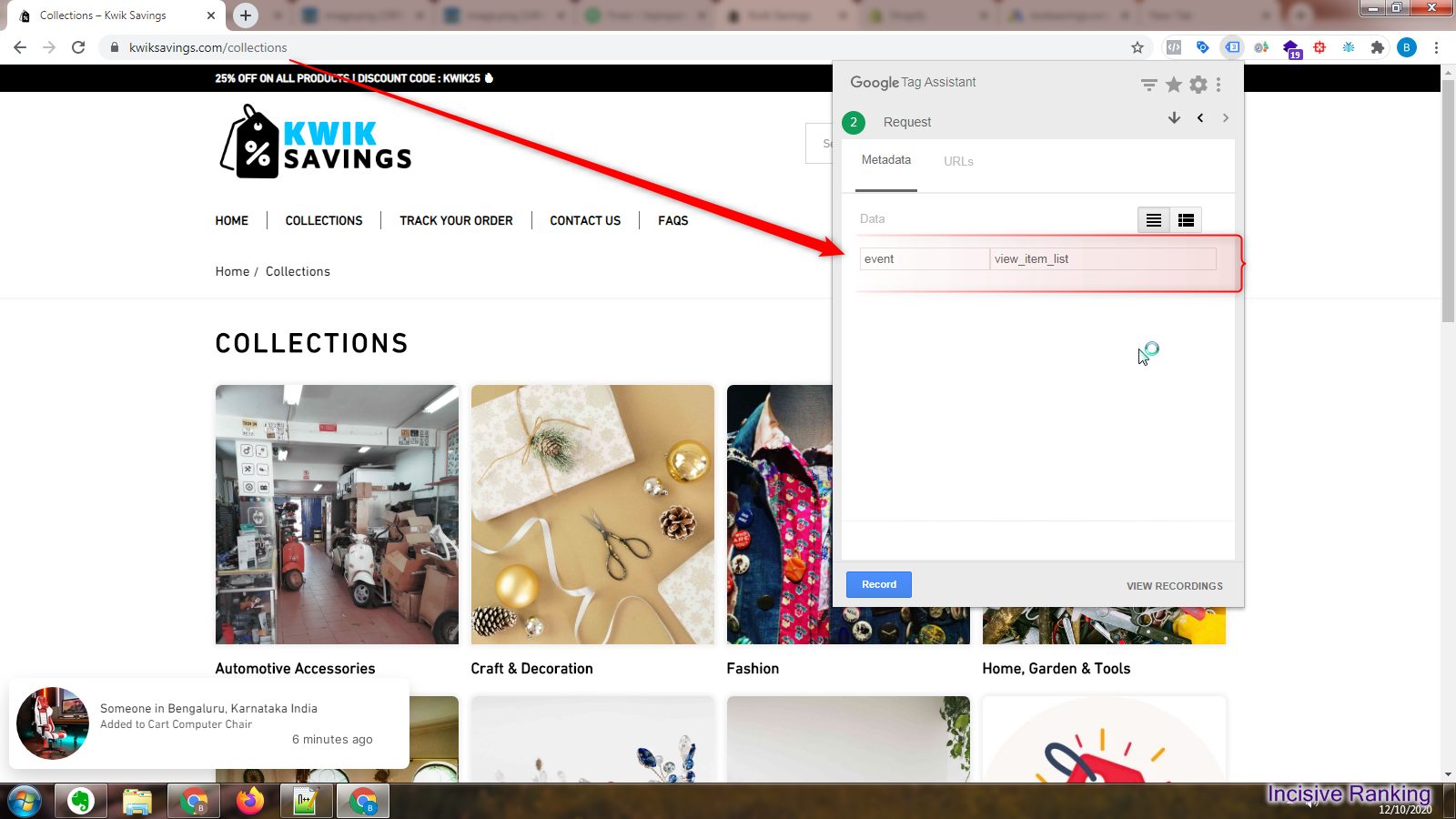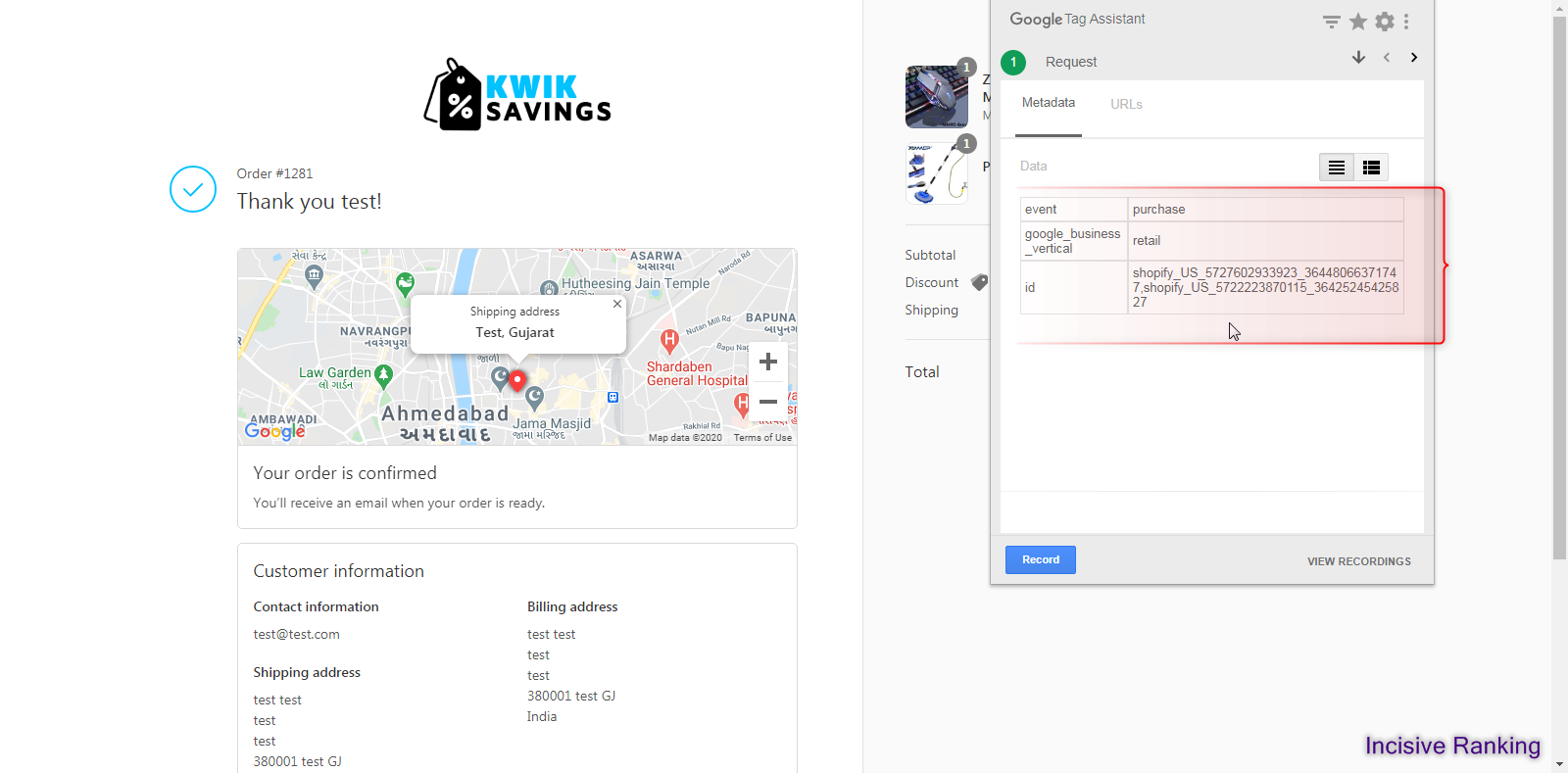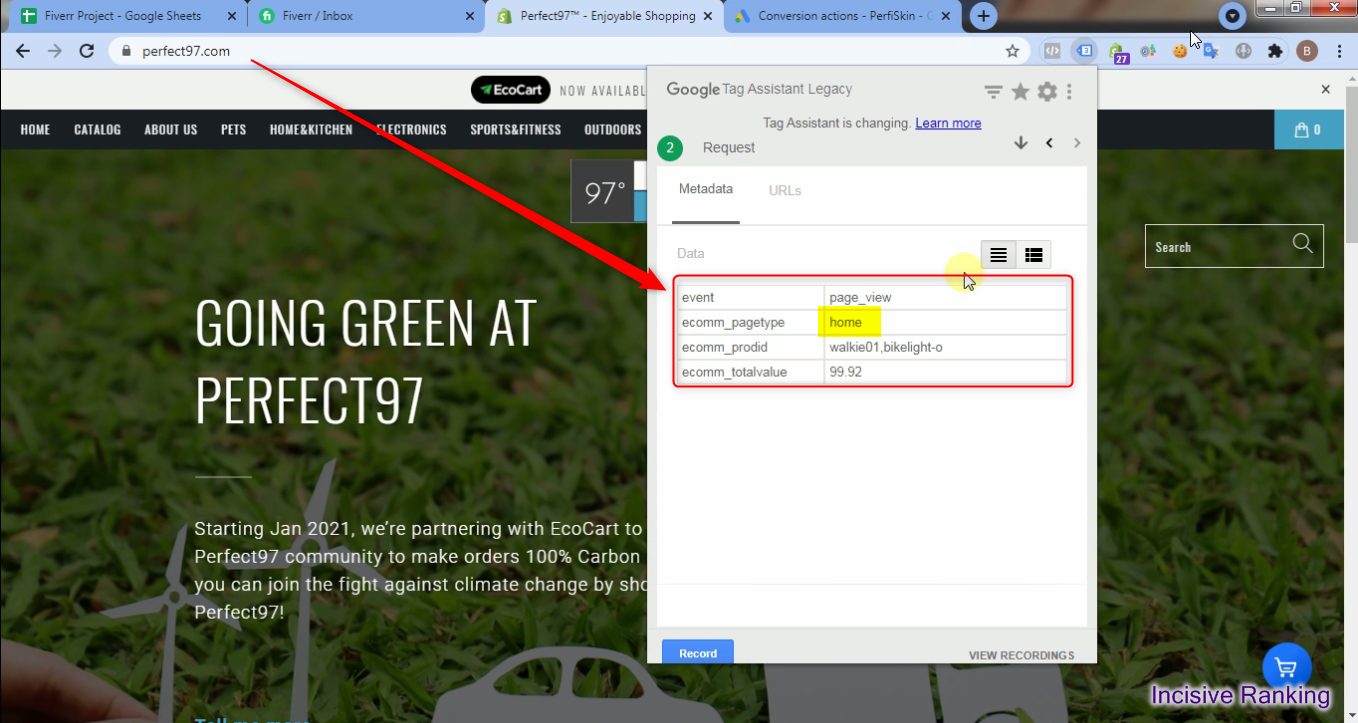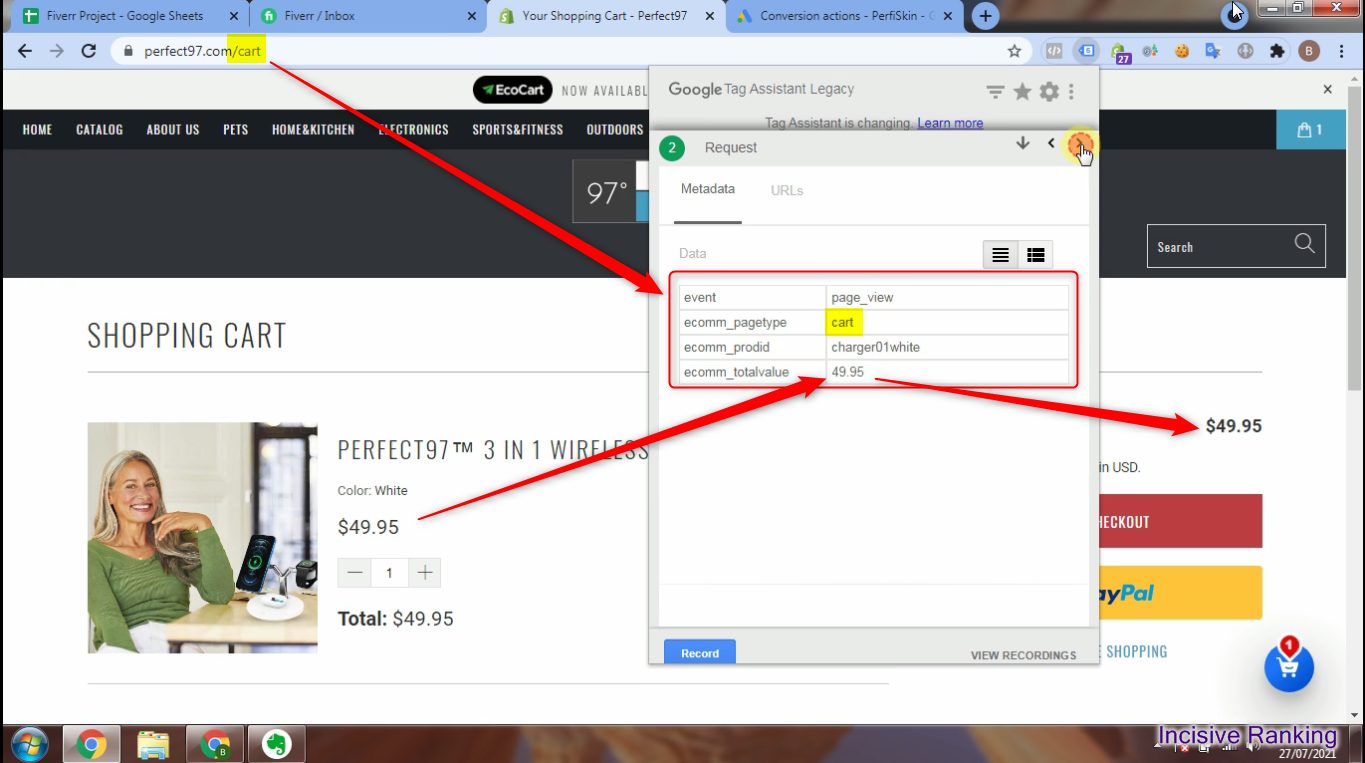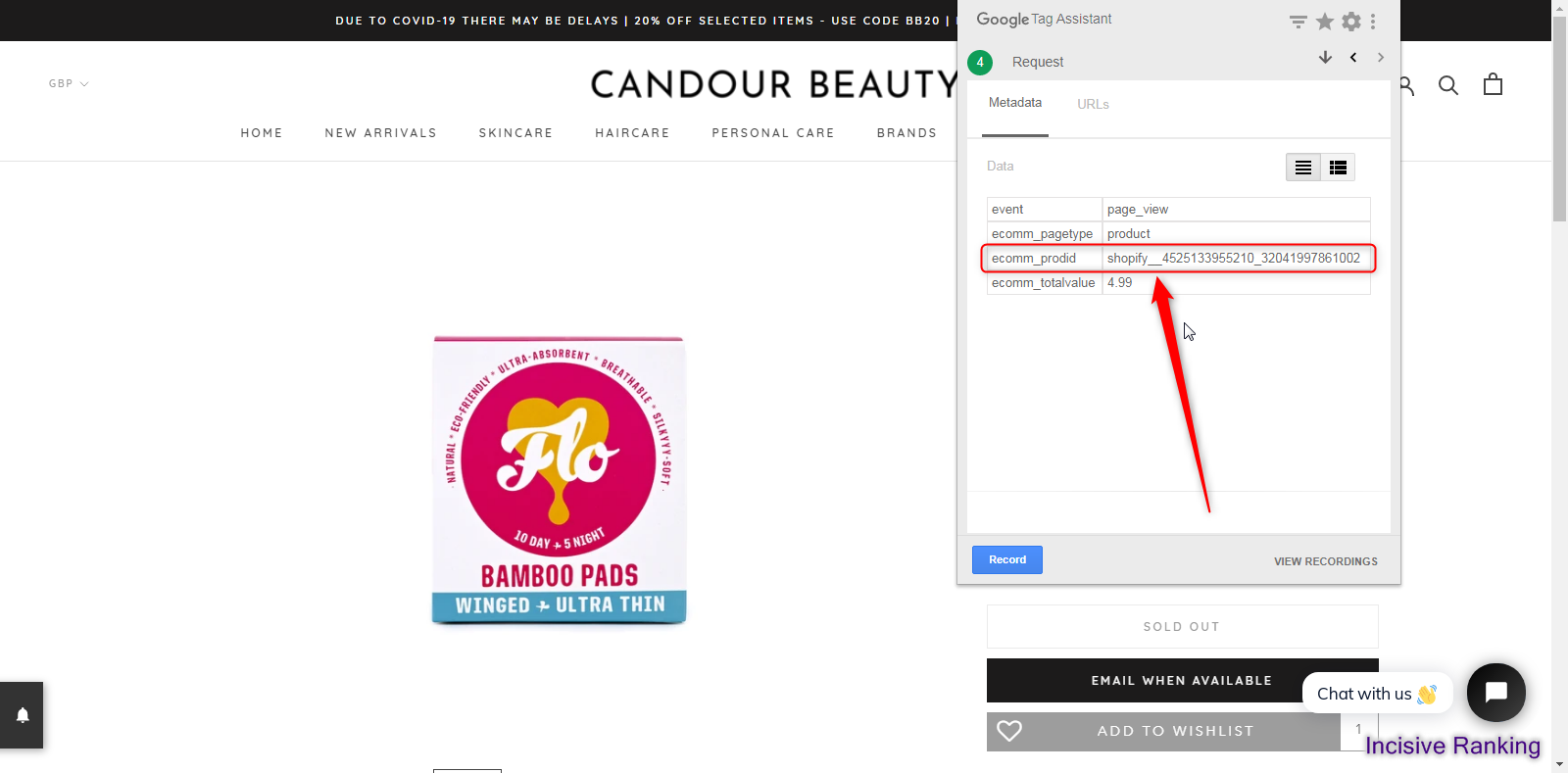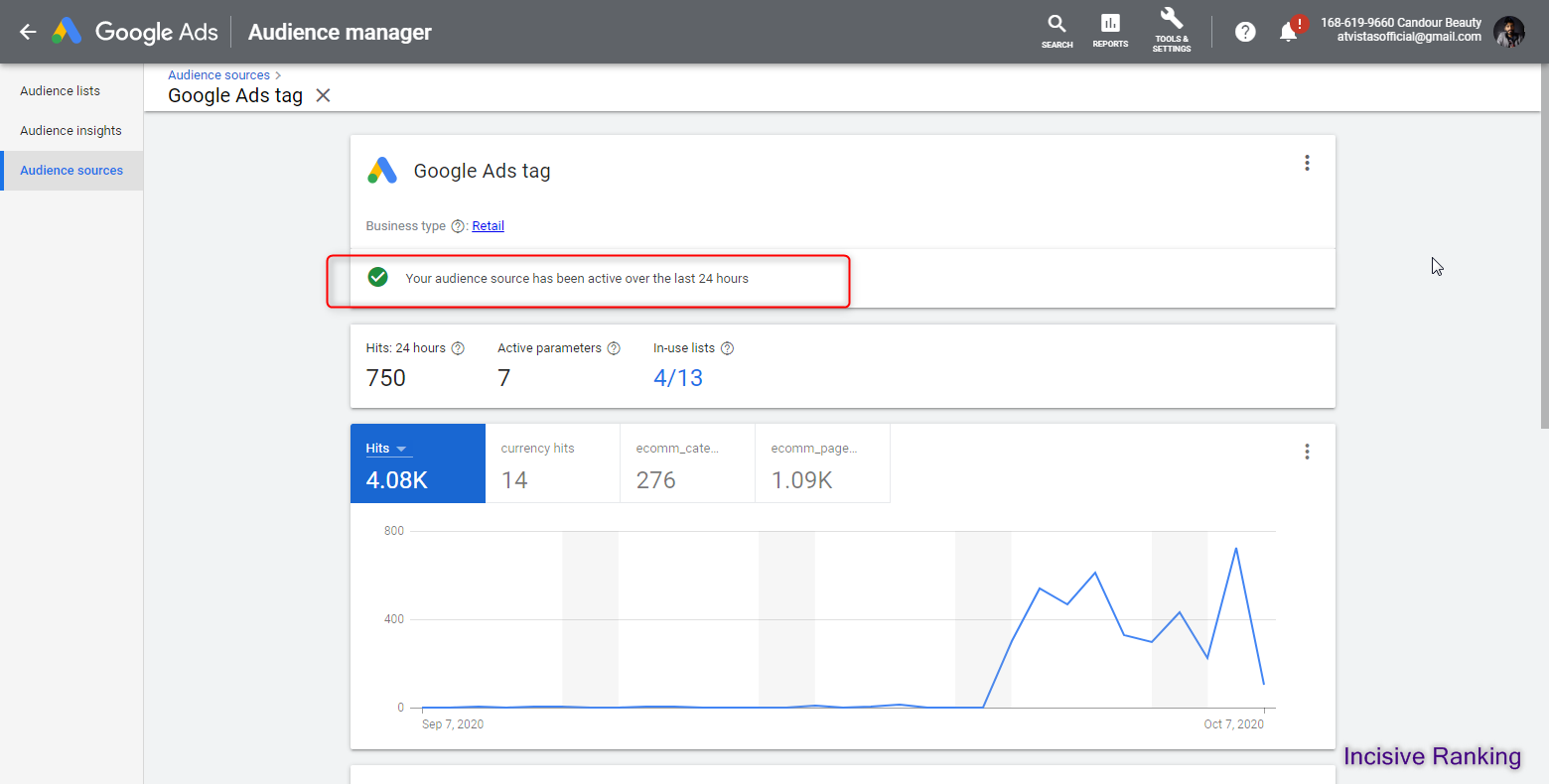No products in the cart.
Google Ads Dynamic Remarketing Server Side Setup
With over six years of experience in tags and tracking service business, I’ve seen personally how retargeting campaigns can transform organizations, particularly those in the retail industry. Among the different retargeting tactics available, dynamic remarketing stands out as an excellent way to target potential customers who have expressed an interest in your items but have yet to make a purchase.
We at Incisiveranking setup Google Ads Dynamic Remarketing Tag for Shopping Ads through Google Tag Manager.
Platforms where I have worked:
Shopify, WordPress, Bigcommerce, Squarespace, Wix, Magento, and Custom platforms too
Are your Google Ads not optimized due to Conversion Tracking not being set up correctly?
What is Google Ads Dynamic Remarketing?
Dynamic Remarketing for shopping ads is an advertising method that allows businesses to display personalized product advertisements to customers who have previously interacted with their website or mobile app. Businesses can develop targeted ads that display products to those consumers who have already viewed or added your products to their shopping cart using Google’s sophisticated advertising platform.
This strategy creates advertising that is highly relevant and personalized to each particular user based on data such as website or mobile app usage, demographics, and interests.
The ads can be distributed across Google’s massive network of websites and mobile apps, including Google Search, YouTube, and Gmail, as well as millions of websites and apps with whom Google has partnered.
So, here is the list of things you need to do before starting with Dynamic Remarketing Google Ads setup: Google Ads Dynamic remarketing tag for shopping ads is a highly effective technique for businesses to enhance conversions and revenue. It can help to boost brand exposure, customer loyalty, and ultimately revenue by reminding users of things they have previously expressed interest in. Google dynamic remarketing tag is a strong tool for businesses looking to take their advertising to the next level, it has comprehensive targeting capabilities and a real-time bidding mechanism. It captures Google Ads dynamic remarketing events like view_item, addtoart, begincheckout, and purchase. One should also have some basic knowledge regarding the various Google Ads conversion tracking metrics to know how to optimize their Google Ads. Before anything you first need to implement the dynamic remarketing code in the backend of the website as this dynamic remarketing code will help you with the dynamic remarketing Google Ads setup through GTM or any other plugin or techniques. Let’s understand it with an example: Let’s say that a customer, while they are logged in to their Google Ads account, clicks on your Google Ad campaign, which you are conducting to redirect them to a certain product. Say, the client did not convert after arriving at the website but rather surfed around. Later, when the customer returns to the website directly, the Google Ads enhanced conversion tag will send the first-party customer data in your conversion tracking tags, hashed, and then sent to Google Ads in its hashed form, where it is then used to match your customer’s Google accounts. Now the Google Ads Remarketing tag captures Google Ads dynamic remarketing events like view_item, addtoart, begincheckout, and purchase. This data and next time you run a remarketing ads the ad is shown to those specific customers only. Summary Dynamic remarketing for Shopping Ads takes advertising personalization to the next level by showcasing specific products users previously viewed on your website, directly within their subsequent Google Ads. Implementing it can be a game-changer for your e-commerce strategy. By delivering hyper-personalized ad experiences, you can boost engagement and conversions. So, why not give it a try and see the magic of dynamic remarketing unfold for your business? Feel free to ask if you have any questions about specific aspects of the process or need further guidance on setting up your Google Ads dynamic remarketing tag.What are the things one should do before starting with Dynamic Remarketing Google Ads setup?
Benefits of setting up Google Ads Dynamic Remarketing Tag for your business
How does Google Ads Dynamic Remarketing Tag work?
Let’s Audit First, Why is it Required?
Tracking errors can greatly affect your Data, Conversion Reporting, strategic Decision-Making and that Cost you in Revenue.
First, I audit your website’s current Tag & Tracking configuration. Then I will share errors/recommendations with their solutions as the best practices the industry follows. I can also help you to implement it the right way.