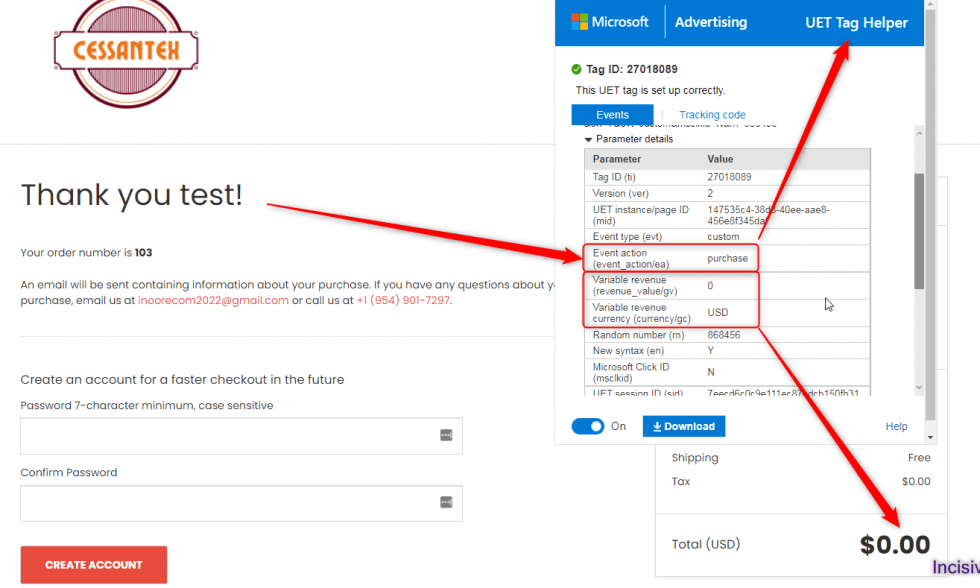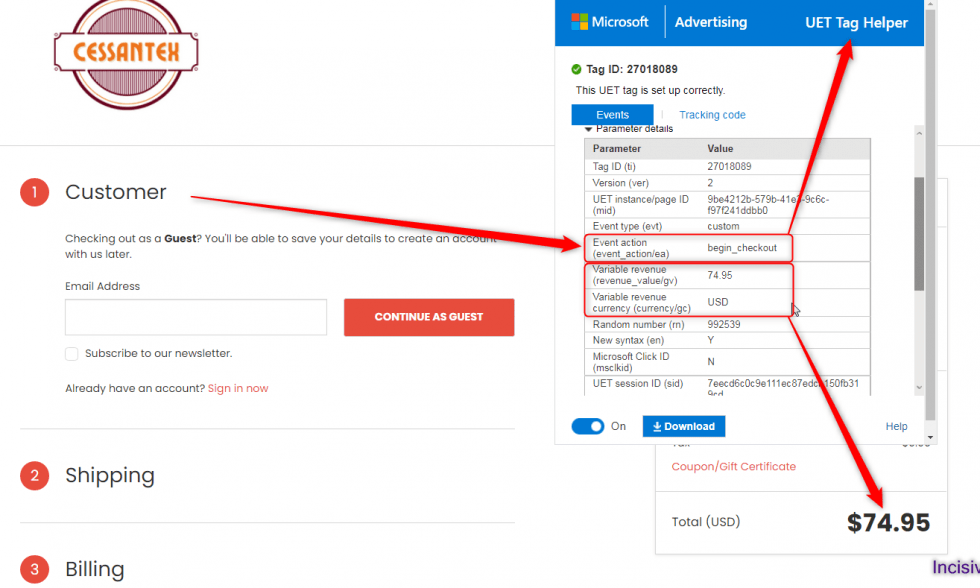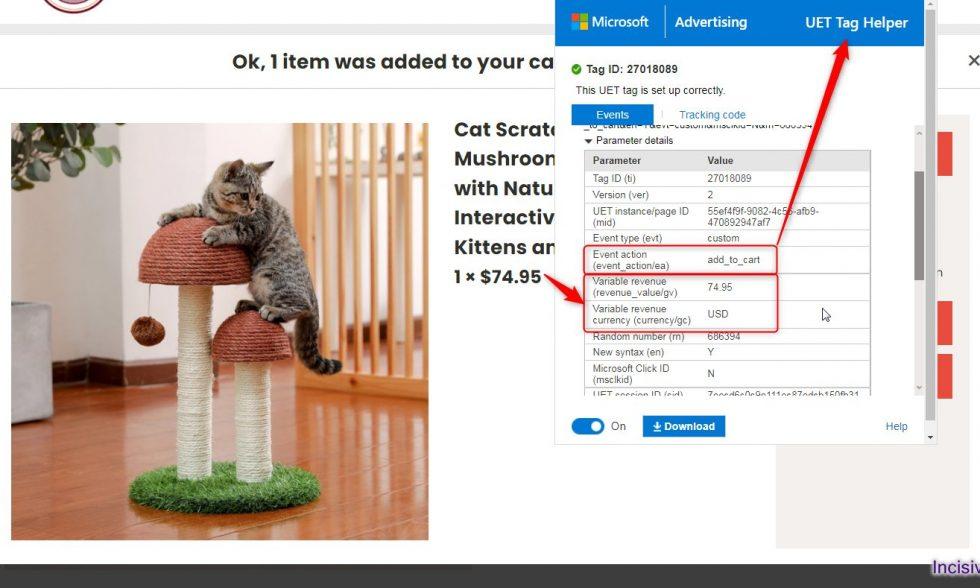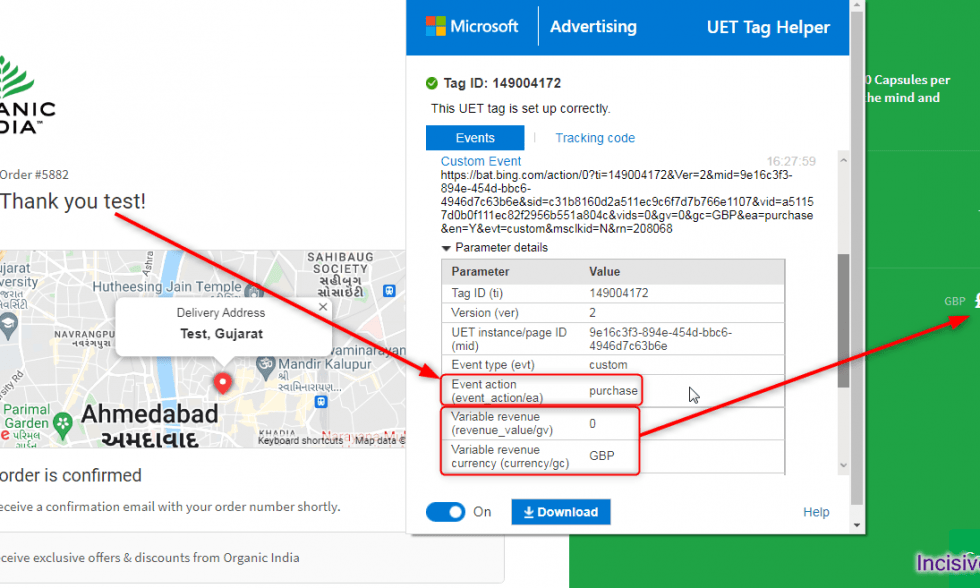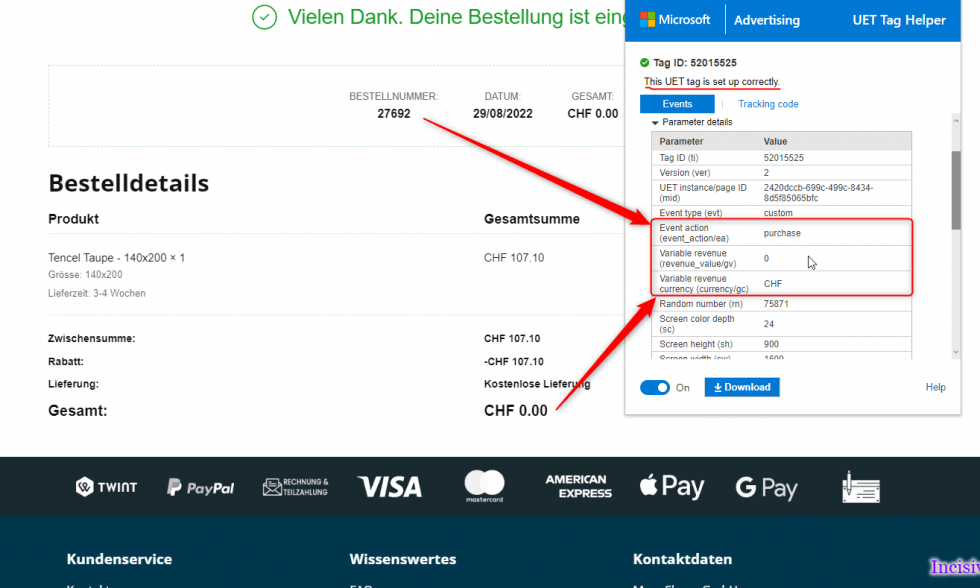No products in the cart.
Microsoft Bing Ads UET Conversion Tracking Setup
Microsoft Bing Ads Bing Ads Conversion Tracking via the Microsoft UET Conversion Pixel enables tracking of essential actions on your website. Deploying a single UET tag lets you capture and define what counts as a conversion—whether that’s a purchase, form submission, or button click
We set up the Bing Ads UET conversion tracking for Shopify stores, WordPress, BigCommerce, Magento, Squarespace, Wix, and custom platforms.
Conversion Goal Implementation
We configure UET tags to record:
- ✔ Purchase/Sales conversions
- ✔ AddToCart and BeginCheckout tracking
- ✔ Contact form submissions
- ✔ CallToClick & mail clicks
- ✔ Outbound link clicks
- ✔ Button/link events
Are your Bing ads not optimized due to Bing UET Goals (Conversion Tracking) not being set up correctly?
What is UET?
Universal Event Tracking (UET) tags provide a unified tag that logs page views and custom events—then forwards them to Microsoft Ads for goal tracking and audience creation. This is key for conversion tracking Microsoft Ads and Bing Ads Analytics Integration.
There are four main reasons why one should use UET conversion tracking: To get the most out of UET, keep note of major events on your website, such as: So, It’s very simple, first you need to consider which KPIs are important to your organization. If you have Google Ads running already or have a GA4 Conversion Tracking setup on your website, then you can use the conversions set there as a template for your reference. Conclusion To Conclude, Microsoft Bing Ads Universal Event Tracking goals are a powerful tool for advertisers looking to optimize their online campaigns and drive meaningful conversions. By implementing UET Conversion Tracking goals, advertisers can gain valuable insights into user behaviour, measure the success of their advertising efforts, and make data-driven decisions to enhance campaign performance. Through the creation and tracking of specific goals, such as page views, form submissions, or other desired actions, advertisers can refine their targeting strategies and allocate budgets more effectively. The detailed data provided by Universal Event Tracking Goals enables advertisers to understand which aspects of their campaigns are driving results and which may need adjustment.Why Should You Use Universal Event Tracking?
What are the key events one should track using Microsoft Bing Ads UET Goals?
How to setup Microsoft Bing Ads Conversion Tracking?
Are you facing an issue while setting up Bing Ads Conversion Tracking?