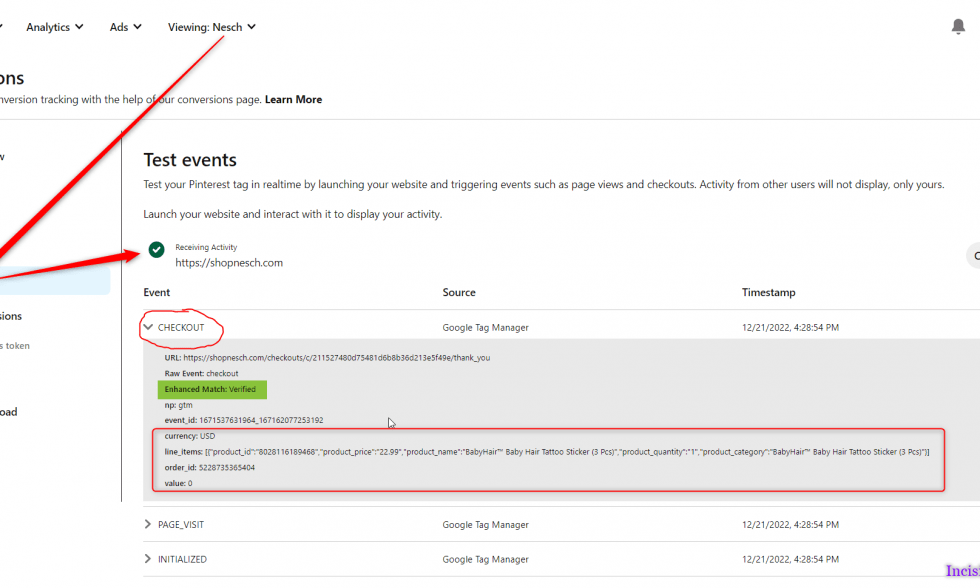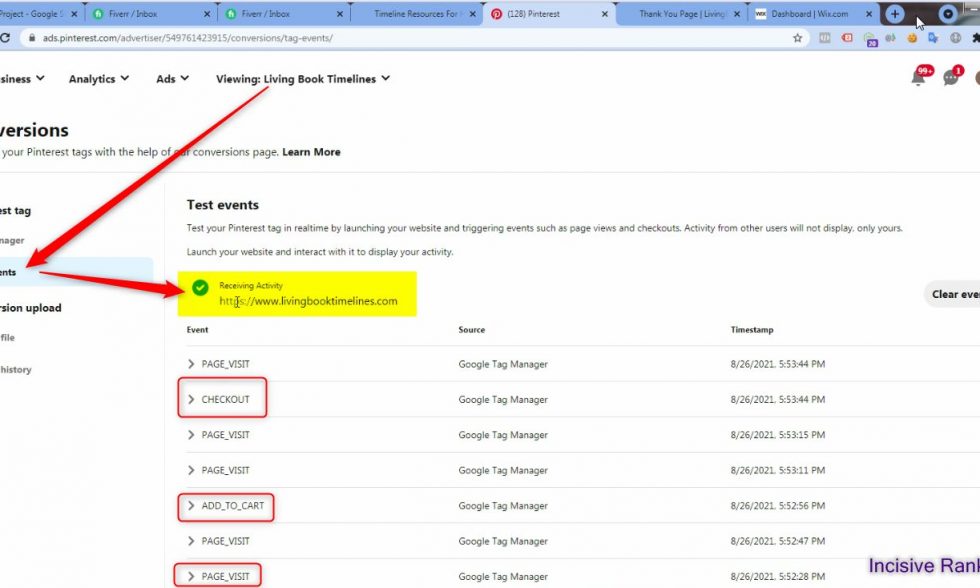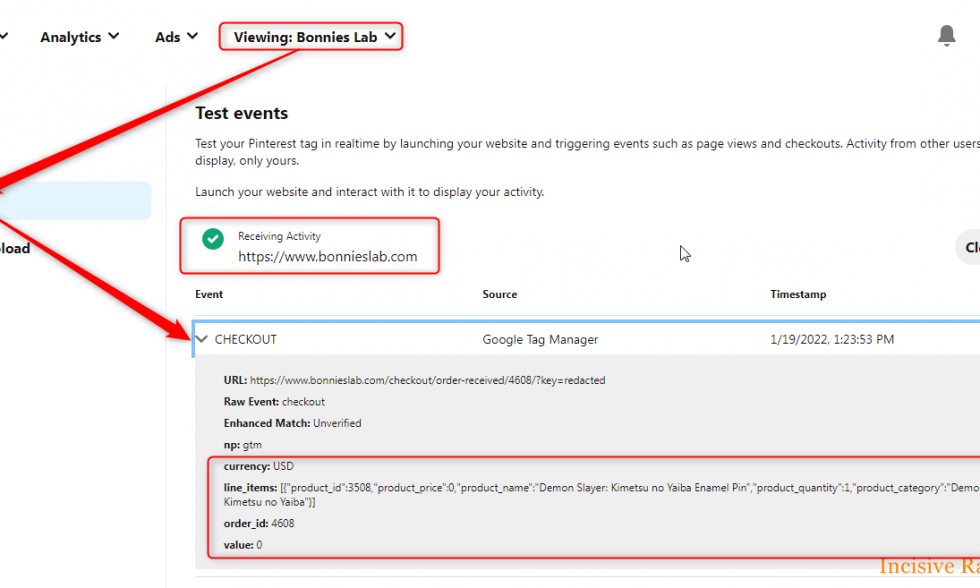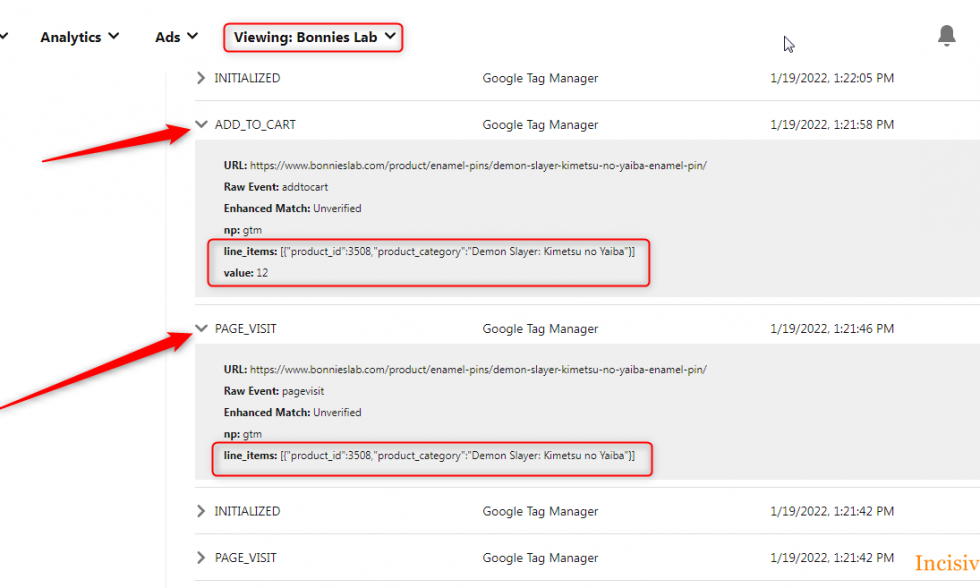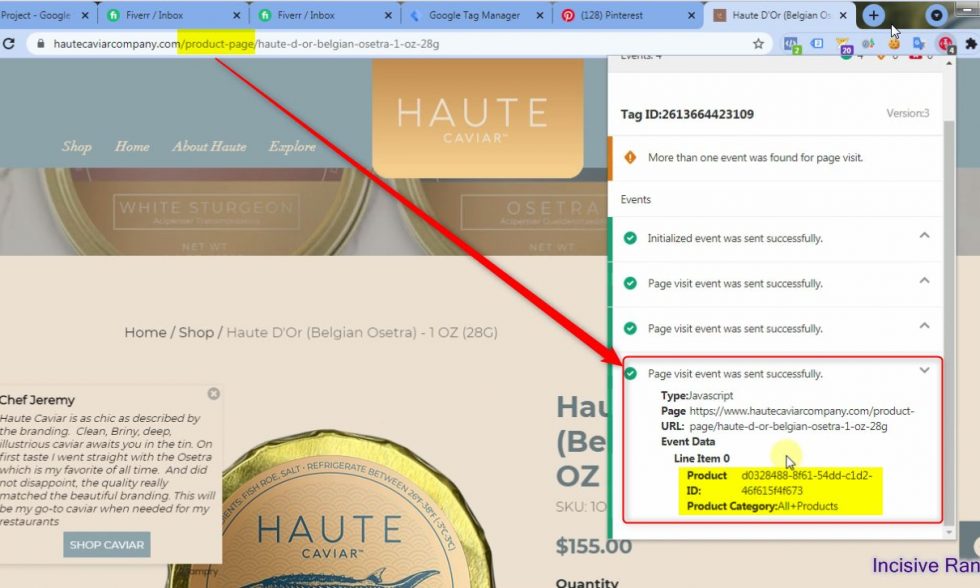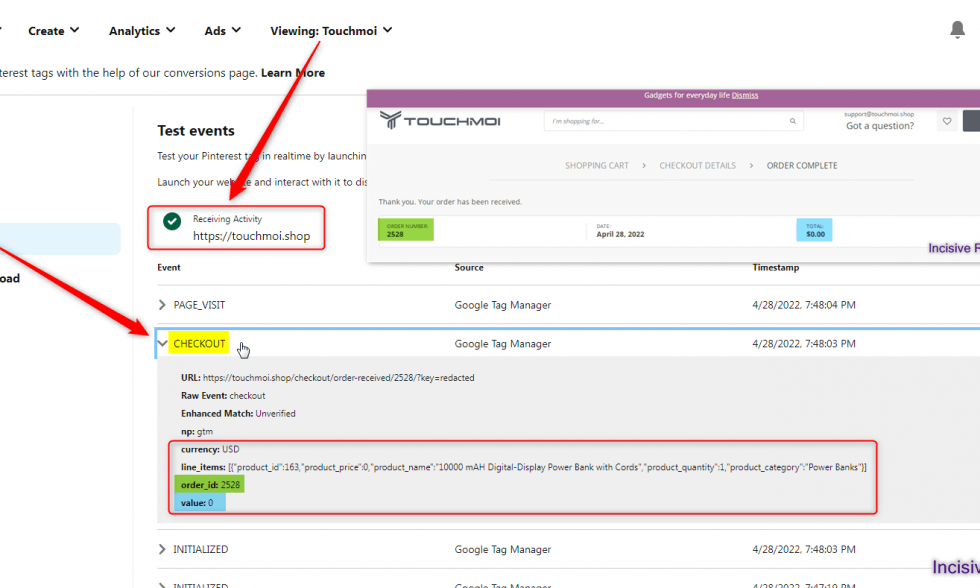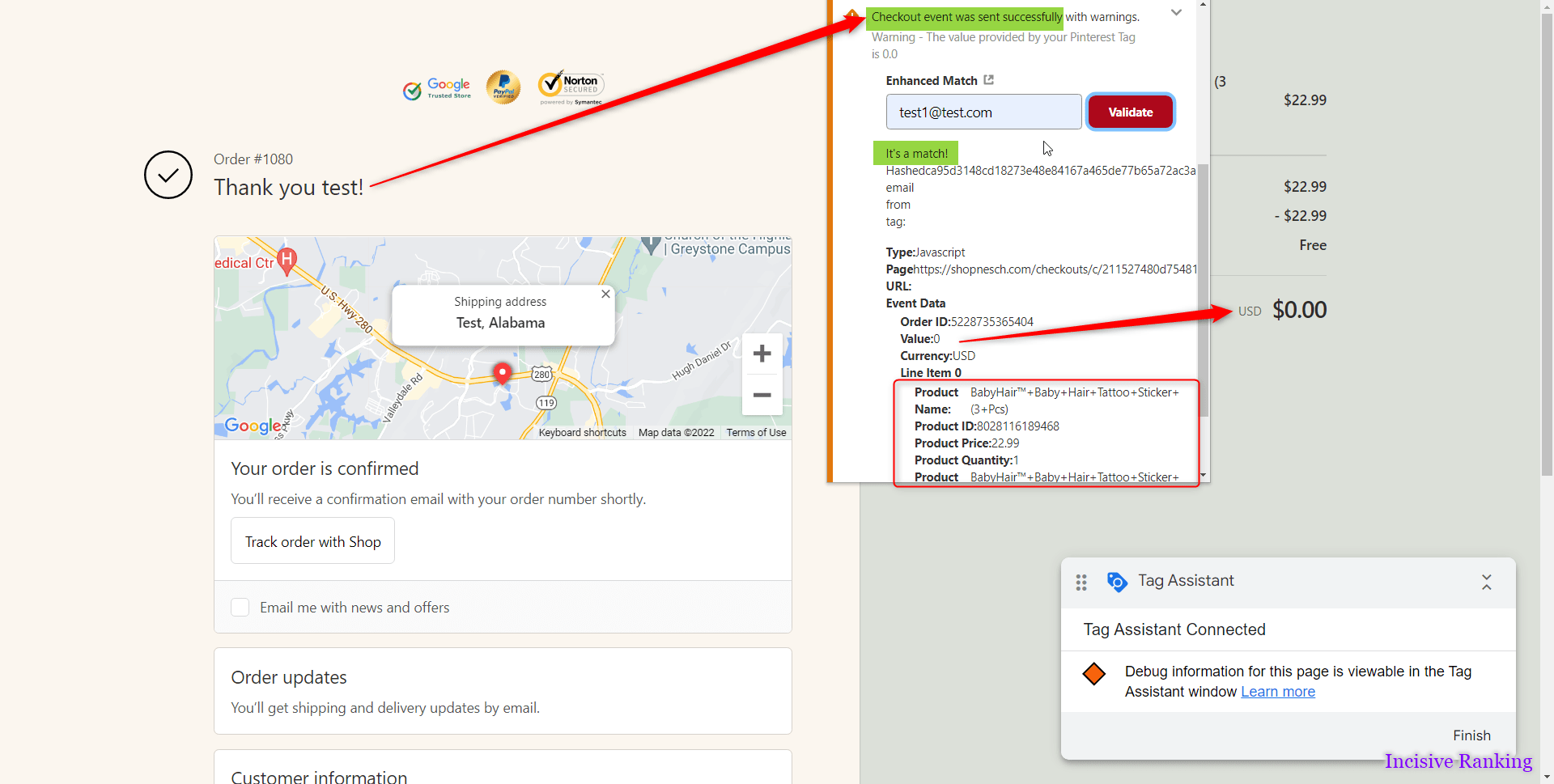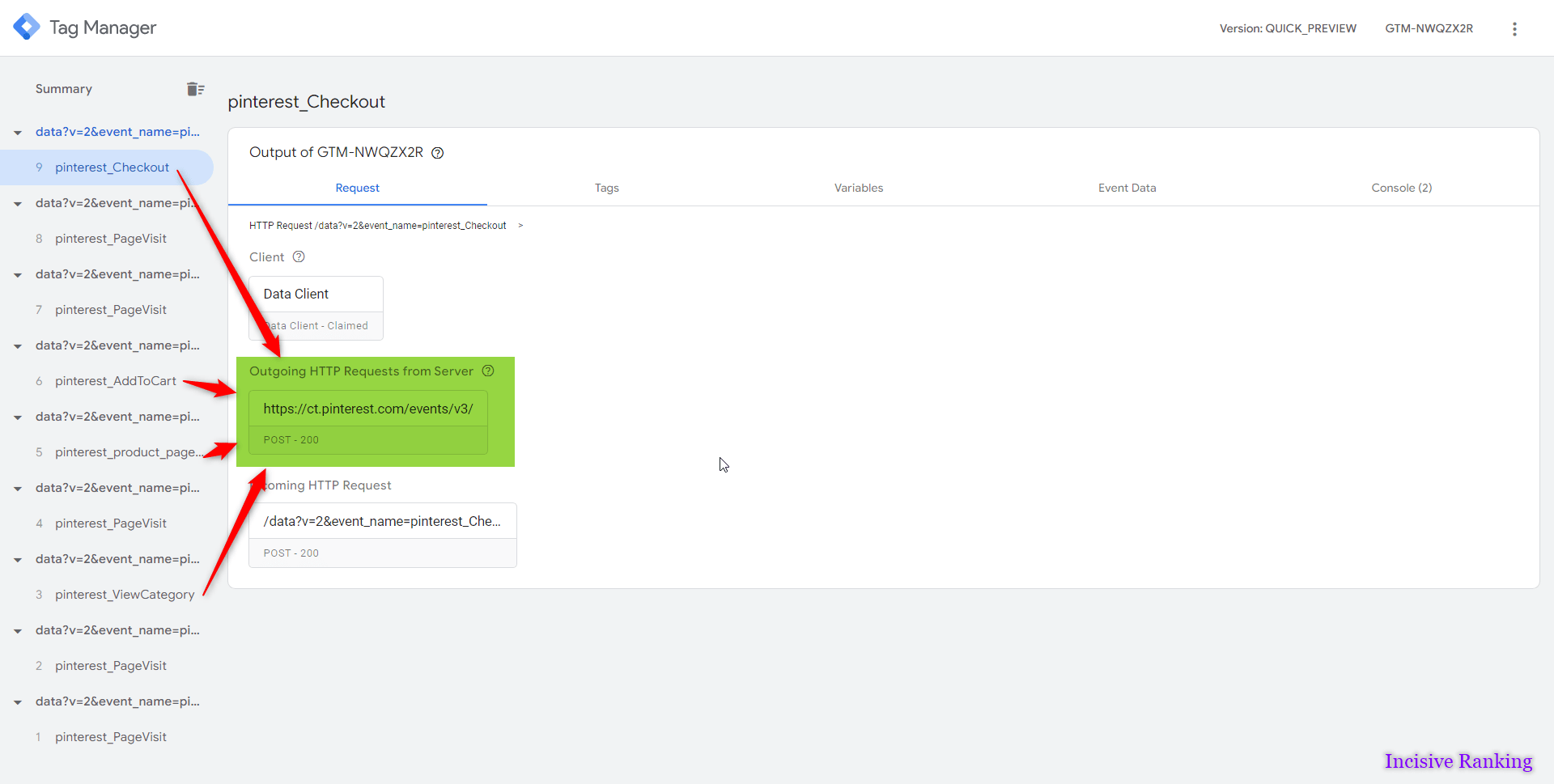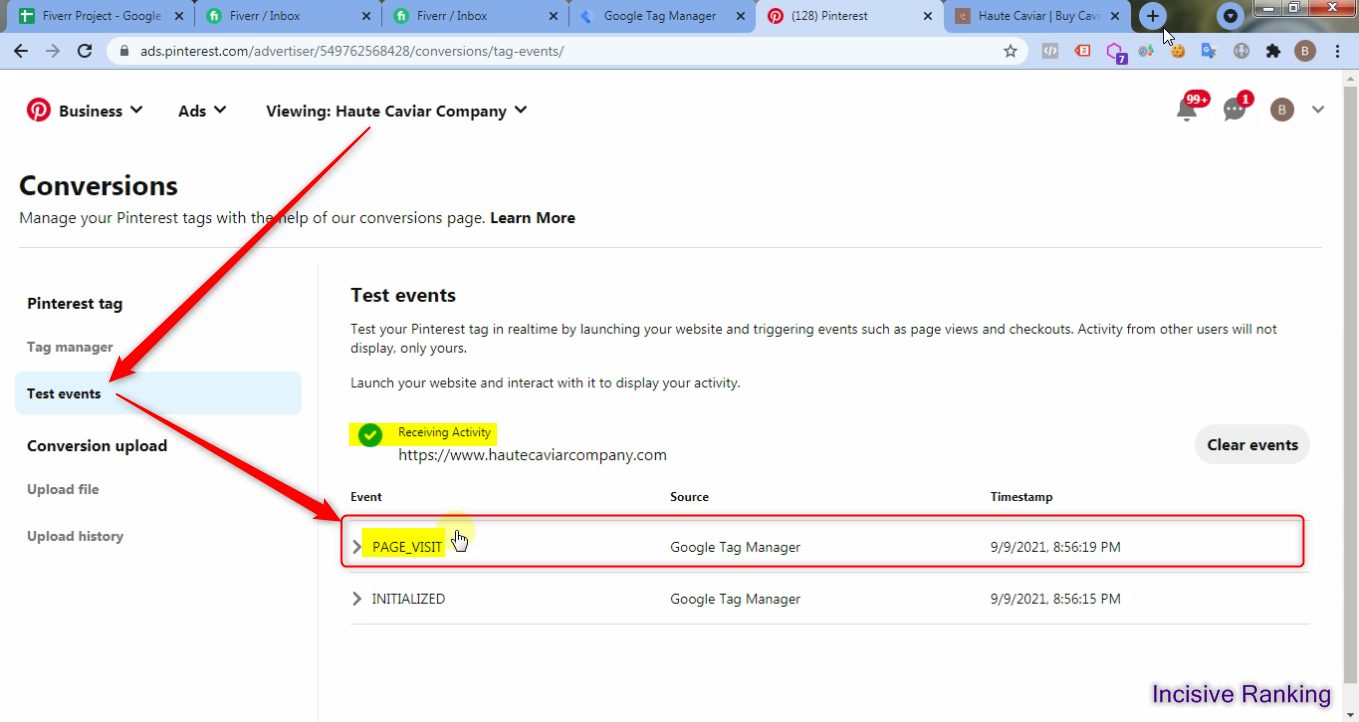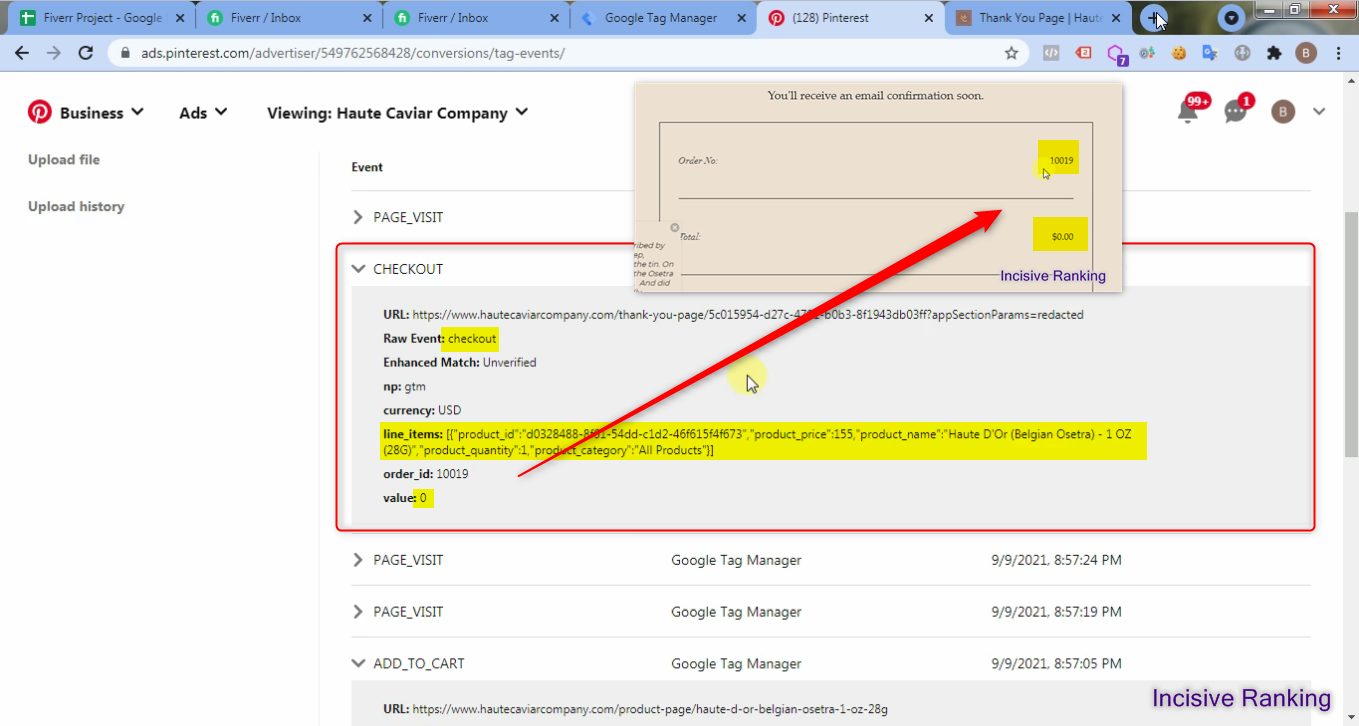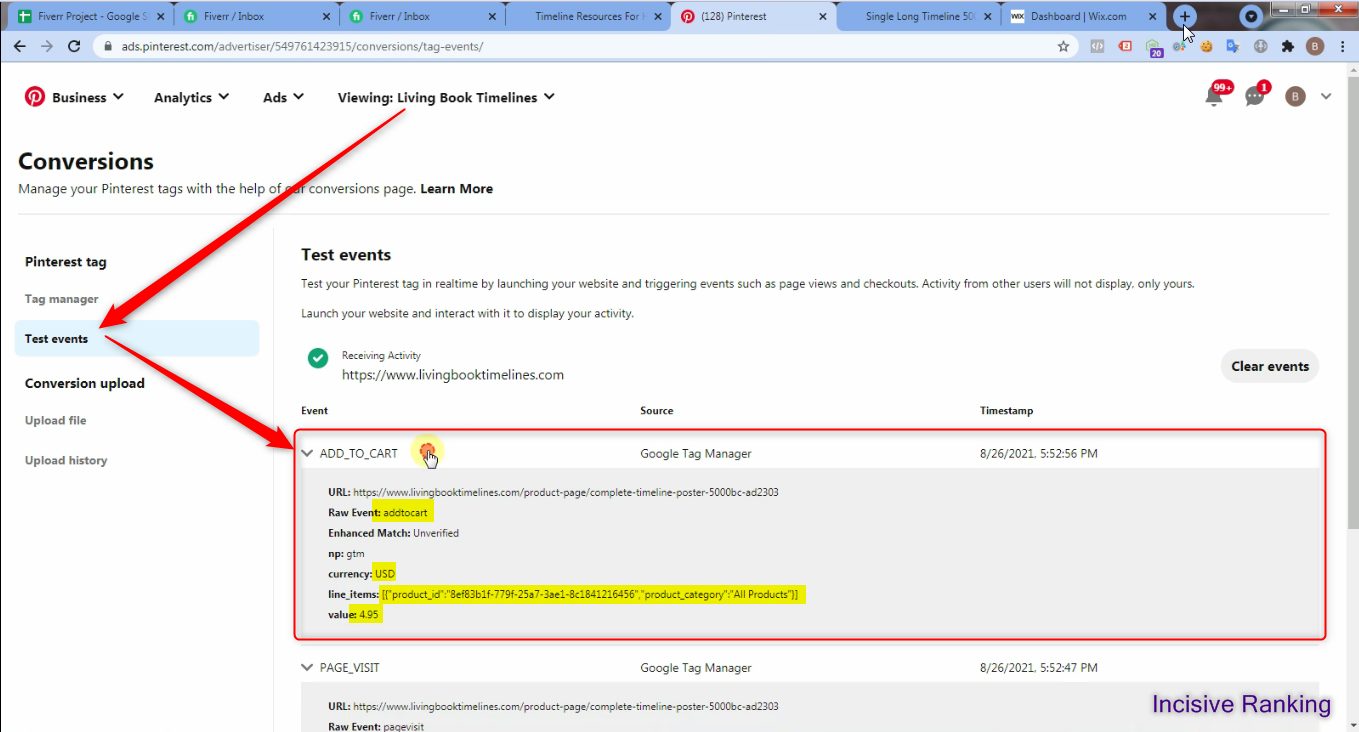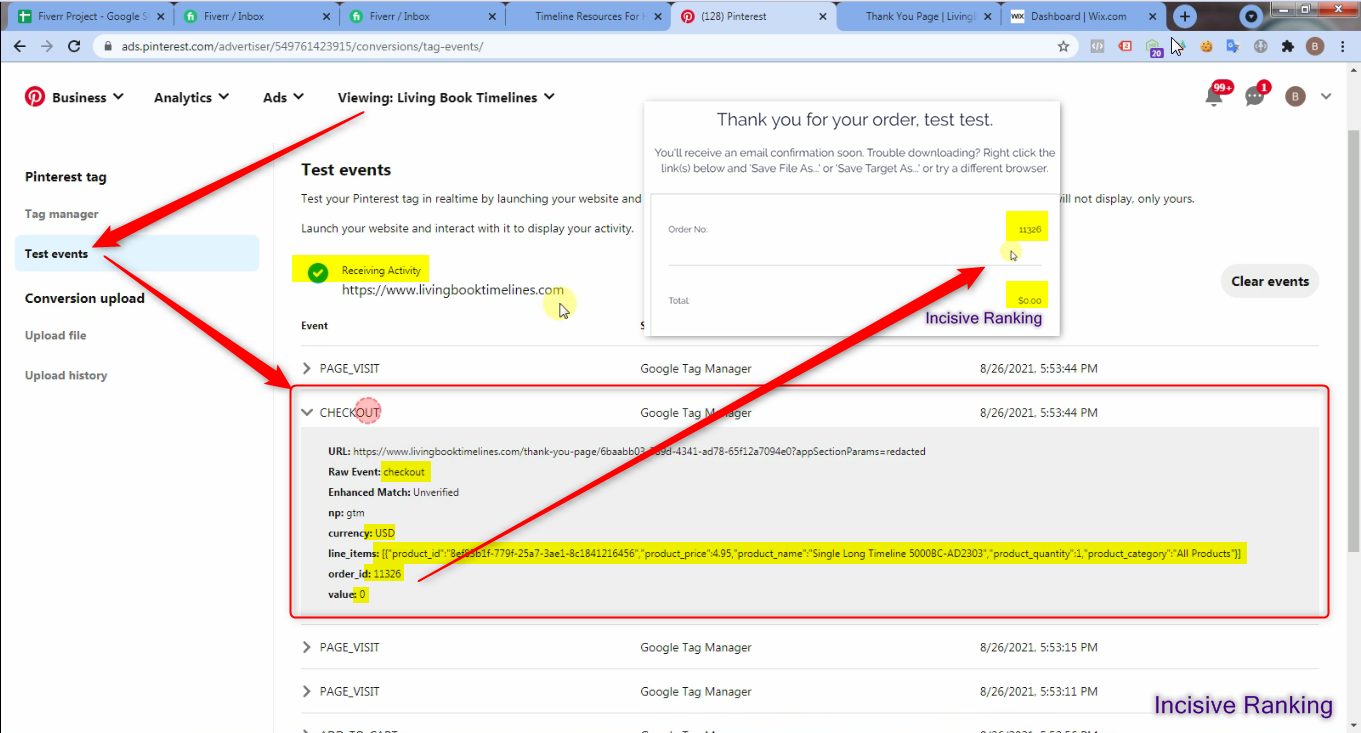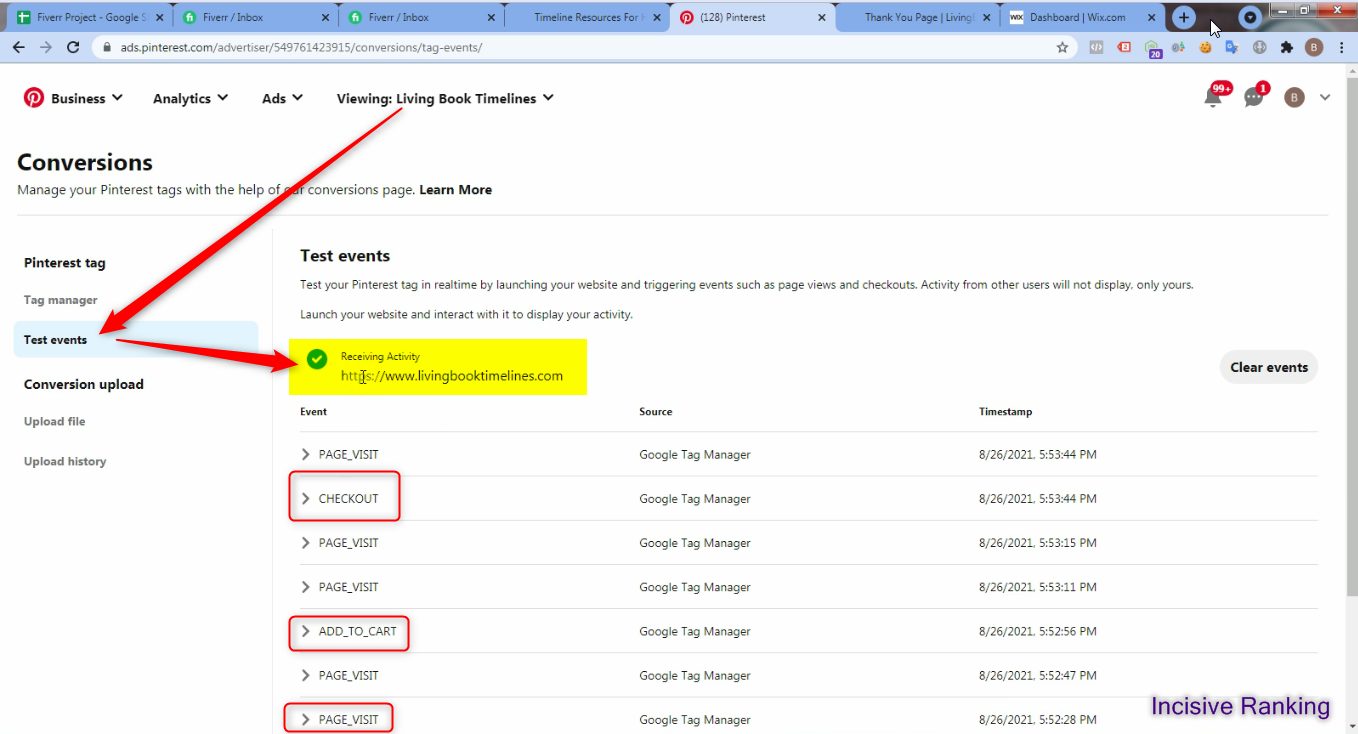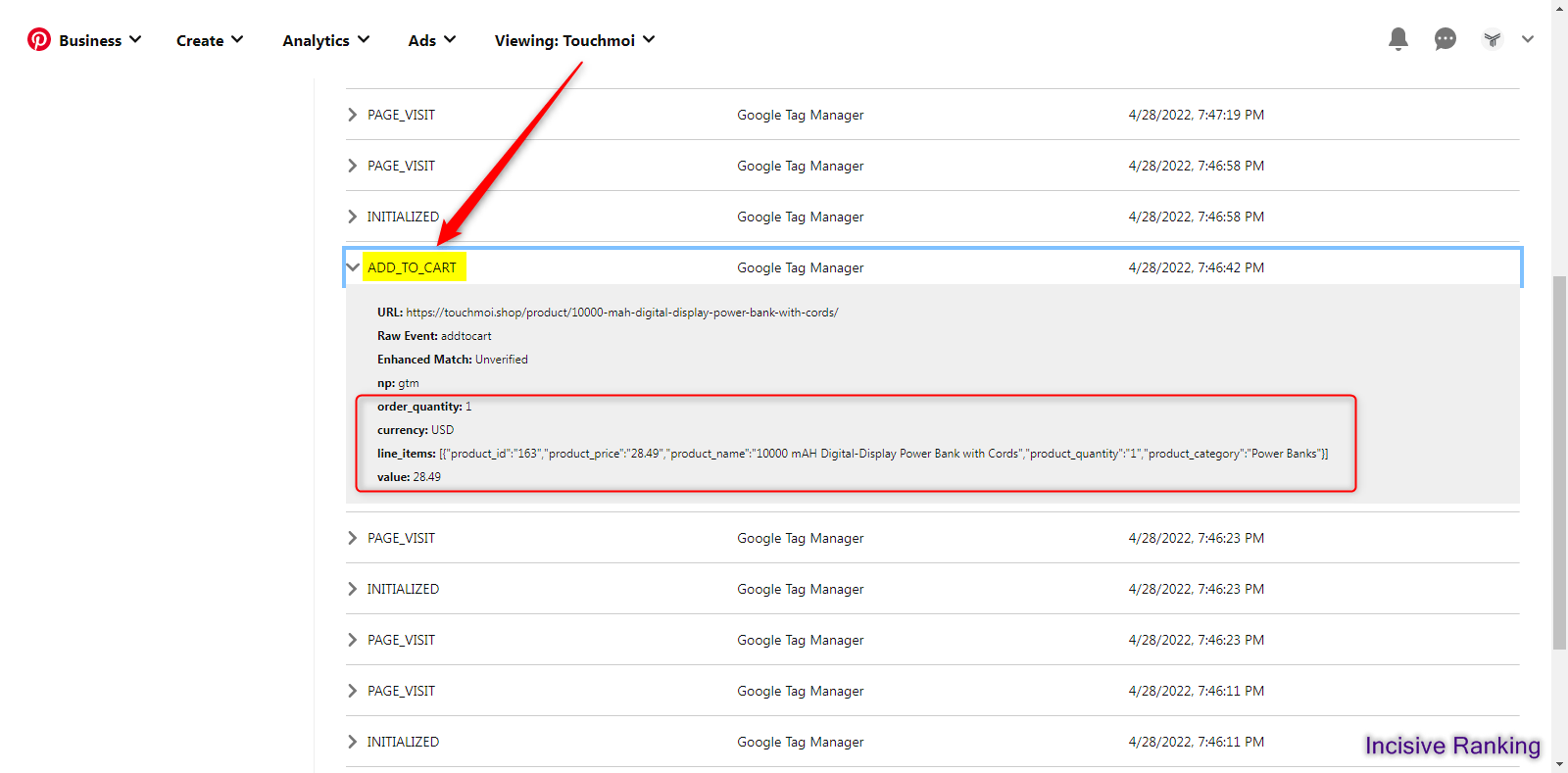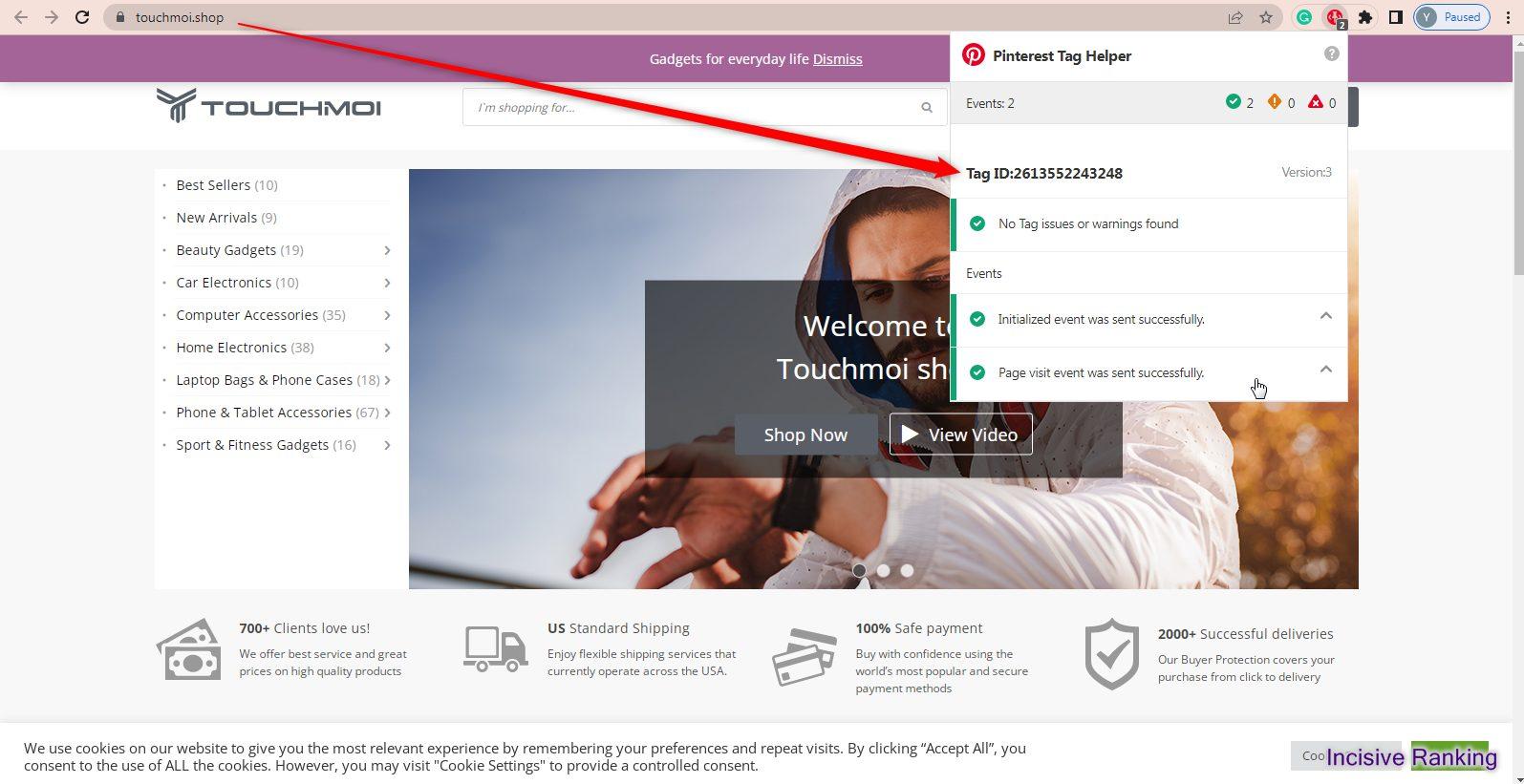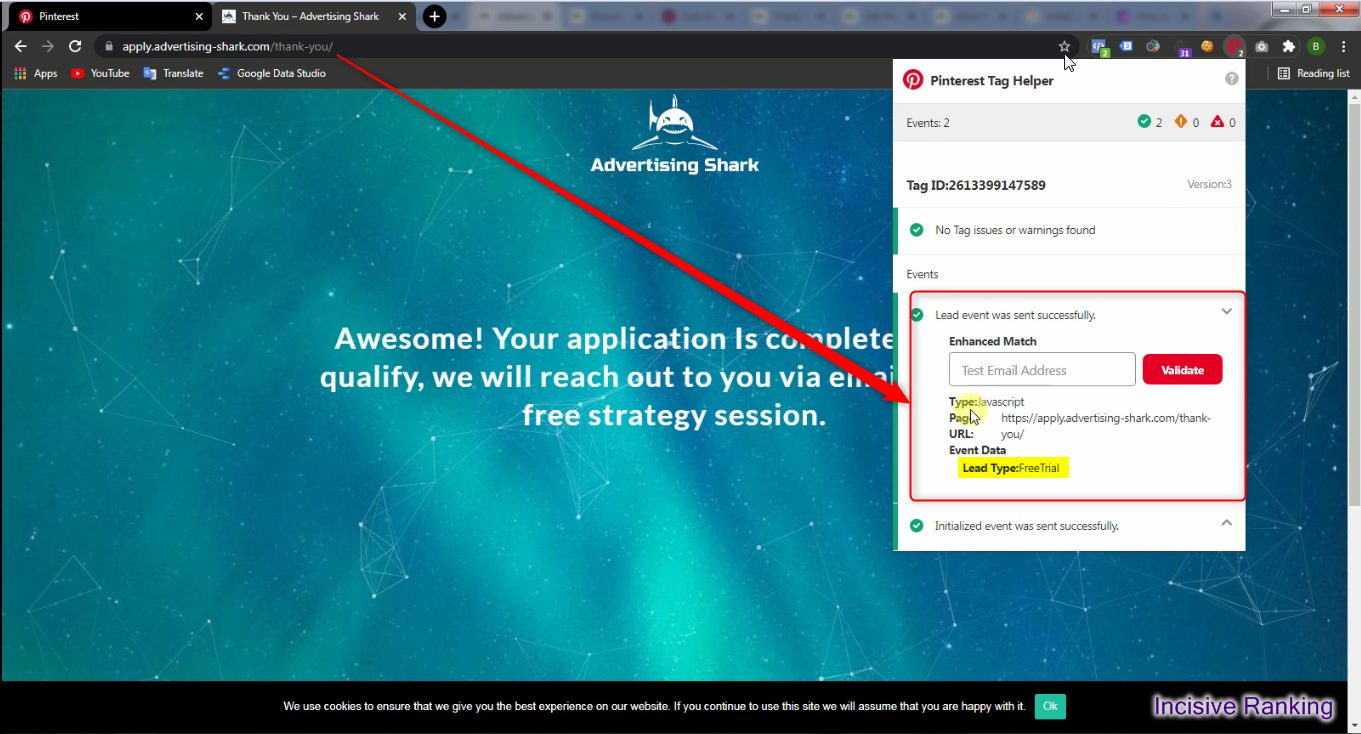No products in the cart.
Pinterest Conversion API (CAPI) and Pixel Setup
Marketers are experiencing incomplete data reporting nowadays. Due to this, optimizing the ads to reach out to the correct audience has become quite difficult. Here the Pinterest Tag setup through Google Tag Manager or other plugins comes into use, as it helps to capture accurate data by avoiding cookie blockers. Pinterest CAPI integration is a much better option as it uses the server container to transfer data and provides better accuracy.
We at Incisiveranking set up Pinterest Conversion API (Server Side Tracking) with your website:
Custom Conversion Events:
- ✔ Contact Form Submission
- ✔ CallToClick & Mail Clicks
- ✔ Outbound tracking
- ✔ Button/link tracking
Enhanced E-Commerce Tracking:
- ✔ ViewCategory
- ✔ ProductPageVisit
- ✔ AddToCart
- ✔ Purchase
Platforms where I have worked:
Shopify, WordPress, Bigcommerce, Squarespace, Wix, Magento, and Custom platforms too — ideal for businesses seeking Shopify Pinterest tag and CAPI setup or enhanced tracking for Pinterest Ads in Shopify stores.
Are your Pinterest Ads not optimized due to Pinterest Conversion API not being set up correctly?
Pinterest Conversion API
Pinterest Tag - Ecommerce Setup
Are your Pinterest Ads not optimized due to Pinterest Conversion API not being set up correctly?
Custom Event Tracking
What are Pinterest Pixel and Pinterest Conversion API?
The Pinterest pixel setup for lead generation (Pinterest Tag) is a piece of JavaScript code you add to your website to measure, optimize, and build audiences. It tracks visitor actions across devices and informs higher-performing Pinterest campaigns
The Pinterest Conversions API (Pinterest Server‑Side API) enables advertisers to transmit web events directly to Pinterest from their servers. These server-side events—used alongside pixel events—enhance measurement, reporting, and optimization through deduplication and improved data accuracy .
🔍 Let’s Audit First — Why Is It Required?
Tracking errors can greatly affect your data, conversion reports, decision-making, and ultimately cost you revenue.
First, I audit your website’s current tag and tracking configuration—covering both Pinterest CAPI integration and pixel setups. I then share a tailored error report with industry best-practice solutions and assist with implementation for smooth future performance.
🛠️ Why This Approach Matters
- Pinterest Server-Side Tracking bypasses cookie blockers—capturing missed events with higher accuracy .
- Dual implementation of pixel and CAPI enables robust Pinterest eCommerce tracking while ensuring deduplication via unique event IDs
- Enhanced setup, including enhanced tracking for Pinterest Ads in Shopify stores, ensures you feed complete and accurate signals back to Pinterest’s algorithm.
- Improves campaign reporting and ad optimization by reducing data loss, increasing visibility, and strengthening target audiences .
Need help with:
- Diagnosing your current Pinterest pixel setup for lead generation?
- Properly configuring CAPI and tag dual setup for Pinterest?
- Auditing for missing Pinterest eCommerce tracking events or errors?
Let’s Audit First, Why is it Required?
Tracking errors can greatly affect your Data, Conversion Reporting, strategic Decision-Making and that Cost you in Revenue.
First, I audit your website’s current Tag & Tracking configuration. Then I will share errors/recommendations with their solutions as the best practices the industry follows. I can also help you to implement it the right way.