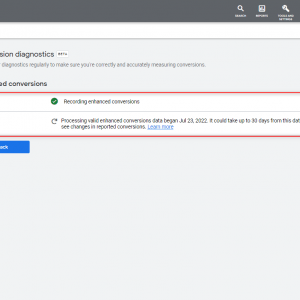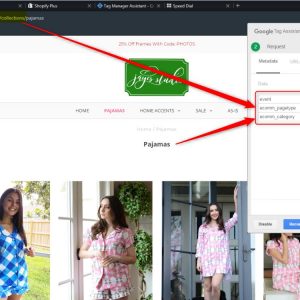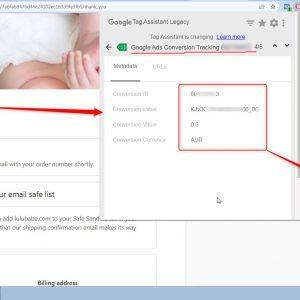No products in the cart.
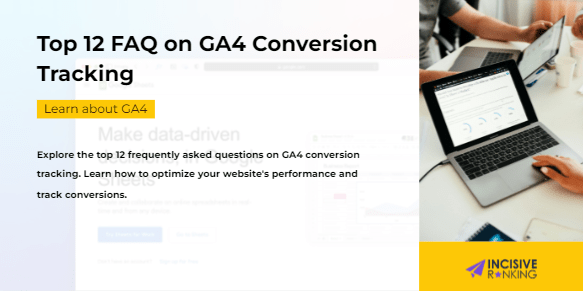
Table of Contents
- 1 What is Google Analytics 4 conversion tracking?
- 2 How do I set up conversion tracking in GA4?
- 3 Can I import conversions from Universal Analytics to GA4?
- 4 What are some common events to track as conversions in GA4?
- 5 How can I test if my conversions are tracking correctly in GA4?
- 6 How do I create a custom event for conversion tracking in GA4?
- 7 Why aren’t my conversions showing up in GA4 reports?
- 8 What are enhanced conversions in GA4?
- 9 How can I optimize my marketing campaigns using GA4 conversion data?
- 10 What are the key differences between GA4 and Universal Analytics (UA) in terms of conversion tracking?
- 11 What role does Google Tag Manager (GTM) play in measuring GA4 conversions?
- 12 How can my conversion tracking setup be evaluated for effectiveness?
- 13 My Portfolio:
- 14 I am also available here!
What is Google Analytics 4 conversion tracking?
Ans: GA4 conversion tracking is a tool that allows you to measure specific actions users take on your website, such as making a purchase, signing up for a newsletter, or submitting a contact form, button click, or link click action taken by the user. It helps you understand the effectiveness of your marketing efforts and user behavior.
How do I set up conversion tracking in GA4?
Ans: To set up conversion tracking in GA4:
- Navigate to the GA4 property.
- Go to “Events” in the “Configure” section.
- Find the event that you want to indicate as a conversion.
- Toggle the “Mark as conversion” switch.
If you use GTM:
- Setup the GTM Container.
- Add a new Tag with the name of the event.
- Add the GA4 Measurement ID.
- Create a new trigger with the event you want the tag to fire on.
- Preview the container and make sure everything is working.
- Finally, publish the GTM Container.
Can I import conversions from Universal Analytics to GA4?
Ans: No, conversions cannot be directly imported from Universal Analytics to GA4. You need to set up new conversions in GA4, even if they mirror those from Universal Analytics.
What are some common events to track as conversions in GA4?
Ans: Common events to track as conversions include:
- Purchases
- Form submissions
- Newsletter sign-ups
- Clicks on specific buttons or links
- Completing a registration
- Viewing a page (e.g., a pricing page)
How can I test if my conversions are tracking correctly in GA4?
Ans: You can use the DebugView in GA4:
- Go to the GA4 property.
- Navigate to “DebugView” under the “Configure” section.
- Trigger the conversion action on your website/app.
- Check if the event appears in the DebugView with the correct parameters.
If you are using GTM:
- Use the Preview Mode to analyze the tag.
- You will find the error shown in the Debug view.
- Correct the error and Publish the container.
Is Google Analytics 4 Tracking setup correctly on your website? Get a Free Audit.
How do I create a custom event for conversion tracking in GA4?
Ans: To create a custom event:
- Go to the GA4 property.
- Navigate to “Events” in the “Configure” section.
- Click “Create event.”
- Define the event name and parameters.
- Save the event and then mark it as a conversion.
If you use GTM:
- Setup the GTM Container.
- Add a new Tag with the name of the event.
- Add the GA4 Measurement ID.
- Create a new trigger named custom event, and give the correct event name.
- Preview the container and make sure everything is working.
- Finally, publish the GTM Container.
Why aren’t my conversions showing up in GA4 reports?
Ans: Conversions may not show up due to:
- Incorrect event setup.
- Delays in data processing (can take up to 24 hours).
- Issues with tagging on your website or app.
- Debugging mode is active (which may filter out data).
What are enhanced conversions in GA4?
Ans: Enhanced conversions in GA4 provide more detailed data by collecting additional information like user interactions and behaviors. This is achieved through more granular event tracking and user properties.
How can I optimize my marketing campaigns using GA4 conversion data?
Ans: To optimize marketing campaigns:
- Examine which channels are most effective at generating conversions.
- Use conversion data to refine targeting and budget allocation.
- A/B tests different strategies and measures their impact on conversions.
- Leverage GA4’s machine learning insights for predictive analytics and audience segmentation.
- These FAQs cover the basics and common queries about GA4 conversion tracking, helping you get started and optimize your tracking setup effectively.
What are the key differences between GA4 and Universal Analytics (UA) in terms of conversion tracking?
Ans: The major differences are as follows:
- Event-based Model: GA4 uses an event-based data model, allowing for more flexible and detailed tracking compared to the session-based model in UA.
- Automatic Event Tracking: GA4 automatically tracks certain events without the need for additional code.
- Enhanced Analysis: GA4 provides more advanced analysis and reporting capabilities, including funnel analysis and path exploration.
What role does Google Tag Manager (GTM) play in measuring GA4 conversions?
Ans: GA4 tracking can be implemented more easily with Google Tag Manager (GTM). Without changing the website’s code, you may add and manage tags, triggers, and variables to monitor events and conversions. Additionally, GTM guarantees data consistency and permits more intricate tracking configurations.
How can my conversion tracking setup be evaluated for effectiveness?
Ans: In response: To assess how well your conversion tracking configuration is working:
- Examine conversion reports in GA4 regularly.
- Examine conversion funnels and routes to find areas for optimization and drop-offs.
- To test and validate real-time event tracking, use GA4’s “DebugView”.
- To calculate ROI, set up and track conversion values.