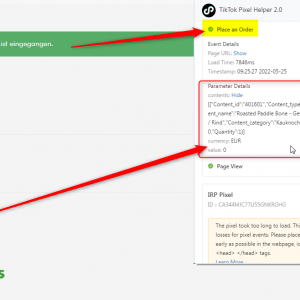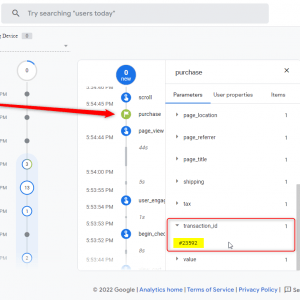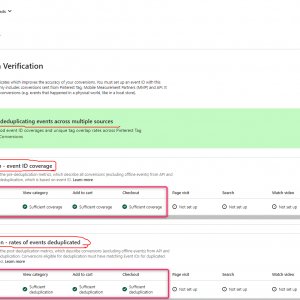No products in the cart.

Table of Contents
- 1 Introduction to Pinterest Server Side Tracking
- 2 Understanding Pinterest Server Side Tracking
- 3
- 4 Setting Up a Server-to-Server Connection with Pinterest
- 5 Capturing Web Conversions in Real-Time
- 6 Tracking In-App Conversions with Ease
- 7 Monitoring Offline Conversions
- 8 Enhancing Conversion Visibility through Pinterest Tag Integration
- 9 Leveraging Third-Party Platforms for Seamless API Adoption
- 10 Best Practices for Deduplication in Pinterest Server Side Tracking
- 11 My Portfolio:
- 12 I am also available here!
Introduction to Pinterest Server Side Tracking
Pinterest Server Side Tracking Techniques involve leveraging the Pinterest API for Conversions to enable advertisers to send conversions directly to Pinterest via a server-to-server connection. This method is crucial for tracking web, in-app, and offline conversions, providing real-time or near real-time event data.
Significance of Pinterest Server Side Tracking:
- Enhanced Accuracy and Attribution: Utilizing the Pinterest API for Conversions ensures more precise tracking and attribution, leading to better-informed marketing strategies.
Different Methods of Server Side Tracking:
- The guide will outline various methods of server side tracking, providing insights into when each method should be utilized based on specific conversion tracking needs.
By understanding the significance of Pinterest Server Side Tracking and the benefits of utilizing the Pinterest API for Conversions, advertisers can gain comprehensive visibility into their conversion data. In the subsequent sections, we will delve into the intricacies of setting up server-to-server connections with Pinterest and capturing web, in-app, and offline conversions using the API.
Understanding Pinterest Server Side Tracking
The Pinterest Tag is essential for accurately capturing and attributing conversions in server-side tracking. It works hand in hand with the Pinterest API for Conversions, making it easy for advertisers to send conversion data to Pinterest and get a complete view of their conversion events.
Exploring Third-Party Integrations
Here are some third-party tools that can help you implement server side tracking using the Pinterest Tag:
- Google Tag Manager: This platform allows you to manage all your tags in one place and easily integrates with the Pinterest API. It’s flexible and user-friendly, making it a great choice for server-side tracking.
- Shopify: If you’re running an e-commerce business on Shopify, you’ll be happy to know that it seamlessly integrates with the Pinterest API. This integration makes it effortless to track conversions and optimize your advertising on Pinterest.
- Tealium: For those who need more advanced customization and control over their server-to-server connections, Tealium is a powerful option. It offers extensive tag management features that can enhance the accuracy and reliability of your conversion tracking.
These third-party integrations make it easier for businesses to adopt the Pinterest API for Conversions and transition towards server-side tracking. They provide different solutions to suit various needs, ensuring a smooth and efficient implementation process.
Is your Pinterest Ads Conversion Tracking correctly implemented? Get a Free Audit.
Setting Up a Server-to-Server Connection with Pinterest
Setting up a server-to-server connection for Pinterest Server Side Tracking involves several key steps to ensure accurate tracking and reporting. Here’s a step-by-step guide to help you implement the Pinterest API for Conversions effectively:
1. Create a Business Account on Pinterest:
- If you don’t already have one, create a business account on Pinterest to access the necessary tools for server side tracking.
2. Generate Access Tokens:
- Obtain the required access tokens from Pinterest to authenticate your server-to-server connection.
3. Implement Best Practices for Deduplication:
- When setting up the Pinterest API for Conversions, it’s crucial to employ best practices for deduplication to avoid double-counting of conversions. This may involve utilizing unique identifiers or timestamp-based deduplication techniques.
4. Configure Webhooks:
- Set up webhooks to receive real-time or near-real-time notifications of conversion events, ensuring timely reporting and analysis.
5. Verify the Setup:
- Once the server-to-server connection is established, perform thorough verification to ensure accurate tracking and reporting using the API. This may involve testing various conversion scenarios and confirming that the data is accurately captured and attributed within Pinterest.
By following these steps and best practices, you can set up a robust server-to-server connection with Pinterest for seamless implementation of the API for Conversions. Remember that accurate setup and verification are essential for gaining comprehensive visibility into your conversions through Pinterest Server Side Tracking.
Capturing Web Conversions in Real-Time
To capture web conversions in real-time using the Pinterest API for Conversions, you need to follow a few simple steps:
- Implement the Pinterest Tag: The Pinterest Tag is a piece of code that you need to place on your website to track user actions and conversions. It allows Pinterest to receive real-time event data and attribute conversions accurately. Make sure to place the tag on all relevant pages of your website.
- Set Up Conversion Events: Determine which events you want to track as web conversions, such as purchases, sign-ups, or form submissions. Assign specific event codes to these actions within the Pinterest Tag.
- Send Conversions to Pinterest: When a user completes a conversion event on your website, you need to send the conversion data to Pinterest using the API for Conversions. This can be done by making an API call with the necessary parameters, including the event type and its associated data (e.g., purchase value, order ID).
- Test and Verify: After implementing the necessary code and making API calls, it’s crucial to test your setup to ensure that web conversions are being captured accurately in real-time. You can use tools like Pinterest’s Event Tester or third-party debugging tools to verify that events are firing correctly.
By following these steps, you can effectively capture web conversions in real-time using the Pinterest API for Conversions. This enables you to have up-to-date data on user actions and make informed marketing decisions based on accurate conversion tracking.
Remember that implementing the Pinterest Tag correctly and regularly testing your setup are essential for ensuring reliable real-time event tracking.
Tracking In-App Conversions with Ease
Tracking in-app conversions is a crucial aspect of Pinterest Server Side Tracking. By utilizing the Pinterest API for Conversions, advertisers can effectively measure and optimize their campaigns by capturing valuable data from in-app user actions. Here’s how you can track in-app conversions with ease:
- Implement the Pinterest SDK: Start by integrating the Pinterest SDK into your mobile app. The SDK provides the necessary tools to track events and conversions within your app.
- Configure events: Define the specific events you want to track as conversions within your app. These events could include actions like sign-ups, purchases, or content views.
- Add conversion code: For each conversion event, add the appropriate conversion code provided by the Pinterest API for Conversions. This code will allow Pinterest to receive and attribute the in-app conversion data accurately.
- Test and verify: Before launching your campaign, thoroughly test the integration to ensure that in-app conversions are being tracked correctly. Use tools such as logging or debug mode to verify that events are firing and being received by Pinterest.
- Analyze and optimize: Once your campaign is live, monitor the performance of your in-app conversions through the Pinterest Ads Manager. You can analyze the report to get insights into user behavior and optimize your campaigns accordingly.
By following these steps, you can effectively track in-app conversions using the Pinterest API for Conversions, providing you with valuable data to improve your advertising strategies on Pinterest.
Remember, tracking in-app conversions is just one component of mastering Pinterest Server Side Tracking.
Monitoring Offline Conversions
The Pinterest API for Conversions provides a way to track offline conversions, which are conversions that happen outside of the online world. This feature is especially useful for businesses with physical stores or those that participate in events and tradeshows where offline interactions can result in conversions.
How It Works
Here’s how the tracking of offline conversions using the Pinterest API works:
- Unique Identifiers: Advertisers collect unique identifiers, such as customer email addresses or phone numbers, during offline transactions.
- Data Integration: This data is then integrated with the Pinterest API, which matches it with online interactions.
- Conversion Attribution: By linking offline transactions to specific Pinterest ad campaigns, advertisers can accurately attribute these conversions to their advertising efforts.
Benefits of Tracking Offline Conversions
Tracking offline conversions through the Pinterest API offers several benefits:
- Comprehensive Performance Analysis: By including offline conversions in their analysis, advertisers gain a more complete understanding of how their Pinterest ad campaigns are performing.
- Optimization Opportunities: Insights from offline conversions can help businesses optimize their advertising strategies to better align with both online and offline customer behaviors.
Enhancing Conversion Visibility through Pinterest Tag Integration
It is crucial to integrate the Pinterest Conversion API with the Pinterest Tag to achieve comprehensive visibility into captured conversions. By combining these two elements, you ensure that conversion tracking is effectively extended across all channels.
The Pinterest Tag plays a pivotal role in capturing and reporting events from your website, while the API for Conversions enables server-to-server transmission of these events. This integration allows you to gain a holistic view of your conversions, empowering you to make informed marketing decisions based on accurate and detailed data.
This collaborative approach ensures that your conversion tracking efforts are not siloed or fragmented, providing a seamless experience for both tracking and analyzing the performance of your campaigns. Hence, integrating the Pinterest API for Conversions with the Pinterest Tag significantly enhances your ability to monitor and optimize conversions across various touchpoints.
Are you facing an issue while setting up Pinterest Ads Conversion Tracking?
Leveraging Third-Party Platforms for Seamless API Adoption
Explore the Benefits of Third-Party Integrations
When it comes to using the Pinterest API for Conversions, integrating with popular third-party platforms like Google Tag Manager, Shopify, and Tealium offers many advantages for advertisers. These integrations make it easy to start using the Pinterest API and improve how you track conversions.
Google Tag Manager Integration
- Google Tag Manager is a powerful tool that lets you manage and deploy marketing tags on your website without having to change any code. By integrating it with the Pinterest API, you can easily track conversions across different platforms. This integration makes it simple to add and update tags, ensuring that you collect accurate data and optimize your campaigns effectively.
Shopify Integration
- If you run an online store using Shopify, integrating the Pinterest API for Conversions can greatly improve your ability to track and measure performance. The seamless integration allows you to gather valuable conversion data directly from your Shopify stores, giving you deeper insights into how customers behave and helping you optimize your advertising strategies accordingly.
Tealium Integration
- Tealium is a comprehensive platform that helps manage tag deployments and enhance data throughout the entire customer journey. By integrating it with the Pinterest API, advertisers can use Tealium’s advanced data solutions to make their conversion tracking efforts more effective. This integration offers a unified way of capturing and analyzing conversion data, empowering businesses to make smarter marketing decisions based on detailed insights.
By exploring these third-party integrations, advertisers can improve their ability to use the Pinterest API for Conversions while enjoying smoother processes and more valuable data insights.
Best Practices for Deduplication in Pinterest Server Side Tracking
When implementing Pinterest Server Side Tracking, it is crucial to ensure accurate attribution and avoid double-counting conversions. Here are some best practices for deduplicating conversions in Pinterest Server Side Tracking:
- Set up proper event matching: When sending conversion events to Pinterest via the server-to-server connection, it is important to match events correctly. Use unique identifiers such as order numbers or transaction IDs to prevent duplicate events from being recorded.
- Implement time-based deduplication: Deduplicate conversions based on time intervals to avoid counting multiple conversions within a short period as separate events. For example, you can set a rule to deduplicate conversions occurring within a 24-hour window.
- Leverage the Pinterest Tag: Integrating the Pinterest API for Conversions with the Pinterest Tag can help improve deduplication accuracy. The Pinterest Tag provides additional tracking capabilities and helps identify duplicate conversions across different channels.
- Use reference values: Utilize reference values when sending conversion events to Pinterest. Reference values are unique identifiers that allow you to match and deduplicate events accurately, even if the same user triggers multiple conversions.
- Test and verify your setup: Regularly test and verify your Pinterest Server Side Tracking implementation to ensure accurate deduplication. Check that conversion events are being recorded correctly and that duplicates are being properly excluded.
Accurate deduplication is vital for making informed marketing decisions based on reliable data. By following these best practices, you can enhance the accuracy of your Pinterest Server Side Tracking and ensure that your attribution is as precise as possible.
Effective deduplication not only provides more accurate conversion reporting but also helps optimize your advertising campaigns by preventing overestimation of performance metrics.
Setup Pinterest Ads Conversion Tracking today.
Conclusion
Mastering Pinterest Server Side Tracking Techniques involves understanding the role of the Pinterest Tag in server side tracking, setting up a server-to-server tracking effectively, and capturing web, in-app, and offline conversions in real-time.
By leveraging the full potential of the Pinterest API for Conversions, advertisers can enhance accuracy and attribution, leading to better marketing decisions and improved results.
It’s essential to stay updated with any new features or changes to the API that Pinterest may release in the future to ensure continued success in conversion tracking and optimization.
Remember, mastering Pinterest Server Side Tracking is an ongoing process that requires staying informed about updates and embracing the full capabilities of the Pinterest API for Conversions. By following the best practices and utilizing the features available, you can effectively capture and attribute conversions, driving better outcomes for your marketing efforts.