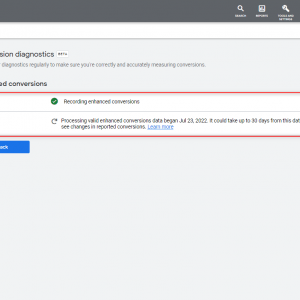No products in the cart.
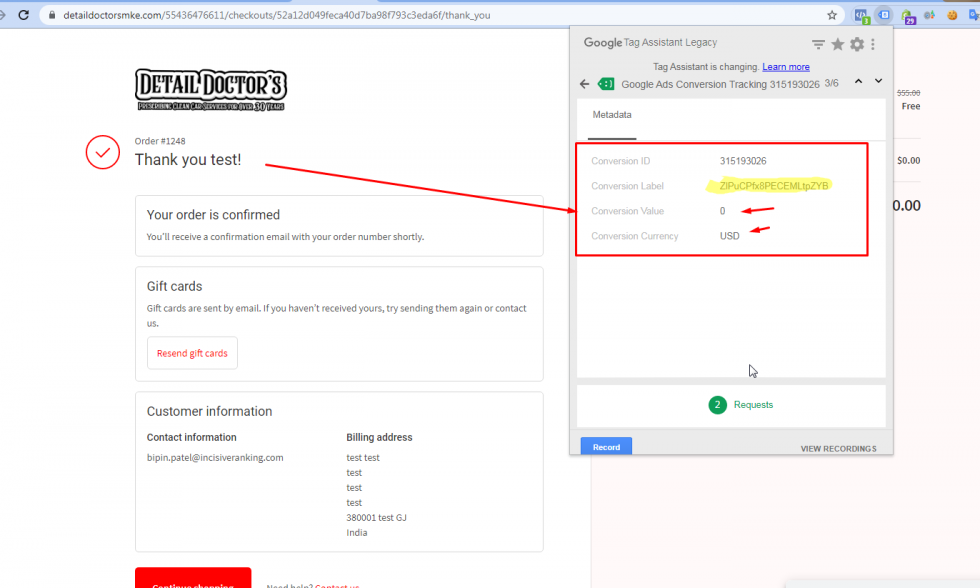
Table of Contents
- 1 What is Google Ads Conversion Tracking?
- 2 Why I don’t see any Conversion in my Google ads account?
- 3 What is the tracking status on Google Ads Conversion Page?
- 4 Why do E-Commerce Shopping Store Sales data don’t match with Analytics/Conversion Data?
- 5 How to assign Google Ads Conversion to a campaign?
- 6 My Portfolio:
- 7 Let’s Audit First, Why is it Required?
- 8 Find Me On
What is Google Ads Conversion Tracking?
Conversion tracking is a free tool that shows you what happens after a customer interacts with your ads – whether they purchased a product, signed up for your newsletter, called your business, or downloaded your app.
When a customer completes an action that you've defined as valuable, these customer actions are called conversions.Let’s do a free audit of your current Google Ads Conversion Tracking Setup with your website.
Why I don’t see any Conversion in my Google ads account?
Google Ads count conversion, only if, a visitor completes an action from google ads TRAFFIC.
Quick Question: From the Store data, I have got 4 Sales but in Google Ads, Conversion data show 0, Why did such happen?
Answer: Maybe those 4 sales occurred from different traffic sources like Organic, Social, and Referral Traffic. So it will not be counted by Google Ads.
Google Ads consider only those Conversions that are converted through google ads TRAFFIC.What is the tracking status on Google Ads Conversion Page?
Here are the different tracking statuses you might see:
- Unverified: We haven’t verified that your tag has been put on your website yet. This takes a few hours. To make sure we see your tag, you can visit your conversion page (for example, the page confirming a purchase or mailing list sign-up).
- No recent conversions: We’ve seen your conversion tracking tag, but haven’t recorded any conversions in the last 7 days. Make sure your campaigns are all running, and that people clicking on your ads are taken to the right webpage.
- Recording conversions: We’ve seen your conversion tag and recorded conversions within the last 7 days.
- Tag inactive: We no longer see your tag and haven’t recorded any conversions in the last 7 days. For more information, hover over the tracking status. You’ll get the date we last saw your conversion tracking tag, as well as the last date we recorded any conversions, if ever.
- If we never recorded any conversions, it’s possible that the tag is on the wrong web page, or you never received any traffic to this page from your ads.
- If we recorded conversions before, but they stopped, something may have changed with your website or ad campaigns.
- In either case, there could be something wrong with the way your conversion tag is installed on your site. If you have ads pointing to the right page and you’re sure there’s traffic on that page, see the troubleshooting section below.
Want to setup Google Ads Conversion Tracking on your website?
Why do E-Commerce Shopping Store Sales data don’t match with Analytics/Conversion Data?
Please refer to this post: Why E-Commerce Shopping Store Sales Data never Match with Analytics?
How to assign Google Ads Conversion to a campaign?
Setting up campaign-level conversion tracking
- To start leveraging this new setting, you have navigated to your campaign:
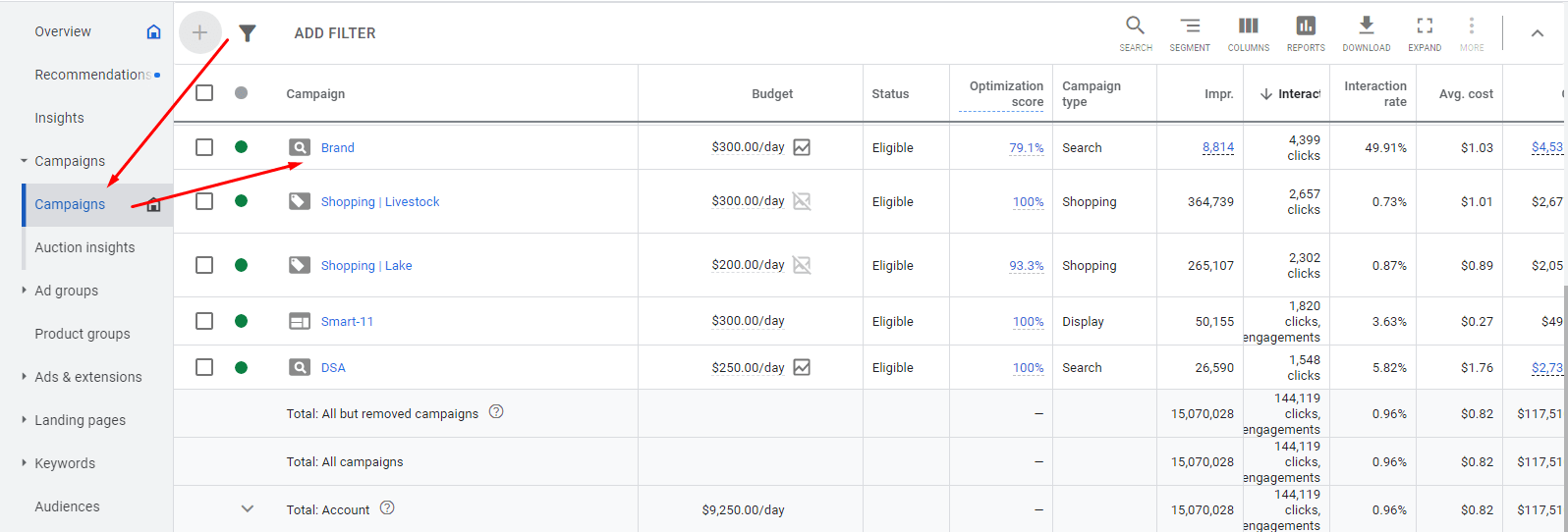
- Setting – > Goals:
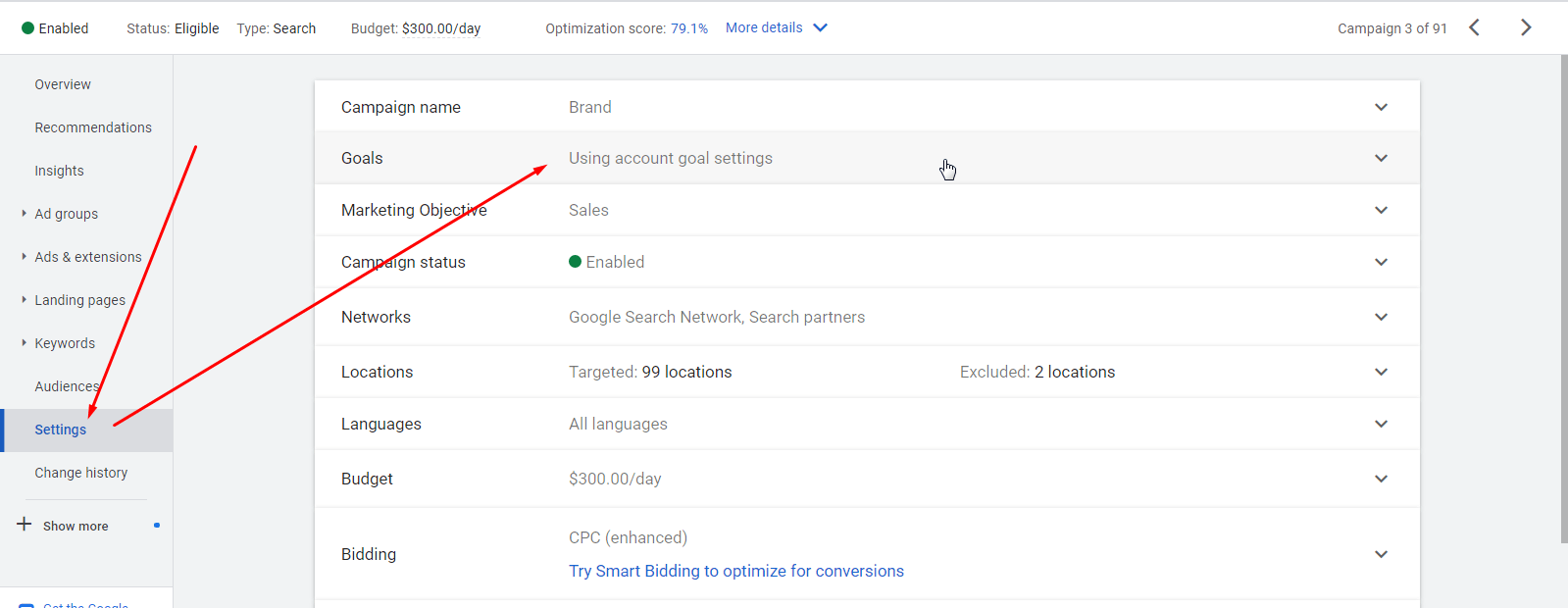
- Use Campaign specific Goal settings -> Choose campaign goals
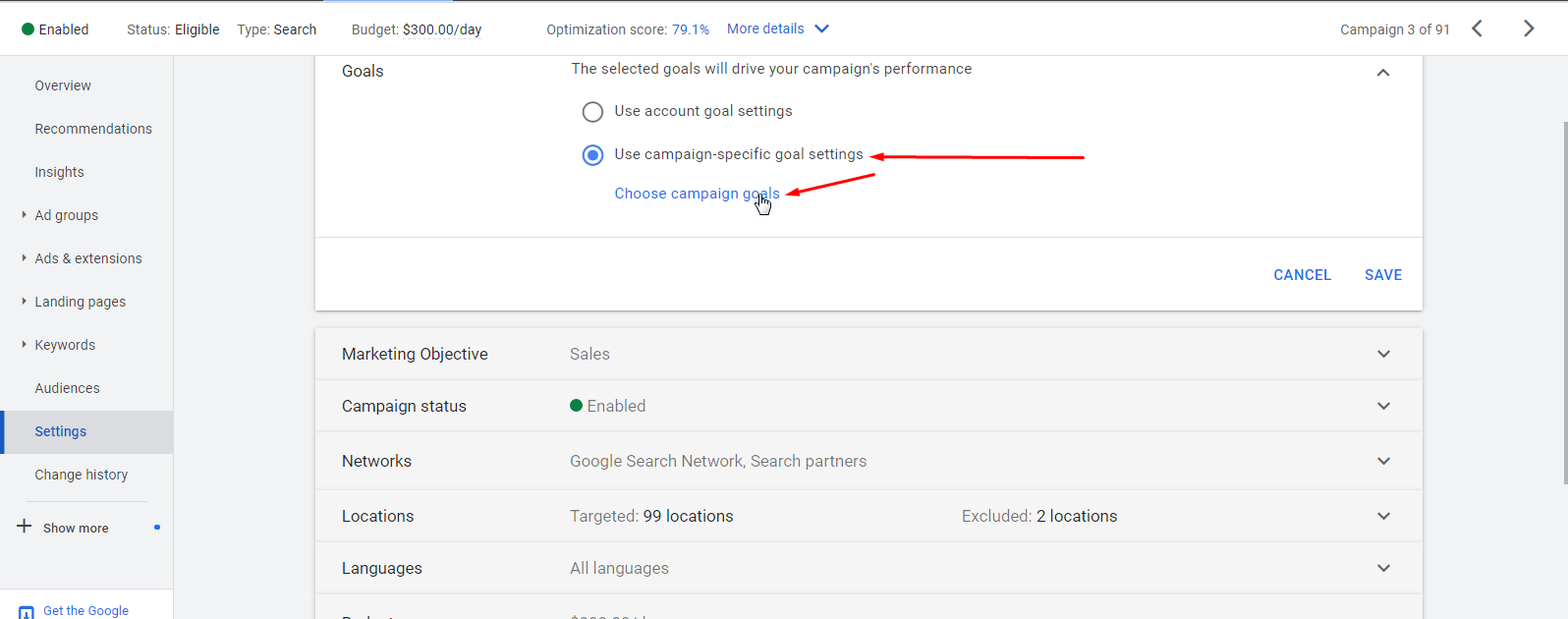
- Select specific goals for specific campaign:
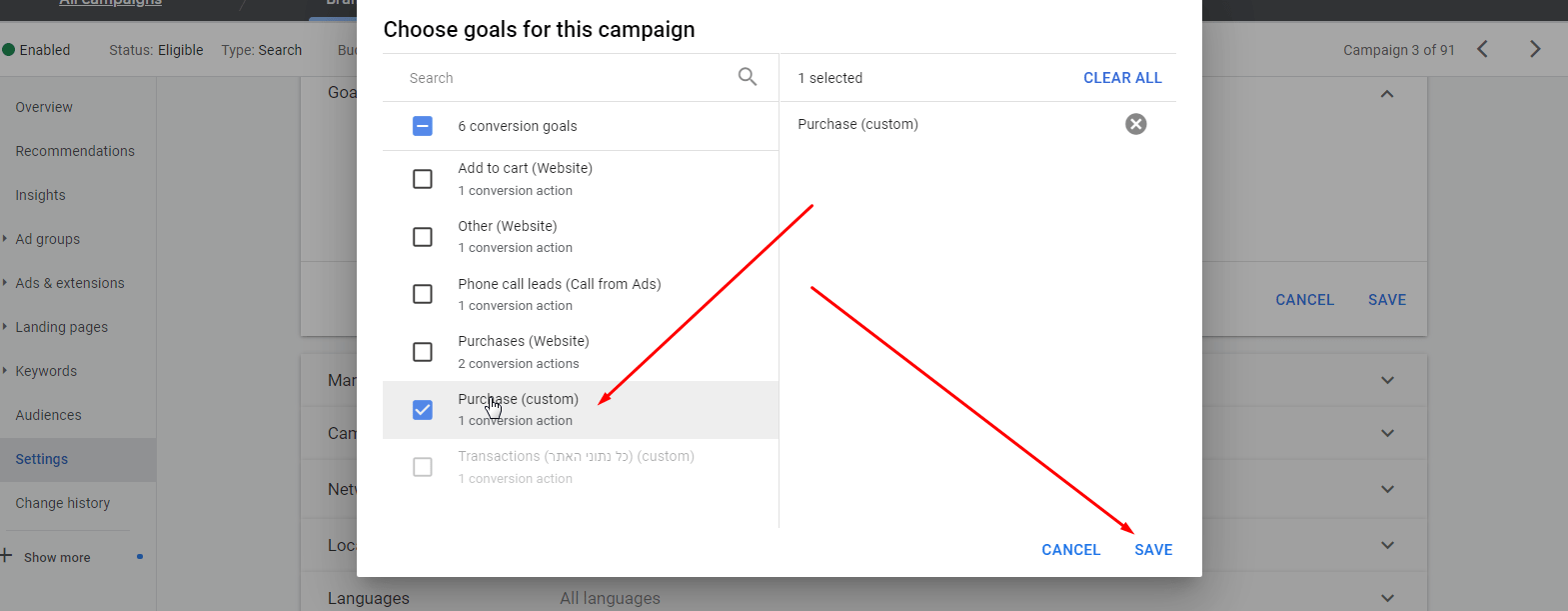
Let’s Audit First, Why is it Required?
Tracking errors can greatly affect your Data, Conversion Reporting, strategic Decision-Making and that Cost you in Revenue.
First, I audit your website’s current Tag & Tracking configuration. Then I will share errors/recommendations with their solutions as the best practices the industry follows. I can also help you to implement it the right way.