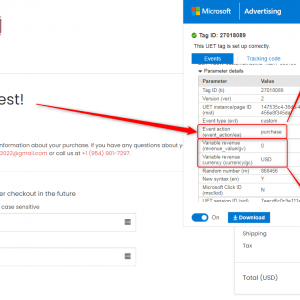No products in the cart.
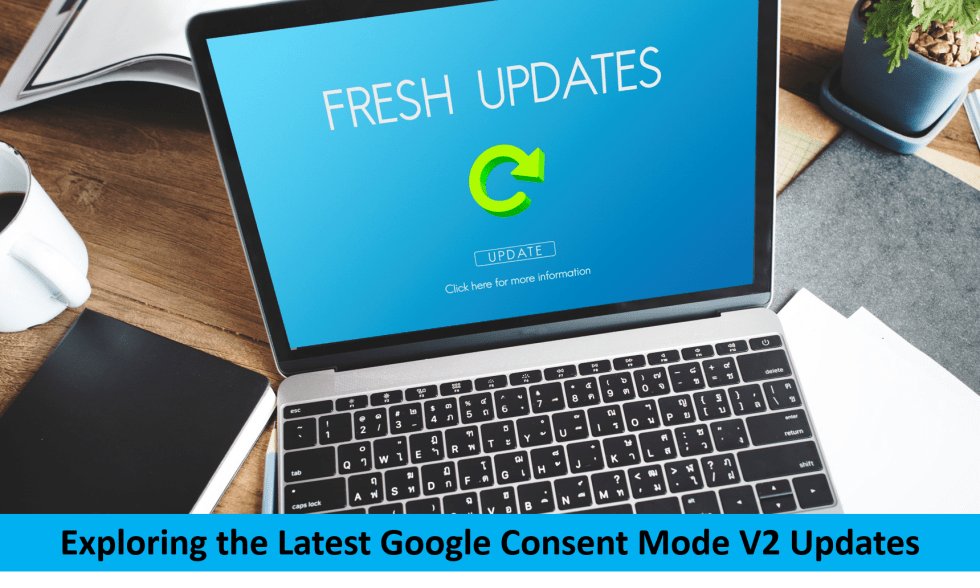
Table of Contents
- 1 Let’s begin by understanding what Consent Mode is:
- 2 What’s New in Google’s latest updates consent mode V2
- 3 What are the main features of Google Consent Mode V2?
- 4 Google Consent Mode V2 includes two options for implementation:
- 5 Is Google Consent Mode V2 a necessity?
- 6 Consent mode V2 with server-side tagging
- 7 Does Consent Really Affect Conversion Rate?
- 8 Parameters of Consent Mode V2
- 9 Debugging Consent Mode V2
- 10 Frequently asked questions (FAQs)
- 11 My Portfolio:
- 12 I am also available here!
Introduction
Google Consent Mode V2, due in March 2024, is more than just a technological update; it’s a complete overhaul of how data is collected, stored, and used within Google’s ecosystem, particularly in the privacy-sensitive regions of the European Economic Area (EEA).
Let’s begin by understanding what Consent Mode is:
Consent mode is a beta feature that allows you to control whether Google’s advertising tags (Ads and Floodlight) and analytics tags (Google Analytics 4) use browser storage while sending pings to Google’s servers.
It allows you to send your users’ cookie or app identifier consent status to Google. Tags change their behaviour and respect user preferences.
Consent mode works with your Consent Management Platform (CMP) or a customised implementation to collect visitor consent, such as a cookie consent banner. Consent mode gets your users’ consent selections via cookie banner or widget and dynamically adjusts the behaviour of Analytics, Ads, and third-party tags that create or read cookies.
When visitors decline consent, tags transmit cookieless pings to Google. Google Analytics 4 addresses data collecting gaps through conversion and behavioural modelling.

What’s New in Google’s latest updates consent mode V2
Google has announced updates to consent mode for Google Ads, Google Marketing Platform, and Google Analytics in response to the changing regulatory landscape. Immediate action is required to maintain personalised features before March 2024.
The company is adding two more settings to the consent mode API that can be linked to consent collection:
- Ad User Data: It determines if user data can be shared with Google for advertising purposes.
- Ad Personalization: Determines whether personalised advertising (remarketing) can be enabled.
These new parameter tags will be triggered when users select options on a consent banner, giving Google more control over data usage and ensuring consent is obtained before data processing.
What are the main features of Google Consent Mode V2?
Google Consent Mode V2 includes numerous critical features that represent a significant shift in how user data is handled inside the Google ecosystem, notably in the European Economic Era (EEA):
- Granular User Control: This is the foundation of Consent Mode Version 2. Users are no longer limited to a binary “all or nothing” decision about their data. Instead, they may specify which data types they want to exchange and for what purposes, providing a considerably more granular degree of control.
- Standardized Language (TCF v2.0): Consent options are translated into a standardized format known as TCF v2.0, which ensures clear communication between users, websites, and Google. This eliminates uncertainty and guarantees that everyone knows the user’s data preferences.
- Flexible Adaptation: Google tags and SDKs, the tools used by websites and apps to collect and manage data, adjust their behavior based on user agreement. For example, if a user declines ad user data consent, tailored advertising will not appear. This flexibility enables firms to adjust their data practices to particular user preferences.
- Data Gap Modeling: Even with restricted permission, Google may employ sophisticated algorithms to model and fill data gaps for conversion monitoring. This allows firms to maintain some level of ad effectiveness while respecting users’ privacy preferences.
- Transparency and Trust: Consent Mode V2, by offering people more control over their data, promotes transparency and trust between users and businesses. This can result in stronger relationships and a better user experience.
- Compliance with GDPR and other Privacy requirements: Consent Mode V2 helps websites comply with GDPR and other privacy requirements, lowering the risk of legal and reputational damage for EEA firms.
- Beyond customized Ads: While customized ads may be limited by some consent options, Consent Mode V2 allows firms to experiment with alternative targeting tactics such as contextual advertising, demographics-based targeting, and first-party data capture. This opens the door to new and imaginative ways to reach specific audiences while protecting user privacy.
- Ongoing Dialogue: Consent is not a one-time setting. Users can adjust their preferences at any moment by providing new signals to Google, and the system will adapt accordingly. This guarantees that user control is both dynamic and relevant.
- Technical Challenges: Implementing Consent Mode V2 necessitates technical skills, since firms must integrate with Consent Management Platforms (CMPs) and modify their website practices. This can be difficult for some businesses, but resources and help are available.
Overall, the primary features of Google Consent Mode V2 are an important step toward a more user-centric and privacy-conscious data environment. Consent Mode V2, by giving users control over their data, increasing openness, and encouraging unique ways to collect and target data, lays the path for a future in which businesses may succeed while respecting user privacy.
Do you want to setup Google Consent Mode V2?
Google Consent Mode V2 includes two options for implementation:
Basic Consent Mode V2: Google tags are disabled unless users provide consent.
Consent Mode V2 – Basic Implementation
If a user agrees to cookies, the website will function normally, firing all tags and collecting all data. However, if a user does not consent, no data is collected and no cookieless pings are sent. It’s simple enough, but when consumers refuse to consent, data harvesting is severely limited.
To deploy Basic Consent Mode, website owners should:
- Create a Consent Management Platform (CMP) to manage user consents.
- Set up their website such that when a user rejects cookies, Google Analytics 4 (GA4) tags or equivalent tags are not fired.
- Add a consent flag to communicate the user’s decision to Google.
Advanced Consent Mode V2: Google tags are loaded before the consent banner is visible, and the tags send cookieless pings when the user declines consent.
Whether you use the basic or advanced mode depends on how you implement consent mode on your website/app.
Consent Mode V2 – Advanced Implementation
It provides a more refined perspective. Even if users do not consent to cookies, it is possible to transmit anonymous, cookie-less pings to Google for modeling reasons. This allows websites to recover some data for Google Ads and GA4, even without user permission.
In Advanced Consent Mode, implementation includes:
- Using a CMP for user consent management.
- Configuring the website so that when consent is rejected, GA4 cookies are not set, but a consent flag is transmitted to Google.
- Sending cookie-free pings to Google for data modelling.
Do you want to set up Google Consent Mode V2 Advanced?
Is Google Consent Mode V2 a necessity?
The Digital Markets Act (DMA) and Google Consent Mode V2 are closely related, particularly in terms of digital advertising and data protection legislation. This regulation requires “gatekeepers” such as Google to get explicit agreement from European individuals before collecting and using their personal data. In response to this and other privacy requirements, Google has changed its Consent Mode to version 2, making it necessary for advertisers who want to use Google Ads for retargeting and auto-bidding.
It is critical for advertisers and publishers, particularly those in the European Economic Area (EEA), to ensure compliance and maintain the quality of their audience and measurement data in Google ads. Without Consent Mode V2, advertising networks such as Google Ads and GA4 will not collect data about new EEA users after March 2024, which will have a substantial impact on advertising strategy and efficacy.
Consent mode V2 with server-side tagging
Google Consent Mode is essential, whether you use a browser or server-side tracking. It is a common misperception that server-side tracking eliminates the requirement for user consent before tracking, but this is false. Even when tracking takes place on the server, user consent is still required.
When using Consent Mode with server-side tracking, you must verify that user consent is respected on both the client (browser) and server sides. This includes:
- Configure the consent mode in Google Tag Manager.
- Transferring user consent from the web GTM to the server-side GTM.
- Set up server-side tags to respect users’ consent states, such as ensuring that data supplied to platforms like Google Ads complies with the user’s consent choice.
The “Advanced Consent Mode” entails sending signals to Google services from users who have not provided consent. This strategy can improve the accuracy of data modelling for GA4 and conversion tracking in Google Ads. However, you must check with your legal staff about the consequences of gathering data from consumers without their consent.
Does Consent Really Affect Conversion Rate?
Yes, of course. Here’s a more detailed breakdown:
1. Consent Granted:
When a user grants consent, Google tags function normally, tracking website activity and conversions as usual.
2. No Consent:
If a user doesn’t consent, Google tags are restricted, and no personal data is transferred to Google. Instead, Google uses machine learning models to estimate conversions based on aggregated, anonymised data and historical trends.
3. Conversion Modelling:
Consent Mode’s conversion modelling helps fill in the gaps in conversion data when users don’t consent, allowing advertisers to see a more complete picture of their campaign performance.
4. Non-Personalised Ads:
If users don’t consent, Google Ads will not use their personal data for ad personalisation. Instead, they will see non-personalised ads, ensuring ads are relevant without using cookie tracking.
Best Practices to Improve Conversion Rate:
- Confirm Consent Signal (grant/denied) sent with each Google request
- Pass Ad Click Information Through URLs (url_passthrough). On denied Consent to pass advertising identifiers through the URL
- Redact Ads Data (ads_data_redaction) set to false. If it is set to true and Visitor denied consent, then Google Advertision tags will drop all identifiers from the request, and traffic is routed through a cookieless domain.
- Force/half-page cookie banner appears, so the visitor must choose consent
- Only show Accept and preference button on cookie banner (Non-Standard way, It’s against GDPR law)
Do you want to audit your Consent Mode V2 implementation?

Parameters of Consent Mode V2
Google has yet to release official documentation for consent mode v2, but according to our latest testing, they have included a new parameter that is responsible for managing the consent status. This is a new parameter called GCD. GCD is present in all interactions with Google services, whether Consent Mode is active or not. It also includes information about how the consent signal was generated.
Here is what the string looks like:
- The string begins with 11.
- The letters represent the values of each of the consents. And they form a matrix of two coordinates: one that decides whether consent is granted or not, and another that determines whether the consent is given by default (nearly never) or because it has been updated (the user has accepted or refused it).
- Ad_storage and analytics_storage existed previously (they include the same information as the GSC parameter).
- Ad_user_data and ad_personalization are the new and significant features. The first is advertising consent, whereas the second is remarketing.
- Different consent signals are separated by one.
- The string ends with 5.
The following table contains the values for the signals:
| Values | Meaning |
| l | With Consent Mode, the signal has not been set. |
| p | Denied by default (no update). |
| q | Denied both by default and after the update. |
| t | Granted by default (no updates). |
| r | Denied by default; granted after update. |
| m | Denied after an upgrade (no default). |
| n | Authorized after an upgrade (no default). |
| u | Granted by default and denied after the update. |
| v | Granted both by default and after the update. |
Examples of how the gcd parameter could look:
gcd=11p1p1p1p5
- Ad storage: Denied
- Analytics storage: Denied
- User data: Denied and
- Personalization: Denied
gcd is 11t1t1t1p5
- Ad storage: granted
- Analytics storage: granted
- User data: granted and
- Ad personalization: granted
Debugging Consent Mode V2
There are two approaches to debug the consent mode, version 2:
- Using Google Tag Manager’s preview mode. Additionally, open the Consent page to view the event’s consent state.
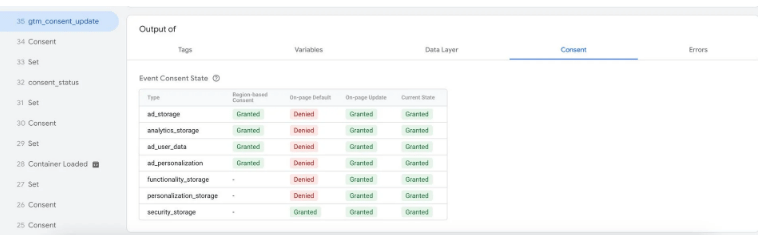
- Open the website console and filter for GA4 requests; you should notice the old parameter gcs and the new one gcd.
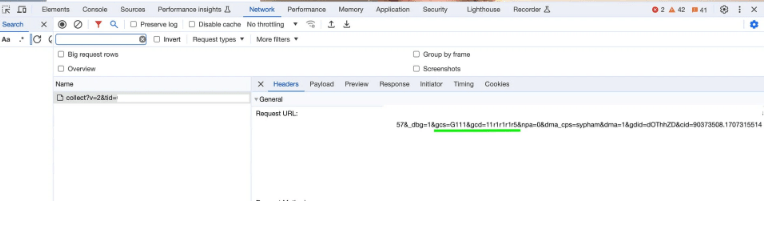
Do you want to setup Google Consent Mode V2?
Frequently asked questions (FAQs)
- What is the Google Consent Mode?
- Google Consent Mode is a feature that enables companies to tailor their usage of Google tags based on user consent. It aids in respecting user preferences and complying with data privacy requirements such as the General Data Protection Regulation (GDPR) and the ePrivacy Directive.
- What are the main changes in Google Consent Mode V2?
- Google Consent Mode V2 adds new settings that allow for more control over data usage and ensuring that consent is obtained before data is processed.
- Why is Google Consent Mode V2 crucial for organisations?
- Organisations with European Economic Area users who use Google advertising and measurement products must enable or upgrade to consent mode V2 by March 2024 in order to preserve measurement and personalisation features.
- How does Google’s consent mode work?
- Consent mode recognises user consent signals and updates Google tags accordingly. For example, it enables Google products to respect user consent for data gathering and employ conversion modelling to compensate for data loss caused by user opt-outs.
- How can businesses use Google Consent Mode V2?
- Organisations can begin by collaborating with a Google-certified Consent Management Platform (CMP). Or get connected to us, and we will help you.
Conclusion
Google Consent Mode V2 (CMv2) marks a significant step in the evolving world of online privacy and data collection. Understanding its key updates empowers businesses to stay compliant and continue leveraging Google’s advertising and analytics solutions effectively.
Key Takeaways:
- Mandatory for personalised advertising: From March 2024, Consent Mode V2 becomes mandatory for websites and apps using Google products for audience building and remarketing.
- Enhanced consent signals: New signals like ad_user_data and ad_personalization provide granular control over data sharing practices.
- Conversion modelling: Even without user consent, Consent Mode V2 enables conversion modelling for improved campaign measurement and optimisation.
- Privacy-centric approach: Consent Mode V2 prioritises user privacy with cookieless measurement techniques and anonymised data processing.
- Action Required: Ensure prompt implementation of Consent Mode V2 to avoid disruption and remain compliant with Google’s policies.
Moving Forward:
Transitioning to Consent Mode V2 necessitates adapting your consent management solutions and understanding the updated data signals. While the learning curve exists, embracing CMv2 empowers you to operate responsibly, respect user privacy, and utilise Google’s tools effectively in the evolving digital landscape.
Remember, navigating the complexities of online privacy is an ongoing process. Stay informed, stay compliant, and leverage the new possibilities of Consent Mode V2 to build trust and optimise your online presence in a privacy-conscious future.