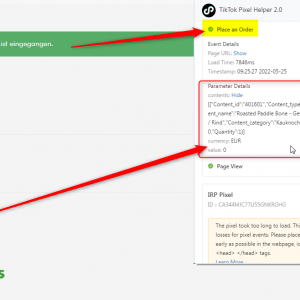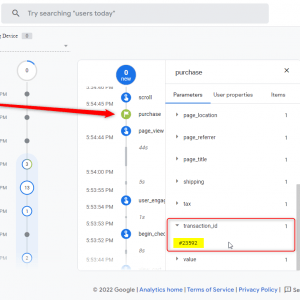No products in the cart.

Table of Contents
- 1 What is TikTok Pixel?
- 2 Why use TikTok Pixel Tracking?
- 3 How does TikTok Pixel work?
- 4 How do I set up TikTok Pixel?
- 5 How do I Monitor TikTok Ads Performance?
- 6 TikTok Pixel has three advanced features:
- 7 Here are the advantages of using the TikTok Events API to track TikTok conversions:
- 8 What is a TikTok Pixel Helper, and why would you need one?
- 9 Pro Tag tips
- 10 Frequently Asked Questions (FAQ) about TikTok Pixel
- 11 My Portfolio:
- 12 I am also available here!
The TikTok Pixel is a tracking snippet that can be integrated into your website to monitor visitor behavior. These engagement signals are subsequently delivered to TikTok’s client side, providing TikTok with insight into how users interact with your site for attribution and auditing purposes. For an advanced solution of data tracking, you can also try using TikTok Event API for Advanced Tracking.
We will learn about TikTok Pixel, why we should use it, how it works, how to track TikTok Ad Performance, setup process, features, and TikTok Pixel Helper. Let’s start with the basics.
What is TikTok Pixel?
You need to add a bit of JavaScript code to your website called the TikTok Pixel. If you include this code, TikTok will automatically track user actions on your website, such as adding items to a cart or placing an order. These events are stored in your TikTok Ads account and can be used to create custom audiences, improve ad distribution, and track campaign performance through attribution.

Why use TikTok Pixel Tracking?
Using the TikTok Pixel not only allows you to target high-quality leads but also allows you to collect valuable information about those who make purchases from you. Some of its benefits are:
- Effectively monitor conversions: Once the code is installed on your site, you can easily track sales from TikTok advertisements (you may select specific conversions and events to track, such as “add to cart“, “newsletter signups“, or “sales“).
- Optimize ad campaigns: Use TikTok’s tracking pixel to optimize ad campaigns based on client behavior.
- Target custom audiences: Using the custom audiences function, you may advertise to users who are already familiar with your brand.
- Simple to set up, with continuous rewards: The TikTok pixel is pretty simple to put up and integrate into your website. Once it’s there, you’ll have access to a wealth of data that you may utilize to conduct effective ad campaigns.
How does TikTok Pixel work?
TikTok Pixel works by inserting a short bit of code into TikTok Shop, a business’s website, or app. This Pixel then monitors user behavior and transmits data back to TikTok, allowing businesses to track and evaluate user behavior while also measuring the success of their advertising efforts.
The obtained pixel data includes:
- Timestamps: This is used to track user behaviors on the website, such as page views and product purchases.
- IP Address: Information that identifies the user’s geographic location.
- Device Information: The pixel code can detect device models, operating systems, and browser settings.
Is TikTok Pixel Tracking correctly setup on your website? Get a Free Audit.
How do I set up TikTok Pixel?
TikTok Pixels can only be made within Ad Manager. If you do not already have an account, establish one by following these six simple steps. Here’s how TikTok Ad Manager looks:

Remember to begin these steps before establishing a conversion campaign for improved tracking. Now follow the below instructions step-by-step to setup TikTok Pixel Tracking.
Step 1: Set up events
On the Assets tab, click “Events“. You will then be asked if you want to build a Pixel for your website or app. Click “Manage” on the Web Events tab.

Step 2: Create Pixels.
After you’ve made your selection, click “Create Pixel“.
With Web Events, you have to fulfill:
- Fill out your Pixel Name: You should name the pixel based on the conversion intent. Pixel names can be up to 128 characters long, including spaces. Mega Digital suggests that the pixel name match the website or domain name.
- Choose the Connection Method: Click TikTok Pixel and then Next.

How do I Monitor TikTok Ads Performance?
When it comes to ad tracking, you’ll have to go through a technical setup process, just like with any other paid advertising channel. If you start with a little budget, the TikTok platform will most likely suffice for monitoring performance. However, once you begin to increase your ad spending, a lack of appropriate surveillance of your TikTok advertising campaigns might result in significant losses.
To avoid this, you must decide whether to use TikTok Pixel or a custom tracking system.
TikTok Pixel can track TikTok ads.
TikTok Pixel is much the same as Facebook Pixel. It’s a piece of code that does the tracking for you and is referred to as client-side tracking.
How to Create TikTok Pixels?
To generate and put TikTok Pixel on your website, copy and paste the Pixel code into the HTML header. If you already have an app, you can utilize a software development kit (SDK) to install the Pixel. When setting up TikTok pixels, you can utilize one of two methods:
- Install pixel code manually or
- Set it up automatically using partner platforms.
Note: You may always return and select a different technique to set up more events with this pixel ID.

Manual Setup

This is the most straightforward method for installing TikTok Pixel. If you chose to build Pixel manually in the previous stage, you will receive HTML code.
- Click “Copy Pixel Code”.
- Copy and paste the code into the Head tag (<head> and </head>) in the web page’s code section. The following example can help you visualize.
[!—Example___]
[!DOCTYPE html ]
[head]
“INSERT TIKTOK PIXEL CODE HERE”
[/head]
[/html]
Note:
- Paste the code only once.
- It is best to use only one pixel for each website because having several pixels can complicate website management, perhaps resulting in slower page load times.
Partner Setup
When creating web events, select “Automatically set up via Partner Platforms”.

There are some Tag and Customer Data Platform partners, but Google Tag Manager and Shopify are the most popular. The methods below will show you how to install on these two systems.
Using Google Tag Manager:
Step 1:
Select “Google Tag Manager” and then Next.

Step 2:
- Click “Connect” to begin connecting to your Google Tag Manager account.

- Choose Account > Container > Workspace > Next.

The installation is complete once you have entered all of the information in the blanks.
For Shopify websites:
Step 1: Go to the Shopify app store’s search box and type TikTok.

Step 2: Install the official TikTok app from TikTok Inc.

Step 3: Add the app, add the sales channel, and set up now.

Step 4: Link your TikTok Business account.

Step 5: Link your TikTok Ads account.

Step 6: Click the Create Pixel option to create a new pixel or connect to an existing one.

Are you facing any issues in setting up TikTok Pixel?
TikTok Pixel has three advanced features:
Advanced Matching.
Advanced Matching is a function that helps you augment the data acquired by your TikTok Pixel by matching it with client information from your website. It is a tool for improving data accuracy by linking user behaviors with personally identifiable information such as email addresses and phone numbers. This enables more exact ad targeting, monitoring, and measurement, resulting in more effective advertising campaigns.

Parameters
Parameters are precise features or attributes that you can use to design and collect information about user interactions with your website. TikTok Pixel uses these characteristics to track and measure various events and activities made by users. You can define common parameters such as content ID, value, currency, search words, and so on.

Cookies Enablement
To enable cookies, select the “allow first-party cookies” option for your website and TikTok Pixel. This action allows the pixel to set and access cookies as visitors interact with your website. These cookies are essential for TikTok to understand user behavior, optimize ad campaigns, and give users with a more relevant experience.

Here are the advantages of using the TikTok Events API to track TikTok conversions:
- Increase ad delivery and targeting by recording missed conversions. Conversions recorded by the Pixel may suffer from connectivity difficulties and changes in browser behavior. With the Events API in place, you will have complete access to your conversions, allowing you to make more informed decisions about measurement, optimization, and targeting.
- Take complete control of the data your company shares with TikTok. The Events API integration allows you to specify which and how much data you wish to share with TikTok to achieve your marketing goals.
- Accept creative solutions as the advertising industry changes. TikTok Events API offers a strong connection between your company and the TikTok platform, allowing for seamless adaptability to changes in the advertising market. By integrating the Events API with your existing Pixel, you’ll be better prepared to navigate industry changes while keeping your current campaign strategy and setup.
What is a TikTok Pixel Helper, and why would you need one?
TikTok includes a tool called the TikTok Pixel Helper that can assist you in determining whether your pixel is performing properly.
After you’ve installed the code, install the TikTok Pixel Helper Chrome extension.
Then, in a new tab in your browser, enter your tracking URL.
The TikTok Pixel Helper will then display information about the status of your pixels. It can also show you if your events are operational and getting data.

Pro Tag tips
- Use data mappings to override and dynamically set tag configurations.
- The tag template verifies mapped product parameters for multiple commodities each occurrence. When a specific product is identified, the TikTok product variables (content_id, content_category, and content_name) are used. If many products are detected, the contents array is automatically constructed and utilized.
- The Identify method is automatically delivered for each event in which user data (hashed or unhashed email or phone number) is present. According to industry standards, TikTok will automatically hash raw customer information with sha256 before it enters their systems for matching. Automatic hashing can be turned off in the tag setup.
- To gather an unhashed email, TikTok requires a @ sign in the input text. The paragraph must also end with a domain identification.
- To gather an unhashed phone number, TikTok requires numeric values in the type +{country code}{phone number}.
- You can use the Crypto Extension to encrypt and populate the Hashed Email and Phone Number fields.
- The template automatically calculates and sets the value parameter depending on product prices and quantities.
- By default, the pixel base code will always include page view events, which track when a visitor arrives at your website. You can turn off auto_page_tracking in the tag configuration or override it in the data maps.
- The CompletePayment event is triggered by default when an order ID is entered. You can turn off auto_purchase_tracking in the tag configuration or override it in the data maps.
Do you want to setup TikTok Pixel Tracking?
Frequently Asked Questions (FAQ) about TikTok Pixel
1. How can I add a new event with a different setup?
There are two types of examples that most advertisers struggle with.
- Say, you create an “Add to Cart” event with Event Builder.
- Now you want to create a new event, Complete Payment, using a custom code.
Solution: Add the “Complete Payment” event code to your website as you normally would.
2. How do I update the existing event setup?
An illustration depicts this situation:
- Say, you create an “Add to Cart” event with Event Builder.
- Now you want to code it instead.
Solution:
1. Use Event Builder to clear all rules under the “Add to Cart” event.
2. Add the “Add to Cart” event code to your website as you normally would.
3. Due to a delay in the pixel SDK cache update, you may have to wait up to 12 hours for the new event to appear.
3. How can I add a new partner setup?
For example, suppose you use a Shopify-integrated pixel and want to combine it with BigCommerce too.
Solution: There are two solutions to your problem.
Option 1:
1. Go to your pixel in Events Manager.
2. Click “Add Events” and then either TikTok Pixel or Events API.
3. Choose to connect with a partner (for example, BigCommerce).
4. Follow the on-screen instructions until finished.
Option 2:
1. Navigate to the partner platform you wish to connect with (in this case, BigCommerce).
2. In your settings, first connect your TikTok for Business account, then your TikTok Pixel.
Are there any problems with putting up TikTok pixel?
While setting up TikTok Pixel is pretty simple, certain frequent difficulties may arise. Here are some suggestions for troubleshooting typical issues with TikTok Pixel setup:
- Pixel not firing: If your Pixel is not firing, it could be due to an erroneous installation of the Pixel code. Check that the Pixel code is appropriately installed in the header of your website’s HTML code, or that the SDK for your app is properly integrated. You can utilize the TikTok Pixel Helper to ensure that your Pixel is shooting correctly.
- Incorrect event tracking: If you don’t see data for specific events or if the data appears to be inaccurate, it could be due to incorrect event tracking. Check that you’ve appropriately inserted the event code into the appropriate pages on your website or app. You may also check the event codes in the TikTok Pixel Helper to make sure they are firing properly.
- Custom conversions not functioning: If your custom conversions aren’t working, it could be because of poor event tracking or improper custom conversion configuration. Check that you’ve correctly added the event code to the appropriate sites and configured the custom conversion in TikTok Ads Manager.
- Delayed data: If you observe delayed data in TikTok Ads Manager, it could be due to slow loading speeds on your website or app. To ensure reliable data tracking, improve your website or app for fast loading times.
- Pixel conflicts: If you use various tracking tools on your websites or apps, such as Google Analytics or Facebook Pixel, there may be conflicts that prohibit TikTok Pixel from accurately collecting data. Make sure all tracking tools are properly configured, and avoid using conflicting tags or codes.
If you’re still having problems with TikTok Pixel setup, you can check the Help Center and Community Forum or contact their support team for extra assistance.
In conclusion, TikTok Pixel is a valuable tool for tracking user behavior on your website, allowing you to monitor conversions, optimize ad campaigns, target custom audiences, and set up advanced features like Advanced Matching, Parameters, and Cookies Enablement. By following the setup process and utilizing the TikTok Pixel Helper, you can ensure that your Pixel is functioning correctly and troubleshoot any common issues that may arise. Get a free audit from us today and get TikTok Pixel tracking setup done on your website.