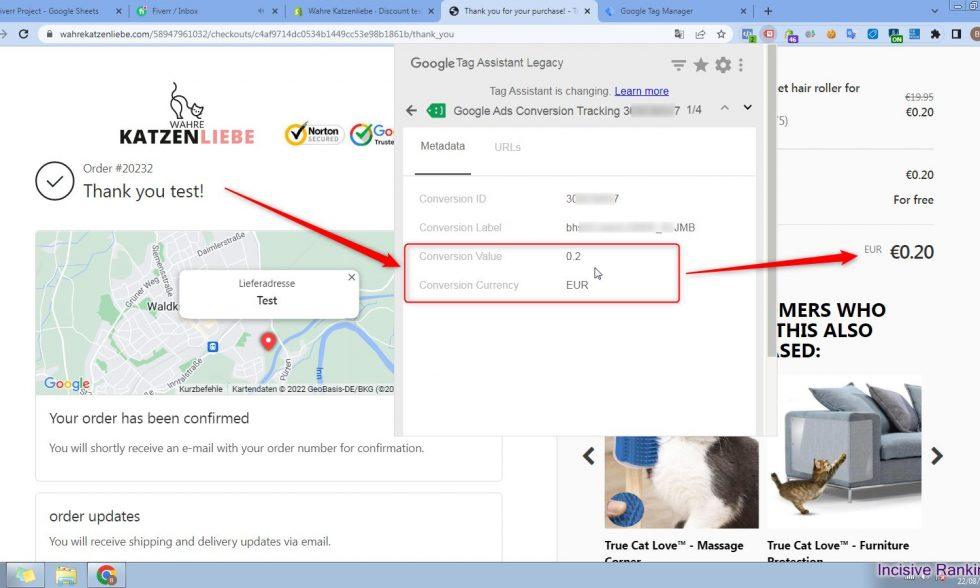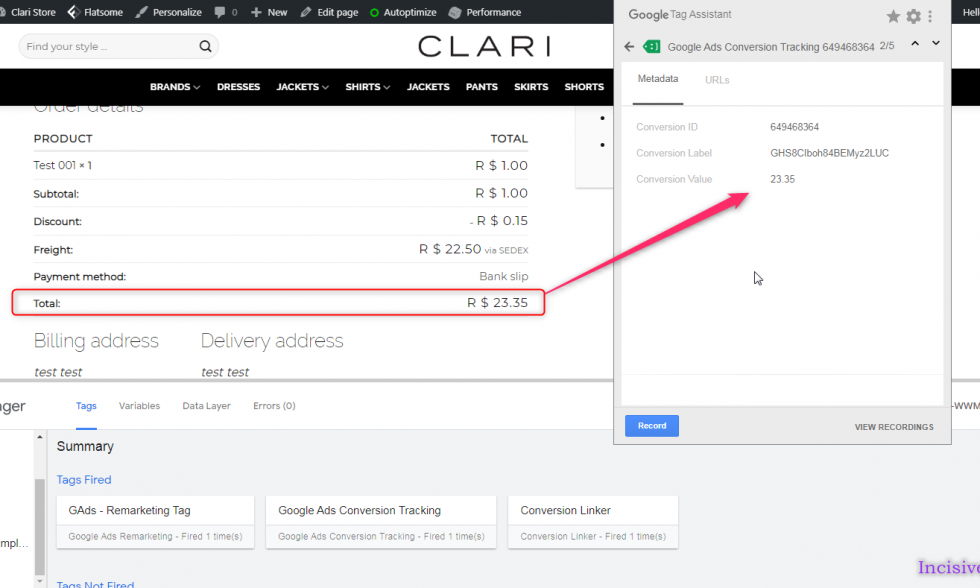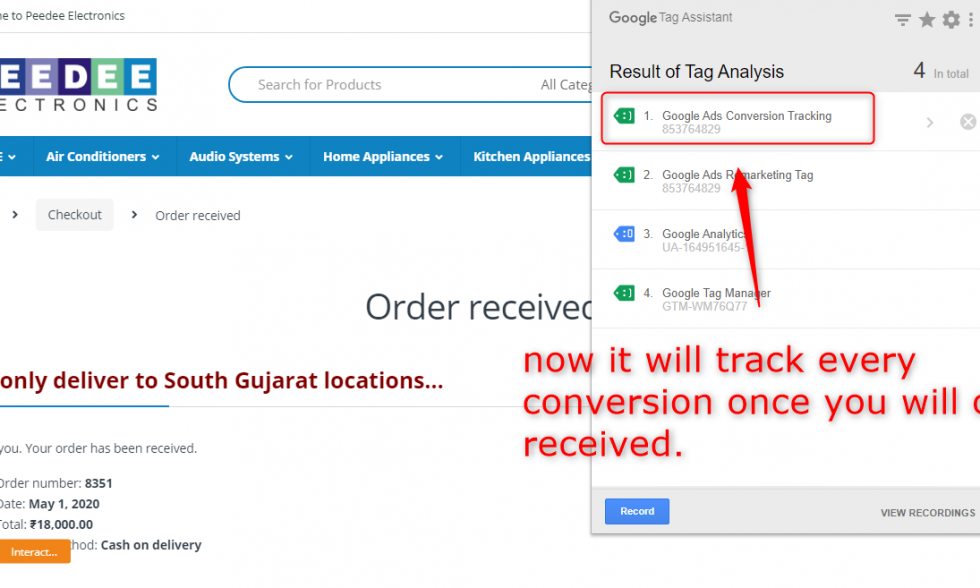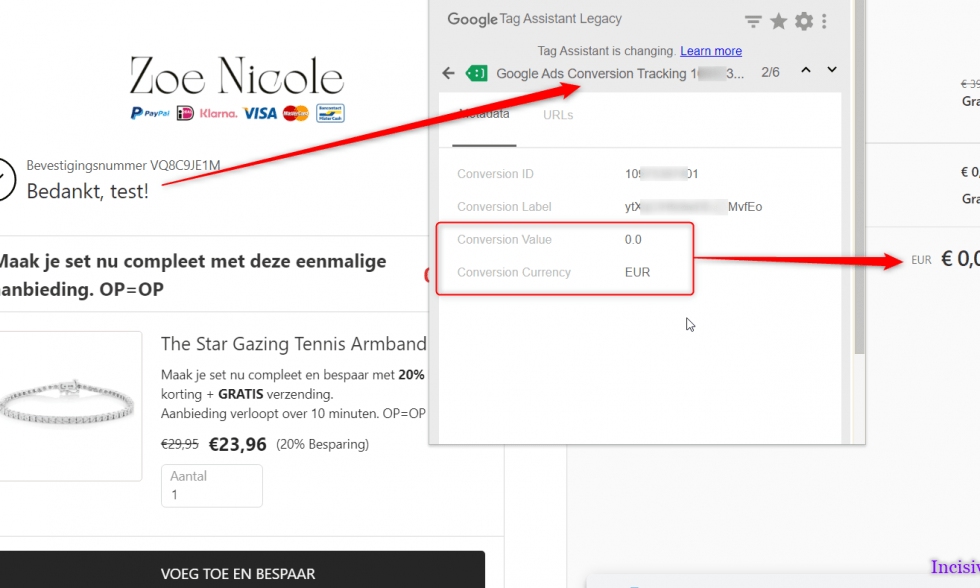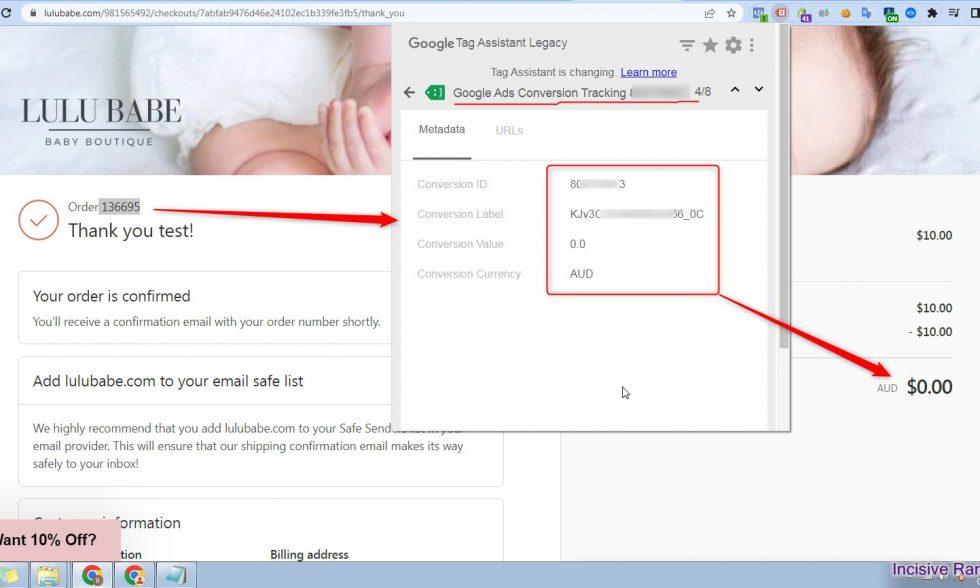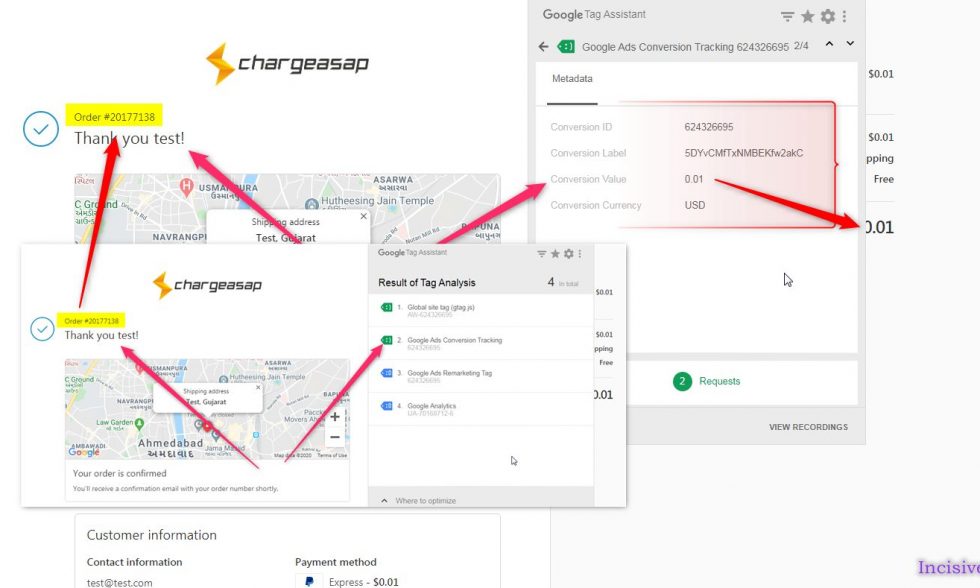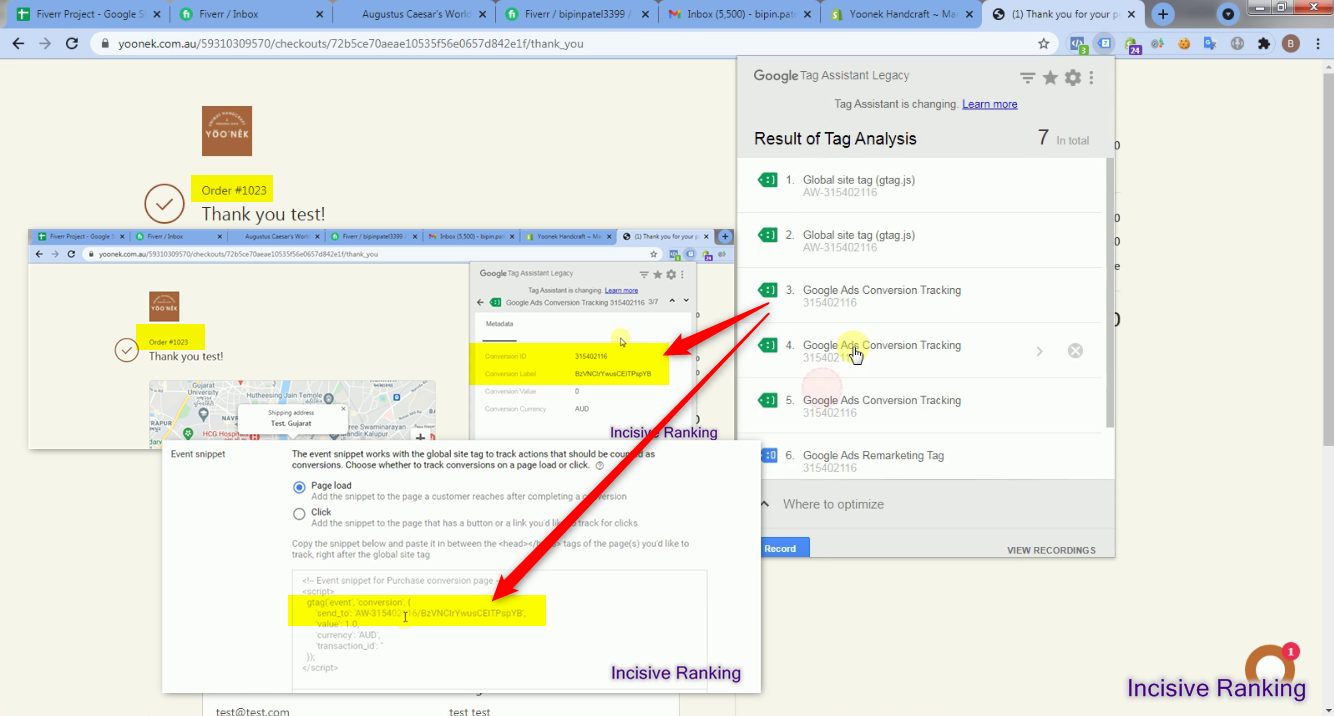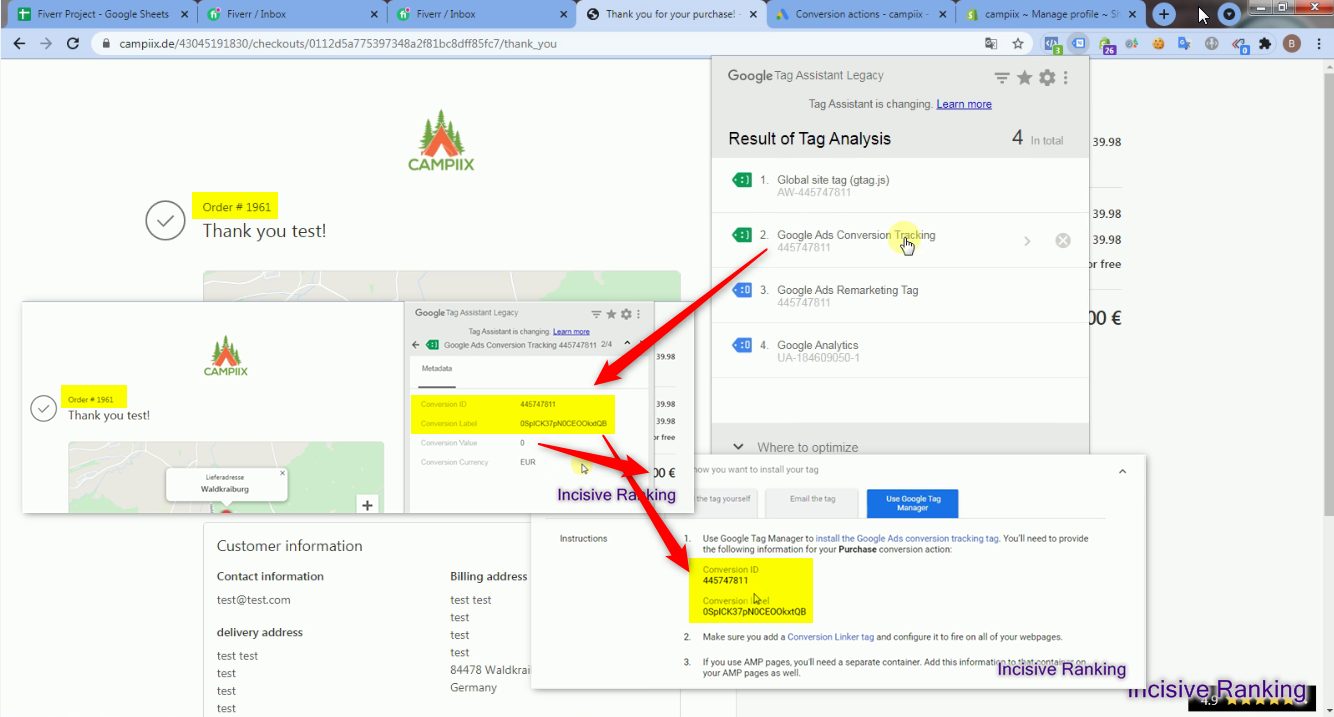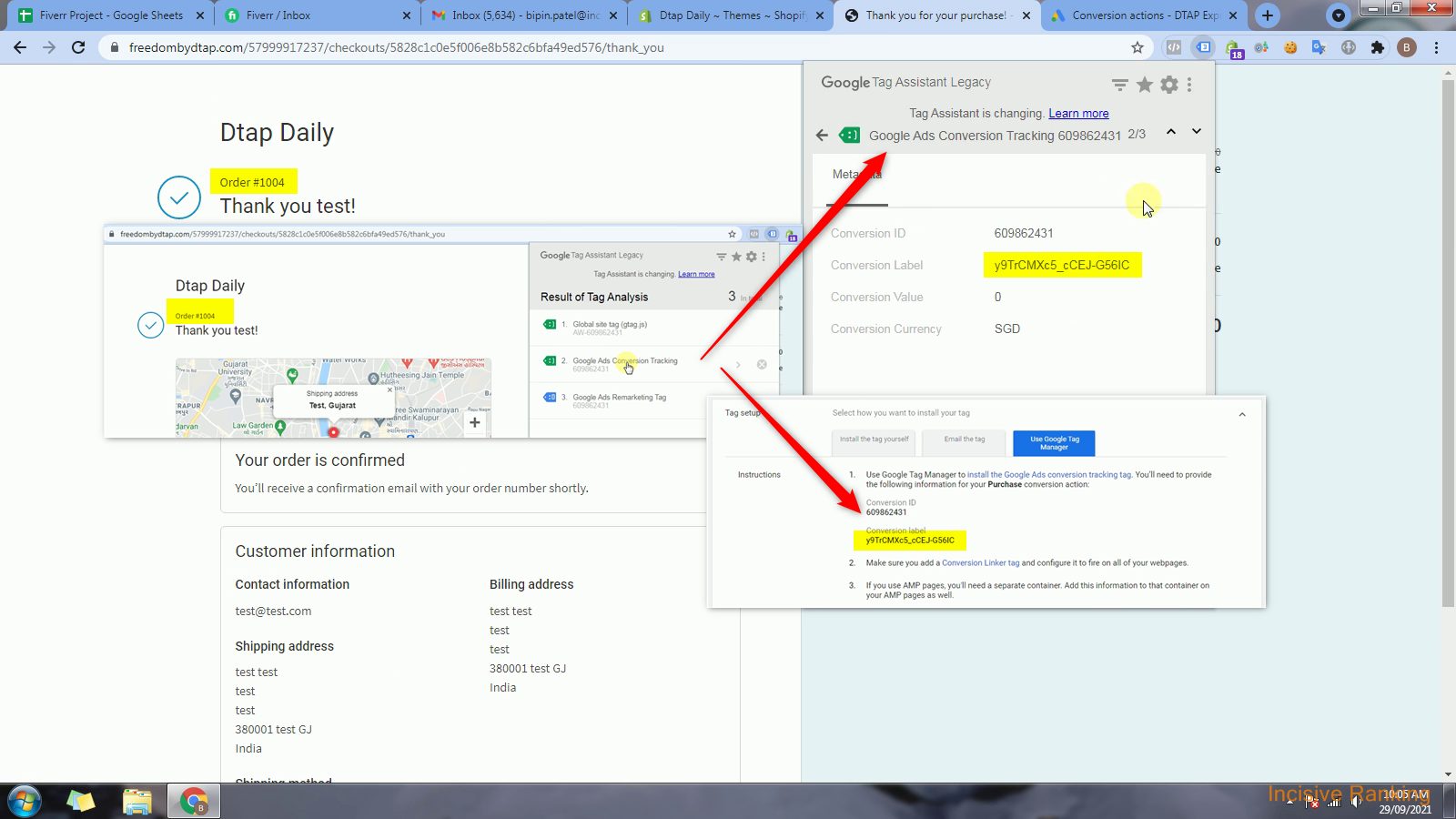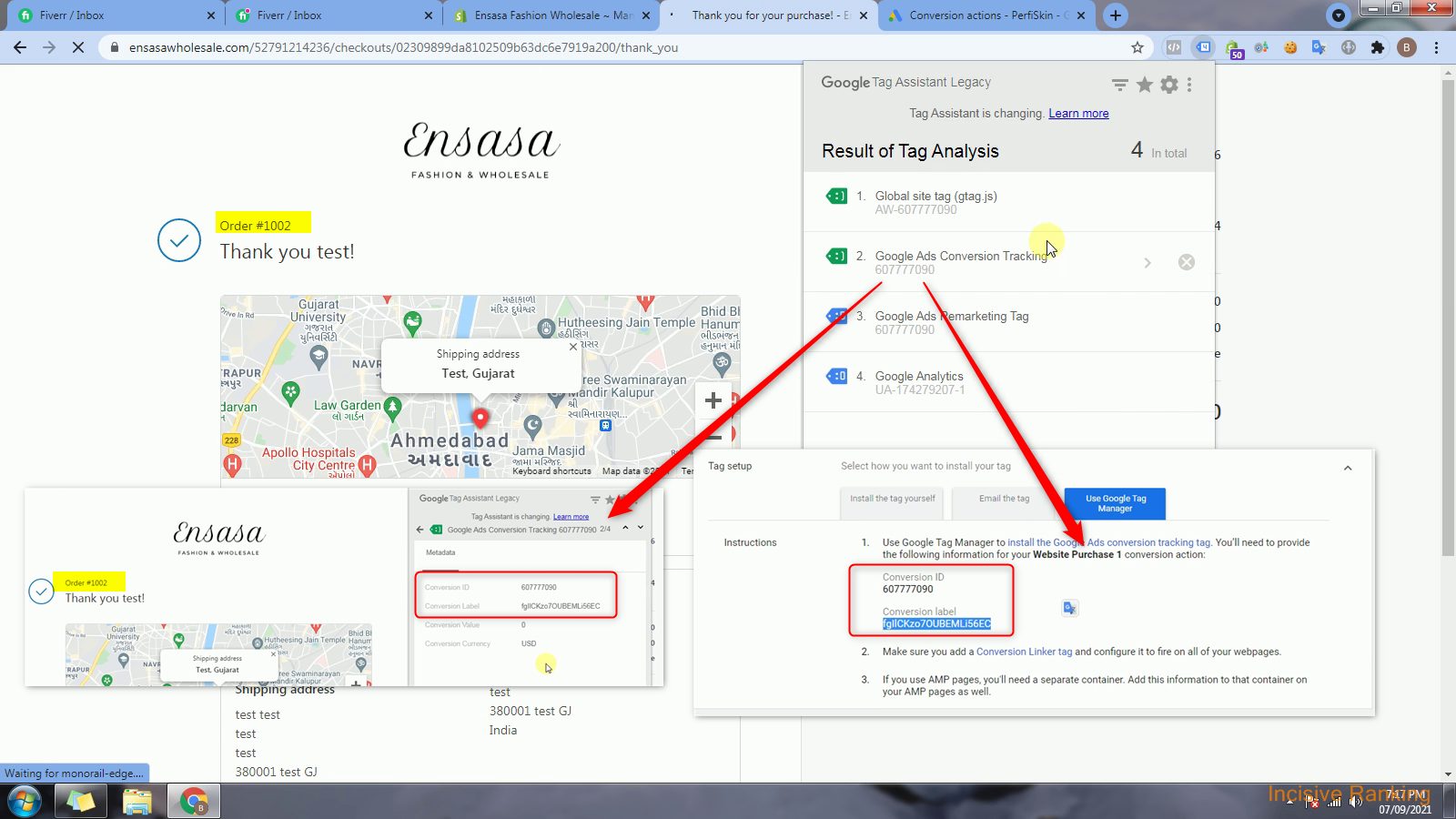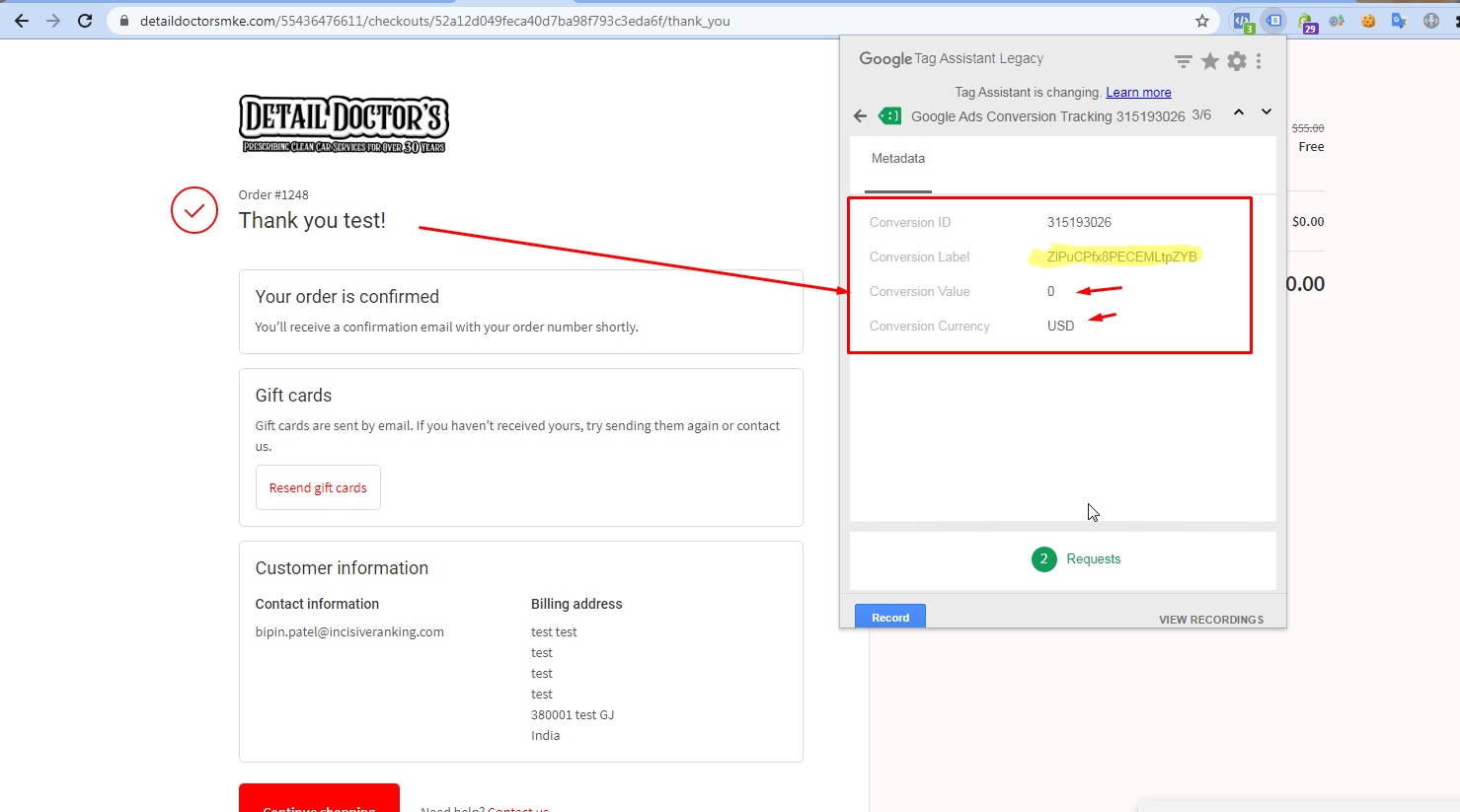No products in the cart.
Google Ads Conversion Server side eCommerce Setup
Here, I have attached the Successful Past Projects’ Results of my previous clients for Google Ads eCommerce Conversion Tracking.
✅ Services Included in This Setup:
We don’t just install tags—we solve problems and maximize accuracy. Here are the core features delivered in our advanced eCommerce setup:
✔ Google Conversion Tag installation and optimization
✔ Remarketing & Dynamic Remarketing Tag Setup
✔ Google Ads eCommerce Tracking: Add to Cart, Begin Checkout, Purchase
✔ Google Enhanced Conversion configuration (for Purchase and Lead Events)
✔ Server-Side Tracking for unmatched accuracy
✔ Custom Data Layer implementation for all eCommerce events
✔ Full support for Setup Conversion Tracking Google Ads Shopify and other platforms
🚀 Want to Discuss This First! Book Your Tracking Transformation Call!
🎯 Capturing Rich eCommerce Data
We ensure every data point is tracked, including:
- Product ID, Quantity, Name, Order Value, Currency, Transaction ID
- Customer info for enhanced conversions: Email, First Name, Last Name, Country, Phone, and Postal Code
- Form submissions, Call Clicks, Mail Clicks (Custom Event Tracking)
If you’re wondering how to set up Google Ads conversion tracking that works even with privacy limitations, this is the method top brands trust.
🛠️ Fixes for Common Google Ads Tracking Issues
We often resolve:
- ❌ eCommerce revenue not tracked in Google Ads
- ❌ Conversion tags not firing
- ❌ Duplicate conversions in Google Ads (due to misconfigured tags)
- ❌ Missing event parameters or diagnostic errors in Google Ads
- ❌ Broken enhanced conversion setup
💡 If you need to troubleshoot duplicate conversions in Google Ads, we’ve done it hundreds of times—precisely and permanently.
🚀 Why This Google Ads Conversion Tracking Setup Works
- Eliminates Wasted Ad Spend
Track what works, drop what doesn’t. Know where your budget is going—and make every click count. - Optimizes Algorithm Performance
Whether you’re using Performance Max, Smart Shopping, or Standard Search—feeding clean, enhanced conversion data helps the algorithm learn faster and optimize better. - Future-Proofs Your Tracking
From iOS restrictions to GDPR updates, we’ve got you covered with a combination of client-side and server-side tracking that adapts to every change.
📊 Using server-side conversion tracking, we give you the most accurate sales attribution possible—empowering your campaign strategies and boosting ROAS.
👨💻 Why Clients Choose Incisive Ranking
At Incisive Ranking, we’re not just implementation experts—we’re conversion accuracy strategists. With over 8 years of experience and 2,500+ projects completed, we specialize in:
- 🏷️ Google Tag Manager
- 📊 Google Analytics (GA4)
- 🛒 eCommerce & Google Ads Conversion Tracking
- 🔄 Google Enhanced Conversion and Server-Side Integrations
- 🎯 Shopify, WooCommerce, Custom CMS tracking setups
- 🔧 Multi-platform conversion API support (Meta, TikTok, Sna
Is your Google Ads Conversion Tracking set up correctly?
Implementation ways of Google ads conversion tracking.
- Client side tracking
- Server side tracking
With the server side, we get the most accurate sales conversion tracking that helps you decide on bidding strategy, performance max campaign, campaign/ads measurement, etc. This will help you improve ROAS. The main reason for setting up Google Ads Sales conversion tracking is to see how convenient your ads are in terms of customer interactions and conversion goals. Through this conversion tracking, you will be able to: First, you need to implement the Google Ads conversion tracking code on the necessary pages. When a user completes a purchase, this code records the information and sends it back to your Google Ads account. Now setup the conversion in Google Ads and GTM. When a person clicks on your Google Ad and makes a purchase on your website, the tracking code saves the conversion data, which includes the order value, order ID, and the precise ad that prompted the purchase. This data on the number of conversions, conversion rate, and total income generated by each ad campaign is useful for assessing the success of your advertising initiatives and suggesting areas for improvement. There are two types of Google Ads Conversion Tracking: 1. Evaluate the effectiveness of your campaigns: It allows you to determine the performance of your marketing. Conversion monitoring allows you to see how many leads or purchases your ads are generating and use this information to analyze the performance of your campaigns. 2. Optimize your campaigns: Once you know which campaigns are providing the most website conversions, you can start optimizing them for even greater results. You may, for example, experiment with changing the ad wording, targeting new keywords or audiences, or revising the bidding approach. 3. Determine high-performing keywords and advertisements: Conversion monitoring allows you to know which keywords and advertisements are resulting in the most conversions. This data is priceless when it comes to optimizing your campaigns. By finding high-performing keywords and advertising you can take wise decisions based on the data. 4. Set attainable goals and benchmarks: Another advantage of conversion tracking is that it allows you to define realistic marketing goals and benchmarks. You may monitor how your results are trending by analyzing your conversions over time and using this data to create targets for future campaigns 5. Gain knowledge about your customers: You can learn a lot about your clients by tracking conversions. You might discover, for example, which demographics are most likely to convert, which items or services are most popular, or which landing pages are most efficient. With this knowledge, you can modify your efforts for better ROAS. 6. Recognize the consumer journey: Conversion monitoring helps you to see how customers engage with your website and advertisements, and how this leads to a conversion. This data can help you better understand the client journey and tailor your campaigns to support each point of the funnel. 7. Make data-driven choices: Finally, the most significant advantage of conversion tracking is the ability to make data-driven decisions. You can use hard statistics to inform your advertising plan rather than depending on guessing or intuition. This can help you make smarter judgments about your campaigns. Google recommends enhanced e-commerce tracking along with server-side for more accurate data. Why? Let’s understand it with an example. Say a customer clicks on your Google Ad campaign which you are running to redirect them to a particular product. After arriving on the website the client didn’t make any conversions but rather surfed on the website. Later on when the customer is returning directly to the website the Google Ads enhanced conversion tag will send the first-party customer data such as an email address, name, home address, or phone number in your conversion tracking tags, hashed, and then sent to Google Ads in its hashed form, where it is then used to match your customers to Google accounts that they were signed into when they engaged with one of your ads. The Google ads tracking (server side) integration provides various benefits. The data from the user’s browser is not sent to third-party cookies, but rather to a dedicated server/first-party cookie under the control of the organization, which helps to circumvent ad blockers. Data accuracy is a very important thing nowadays for improving bidding strategy, performance max campaign, and campaign/ads measurement. SummaryWhy is Google Ads Sales Conversion tracking important?
How does Google Ads Conversion tracking work?
Are you facing an issue while setting up Google Ads Conversion Tracking?
Google Ads conversion tracking has lots of advantages, like:
In conclusion, Google Ads Conversion Tracking is a must-have tool for advertisers aiming to maximize their Return On Ad Spend (ROAS) it provides a roadmap to increased ROAS. It lays the groundwork for determining success, fine-tuning campaigns, and making data-driven decisions that result in more efficient advertising strategies and, eventually, higher returns on investment.
Let’s Audit First, Why is it Required?
Tracking errors can greatly affect your Data, Conversion Reporting, strategic Decision-Making and that Cost you in Revenue.
First, I audit your website’s current Tag & Tracking configuration. Then I will share errors/recommendations with their solutions as the best practices the industry follows. I can also help you to implement it the right way.