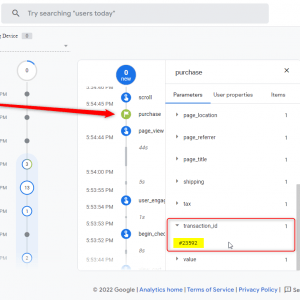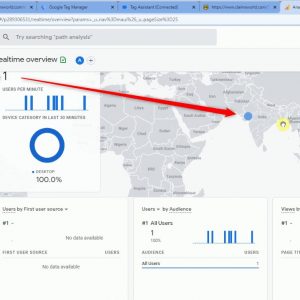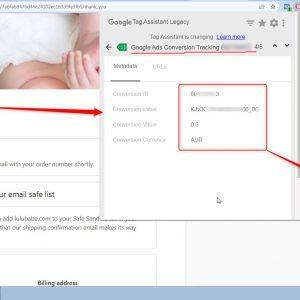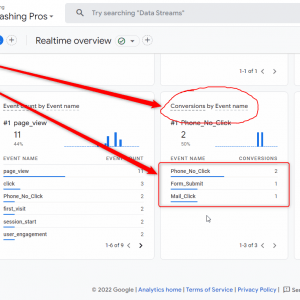No products in the cart.

Table of Contents
- 1 What is Google Analytics 4?
- 2 What Has Changed with Google Analytics 4?
- 3 Making the switch to GA4.
- 4 Major Differences between UA & GA4
- 5 How GA4 Improves Reporting.
- 6 GA4 Analytics & Tracking Possibilities
- 7 5 best ways to use GA4 reports to gain the greatest marketing information.
- 8 My Portfolio:
- 9 I am also available here!
Google Analytics 4 (GA4) is a comprehensive analytics solution for online and mobile applications. It allows you to analyze how users interact with your platform and alter your marketing efforts to improve engagement.
GA4 tracks data differently than the previous Universal Analytics (UA). Back in October, Google announced the biggest important improvement to Universal Analytics yet. Google Analytics 4.
There is a lot to learn from significant changes, and it’s reasonable to question how this may affect your career or company.
While there is no indication that classic GA is going away anytime soon, new properties now default to GA4. This is a clear indication that studying Google Analytics 4 is worth prioritizing.
This comprehensive guide will teach you all you need to know to get started with Google Analytics 4.
- What Has Changed?
- Making the switch to GA4.
- How GA4 Improves Reporting.
- GA4 Analytics & Tracking Possibilities
- The Best Ways to Use GA4 Reports.
Let’s get started from the basics.
What is Google Analytics 4?
The recent version of Google Analytics is the Google Analytics 4. This is a completely new generation of web analytics that enables marketers to efficiently examine key customer usage indicators rather than merely measure traffic.
Google Analytics 4 monitors the full customer journey across many platforms and uses AI and machine learning to deliver more specific information on how people engage with your website and app.
GA4 also prioritizes consumer privacy. This contradicts several recent privacy legislations, including GDPR and CCPA. GA4 is a cutting-edge solution that offers unprecedented insights thanks to privacy-first tracking, cross-channel data measurement, and AI-powered predictive analytics.
What Has Changed with Google Analytics 4?
In short, a lot.
GA4 has a very different data structure and collection methodology.
- Instead of sessions, as we were accustomed to, everything is now built around users and events.
- Each user interaction is treated as its own event in an events-based approach.
- This shift is crucial since we previously depended on a session-based model that aggregated user interactions within a specific time range.
- Moving the focus away from sessions and toward events delivers significant benefits to marketers, such as cross-platform analysis and increased pathing capabilities.
- By switching to an event-based approach, GA4 becomes more adaptable and capable of predicting user behavior.
Making the switch to GA4.
To get started, create a GA4 property and set up your Google tag on your website using a GA4 Configuration Tag or the JSON tag. Follow our Basic GA4 setup guide to configure it through GTM.
If you already use Google Analytics, simply select Admin > Create property to set up your new GA4 property. Enter your website or company name as the Property name. Choose the time zone and currency you’ll be reporting in. If you haven’t already done so, configure your preferences and add your Google tag to your website.
Is GA4 Conversion Tracking setup properly on your website? Get a Free Audit.
Major Differences between UA & GA4
When Google first introduced its UA analytics product, the internet landscape was completely different. Over the last few years, we’ve seen a surge of social media platforms, content types, apps, and so much more. As a result, Google needed to improve its analytics technology to make it easier to capture and measure more important data.
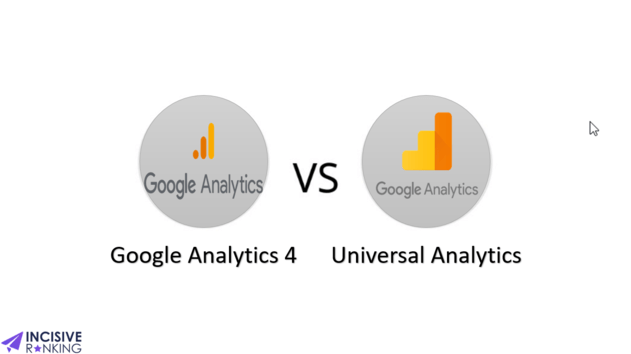
Here are some of the main differences and benefits of GA4:
- Cross-device and App Tracking
One of the primary benefits is that GA4 will track all data from your website, apps, and other applications. This allows you to have a more comprehensive understanding of how your users navigate and interact with your content. This provides more comprehensive and reliable statistics, reflecting actual users’ journeys across devices and channels.
Google uses a mechanism known as a data stream to accomplish this. If you have numerous business applications (a website, an iOS app, and an Android app), each will have its own data stream in GA4. When you build a data stream, Analytics provides a snippet of code that you can include in your app or website to gather event data. Data is collected from the time you upload the code and used to create your reports. - Improved Data Privacy
With the growing significance of privacy, GA4 helps to protect user private information while still allowing businesses, to obtain data that will help you make informed decisions. When people visit your website, UA, for example, stores their IP addresses. GA4 will employ IP addresses to collect generalized location data such as a user’s city, region, or country. However, it no longer keeps the user’s IP address in storage.
If some visitors opt out of data tracking, GA4 has data modeling in place to help fill the gaps in lost data. This modeling can account for traffic reductions and inaccuracies induced by regulatory changes, such as iOS updates. - Advanced analytics capabilities.
GA4 is event-driven, which means that any interactions visitors have with your website will be logged as events, whereas UA previously depended on page views as the major statistic. This tiny but significant modification will provide you with more granular data management, as well as improved data accuracy and consistency. This is especially useful if you run a tourism business with seasonal goals. - Retained in Google Analytics.
GA4 only stores two months of data by default, whereas Universal allows you to set it to never expire. Fortunately, you may extend it to 14 months or export your analytics in CSV format.
To modify your data retention, take these steps:
a) Access your Google Analytics account.
b) Go to admin
c) Click on “Data Settings”
d) Select “Data Retention”
e) Change retention period from 2 to 14 months
f) Save.

How GA4 Improves Reporting.
As we all know, GA4 data is collected differently than UA. While you won’t find like-for-like stats, here’s the most similar report comparison between UA and GA4.
- The audience is now categorized under User > Demographics.
- The acquisition is now. Life cycle > Acquisition.
- Behavior in the current Life cycle > Engagement.
- Conversions are now listed under Life Cycle > Monetization.
There is also a Conversions report nested under the Engagement area; you can label events as conversions to begin collecting data here, such as a newsletter sign-up.
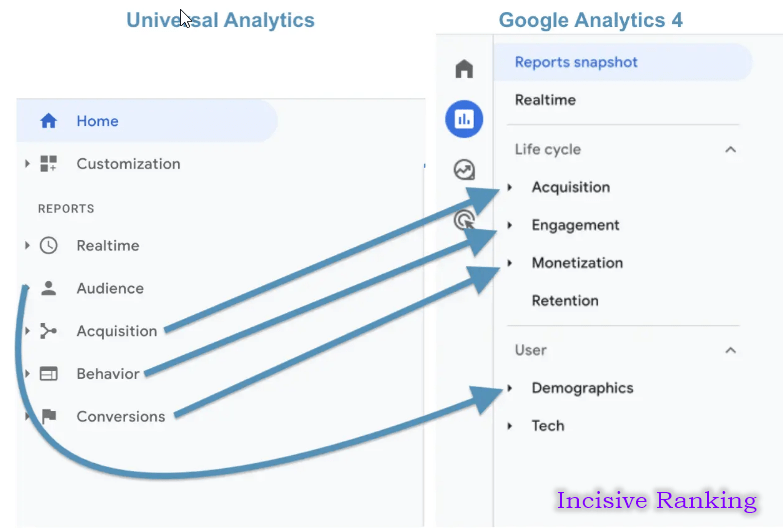
While you won’t discover the same data you’ve been tracking with the UA, you’ve made the first steps toward mastering the new GA4 navigation menu, making it less intimidating the next time.
GA4 Analytics & Tracking Possibilities
Google Analytics 4 (GA4) adds various new features and enhancements over its predecessor, Universal Analytics. Here are some important analytics features in GA4:
Event-Based Tracking:
GA4 supports event-based tracking, including page views, clicks, video views, scroll tracking, and form submissions. Events offer a more detailed view of user activity on your website or app.
Enhanced Measurements:
GA4’s expanded measurement features automatically track typical events such as page views, scroll tracking, outbound clicks, and site searches, eliminating the need for manual setup.
User-Centric Reporting:
GA4 provides user-centric reporting, enabling analysis of user behavior across several devices and platforms. This allows for a more comprehensive picture of user itineraries and interactions.
Predictive Metrics:
GA4 offers predictive metrics that project income and user interaction using historical data and machine learning techniques. These predictions can aid you in making data-driven decisions.
Cross-Platform Tracking:
GA4 supports cross-platform tracking, enabling analysis of user behavior across multiple digital platforms within a single property. This is especially important for firms that operate across numerous platforms.
Flexible Reporting:
GA4 provides a more customized and flexible reporting interface. You can design custom reports, dimensions and KPIs, and audience groups based on your specific business requirements.
User Explorer:
GA4’s User Explorer tool allows you to explore unique user journeys. Specific user activities can be tracked across several sessions and devices, offering useful insights into user behavior.
Privacy Centric:
GA4 prioritizes privacy in its design. It offers features such as consent mode, which lets you alter data collection based on user consent while remaining compliant with privacy standards such as GDPR and CCPA.
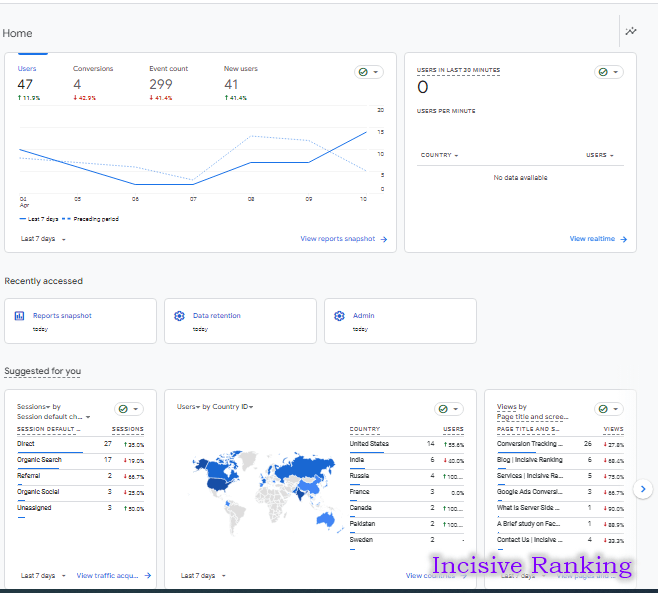
Setup GA4 Conversion Tracking on your website today.
5 best ways to use GA4 reports to gain the greatest marketing information.
Till now, we have learned about GA4, its benefits, how GA4 differs from UA, and also the various analytics available in GA4 and its tracking ability.
Now, let’s look at how you may use these reports to improve your marketing.
1. Report Snapshot
The report snapshot is the first page you see after logging into GA4. This section outlines your website’s important categories, including traffic, engagement, conversions, and revenue. If you’re tracking mobile metrics, “Firebase” will provide comparable data for your apps.
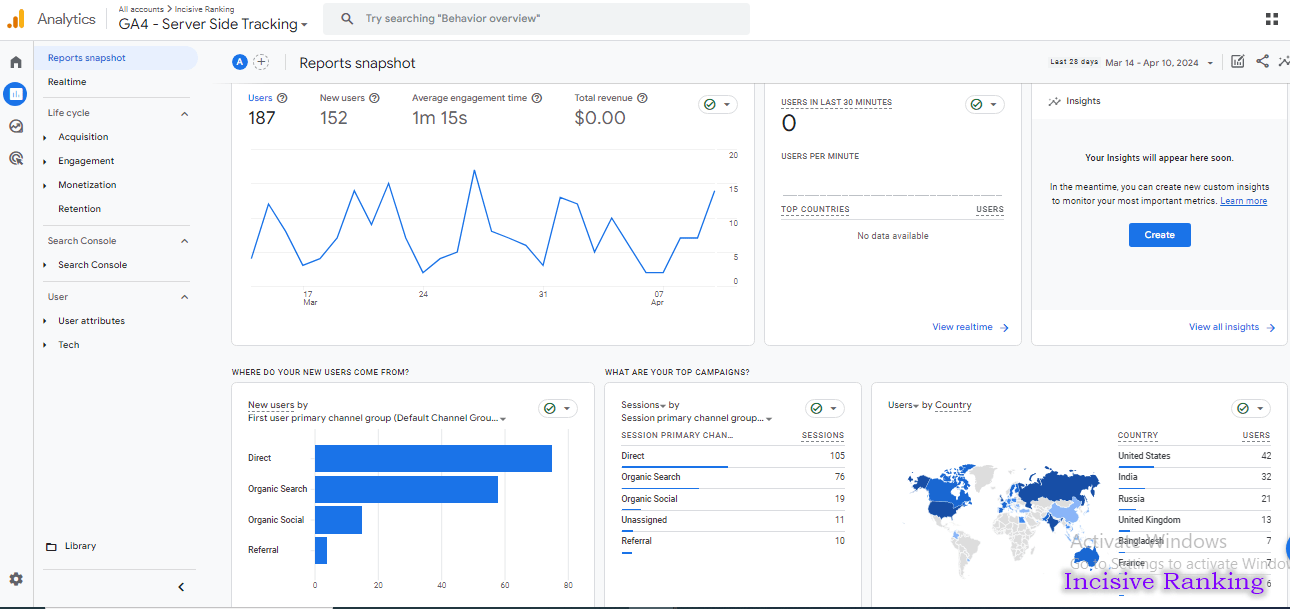
Snapshots allow you to rapidly view your top campaigns, sites, and traffic sources. And to ensure that everything works properly from an aerial perspective.
2. Real-Time
The real-time report displays happenings from the last 30 minutes. This is excellent for monitoring traffic flow following a recent product launch.
For example, if you’ve recently published a new blog post, video, or product, real-time analytics will allow you to rapidly assess how it’s working.
You may also run up to five comparisons to check how portions perform side by side in real time.
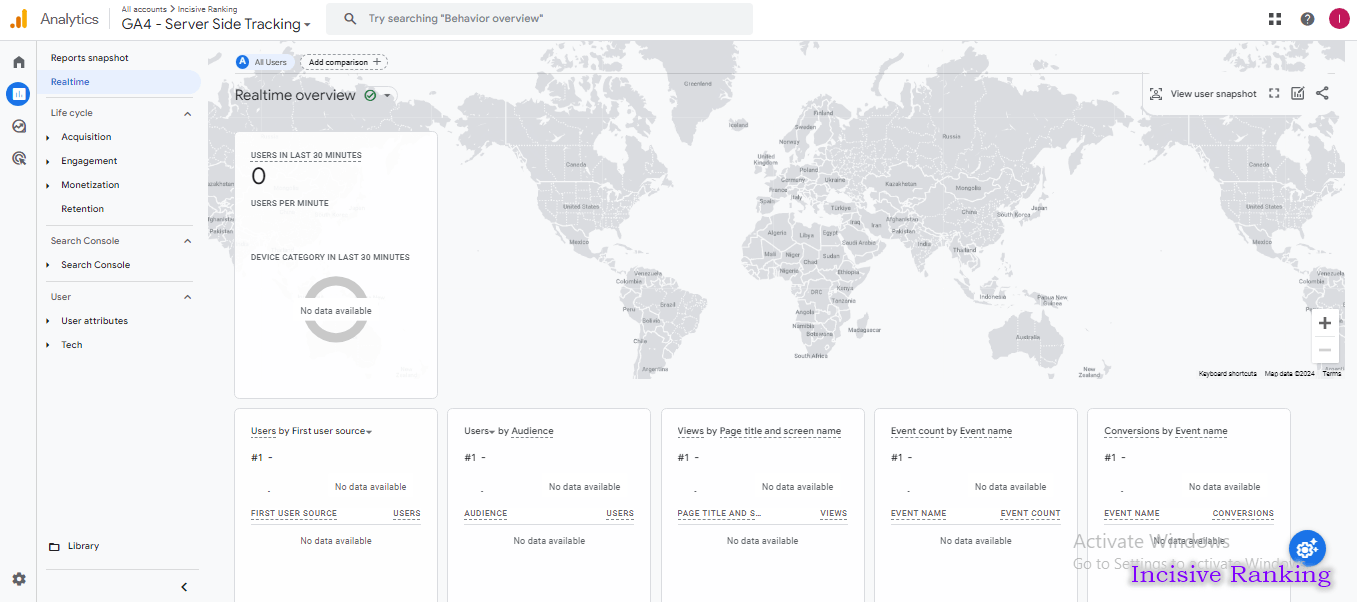
This differs from UA, where side-by-side comparisons are not provided in real-time reports. It also means you won’t have to continually add filters to see performance.
In addition to comparisons (which are available in all reports), Real-time allows you to “View user snapshots.” This tracks a random user’s journey and reports on all events that occurred.

Use this to see how users are interacting with your website or app in real-time, including where they are located and what activities they are performing.
3. Life Cycle
Life cycle reports use the typical conversion funnel:
Processes includes:
- Acquisition
- Engagement
- Monetization
- Retention.

These analytics will immediately show you how users join your conversion funnel and behave while there.
For example, you can use acquisition reports to see which channels are bringing in new clients. Engagement and retention reports can then be utilized to better analyze client behavior and whether they continue to interact with you after converting.
Use this data to respond to questions like:
a) When was a user’s last engagement?
b) When was the user’s latest purchase?
c) Which traffic sources generate consumers with the best lifetime value?
d) Which campaigns generate the highest lifetime value?
4. Demographics & Technology
The “User” portion contains much of the same data as the “Audience” component of UA. The reports can be used in the same manner to discover demographic majorities, specialized populations, and failed demographics:

Assume you run a fitness brand and demographic data suggests that your primary target is ladies under 30 who are interested in fitness. To boost relevancy and engagement, utilize this information to populate your website and app with photographs of females under 30 dressed in fitness attire.
Demographics can also help identify market gaps for a certain target. For example, girls over 65 who enjoy working out at the gym. You can then target them with tailored content and products to improve performance.
You can also use user reports to identify underperforming demographics. For example, you might see that younger consumers aren’t interested in high-ticket items. Or older generations prefer to make purchases by phone. The data can then be utilized to improve accessibility or make changes to move away from those audiences.
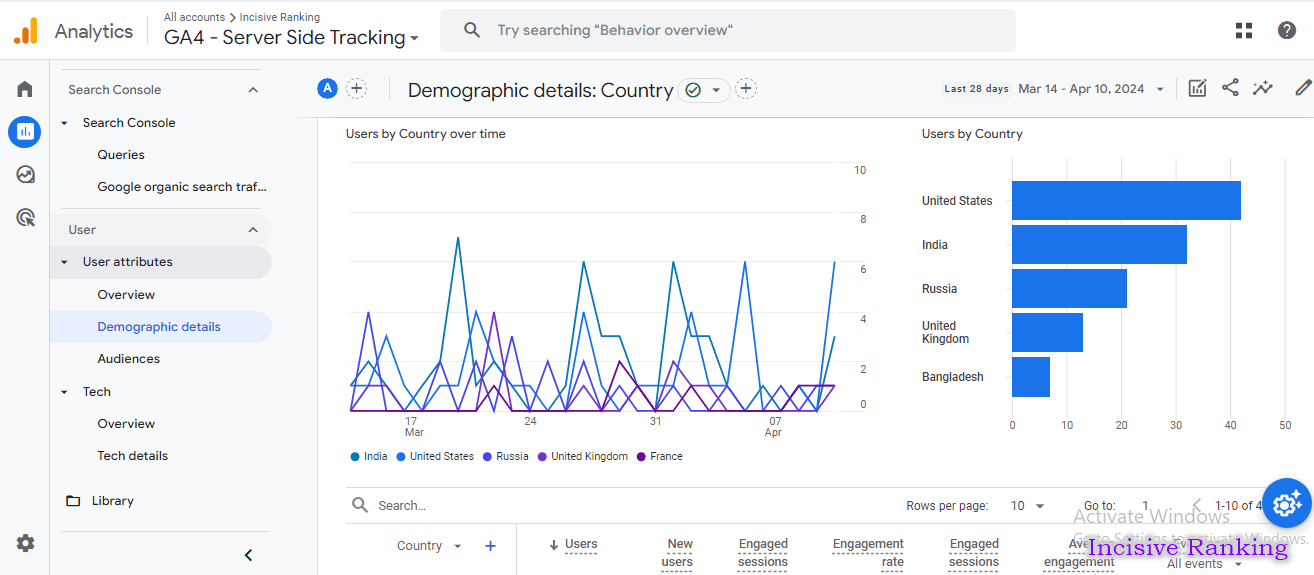
5. The Exploration Hub
The Explorations Hub is probably the most important feature offered for marketers in GA4. Here you’ll find a variety of advanced analytics that go beyond typical reports to help you dig deep into client behavior.
Here’s Google’s summary of what is possible:
- Quickly execute ad-hoc queries.
- Easily set up and swap between techniques.
- Sort, refactor, and dive down in the data.
- Use filters and segments to focus on the most relevant facts for you.
- Create segments and audiences.
- Share your findings with other users of the same Google Analytics site.
- Export the exploration data to other tools.
Conclusion
In conclusion, Google Analytics 4 is a powerful tool that offers a deeper understanding of user behavior and engagement with online and mobile applications. The shift from Universal Analytics to GA4 signifies a significant change in how data is tracked and analyzed, providing marketers and businesses with valuable insights to enhance their strategies. As we continue to explore the features and capabilities of Google Analytics 4, it is essential to stay informed and adapt our approaches to leverage this innovative platform effectively. By embracing the changes and continuing to learn and optimize our use of GA4, we can stay ahead of the curve and make informed decisions to drive success in our digital endeavors.