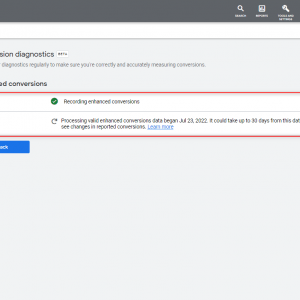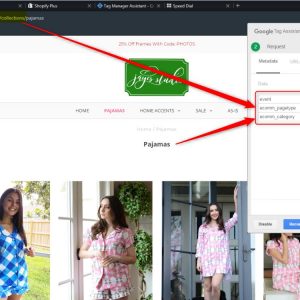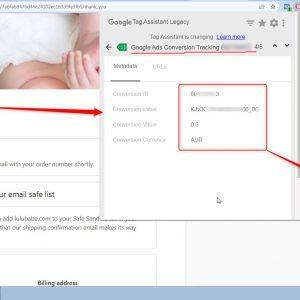No products in the cart.

Table of Contents
- 1 What is Snapchat Pixel?
Snapchat has altered the world of image-based communication. The site is arguably a modern, digital, and free alternative to a postcard. A postcard is a type of long-distance communication that includes a memorable image and a handwritten note. Snapchat intends to enable users to instantly take images of people, places, or events and transmit them to their preferred recipient.
This platform’s features let many companies engage with their customers. This unique format allows you to create original material that captivates the viewer and piques their interest in your product or service, resulting in a direct relationship with the brand. The rise in short video consumption over traditional formats encourages both marketers and users to employ this application.
Whether you want to raise awareness, improve website traffic, drive app downloads, or enhance sales, you should integrate Snapchat into your digital marketing approach.
In today’s blog, we shall discuss Snapchat Pixel Events, its benefits, how to use it, Snapchat business manager and the implementation process. Let’s begin with the basic:
What is Snapchat Pixel?
Snapchat has a tracking tool called Snap Pixel, which allows marketers to measure the performance of their advertising and better understand how people interact with their website or app after clicking on a Snapchat ad.
Snap Pixel works by embedding a small bit of code on the advertiser’s website or app to track behaviors like page views, purchases, and sign-ups. When a user clicks on a Snapchat ad and completes an activity on the advertiser’s website or app that the Snap Pixel is configured to track, the Snap Pixel captures the action and transmits the information back to Snapchat.
Advertisers may then utilize this data to evaluate the effectiveness of their Snapchat commercials, optimize their ad campaigns, and retarget consumers who have previously expressed interest in their products or services. For example, an advertiser may use Snap Pixel data to develop bespoke audiences based on individuals who have already visited their website or app, and then offer them tailored advertising on Snapchat.
Snap Pixel also includes a number of advanced features, such as offline conversions tracking, which allows advertisers to track in-store purchases made by Snapchat users who have interacted with their ads, and Lookalike Audiences, which uses Snap Pixel data to identify new users who are similar to an advertiser’s existing customers.
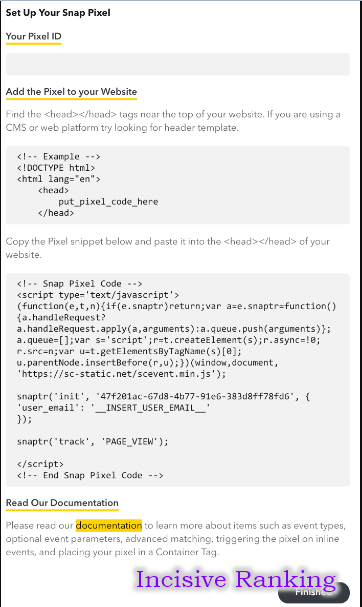
Facing an issue with setting up Snapchat Pixel & API Tracking on your website?
What are the benefits of integrating Snapchat Pixel Events into your website?
For businesses that use Snapchat as part of their marketing plan, including Snapchat Pixel into a website can bring various benefits:
- Better Ad Targeting
You may use the Snapchat Pixel to monitor user behavior on your website, including which sites they visit, how long they stay, and what actions they do.
This data can be utilized to create more effective Snapchat advertisements based on specific user preferences and activities.
- Retargeting
Snapchat Pixel allows you to retarget prior website visitors. Displaying advertisements to people who have previously demonstrated interest in your brand increases your chances of converting them into consumers.
- Create a custom audience.
Snapchat Pixel can help you create unique audiences for your Snapchat ads.
Custom audiences can be established based on user behavior, such as whether they abandoned a shopping cart or spent a certain amount of time on the site.
You can now target clients that are more likely to convert as a result.
- Improve ad performance.
You may improve the efficacy and ROI of your advertising by optimizing it using the data collected by Snapchat Pixel. It increases conversions and sales from Snapchat advertising efforts.
Adding Snapchat pixels to a website might be a wise move for firms trying to boost their digital marketing efforts.
How to Use Snapchat for Business?
Businesses can use the following ideas for effective Snapchat marketing:
- Inform your audience about your presence on Snapchat.
If Snapchat is a new addition to your business, the first step is to notify your audience that you’re there. Because Snapchat is so different from Facebook, Twitter, and Instagram, you’ll have to experiment with new tactics to gain more followers.
There are several ways to disseminate the word.
- Cross-promote your Snapchat username
If you’ve built a loyal following on other social media platforms, let them know you’re now on Snapchat. Schedule Facebook postings. Alternatively, schedule Tweets to let folks know you’re on the scene.
- Share your profile link.
Snapchat allows you to share a unique profile link that connects your customers to your business.
To retrieve your link, go to your profile and click the Snapcode on the left. This will display a selection of methods to share your profile.
Click the Share My Profile Link and copy the link, or send it directly to another social account.

- Create a customized Snapcode.
A Snapcode is a badge that individuals may scan with their smartphone or tablet. Scanning this allows Snapchatters to find you more simply and fast, while also increasing brand recognition. It functions much like a QR code.
Snapcodes also help customers identify your brand’s distinctive filters, lenses, and content.

To generate a snapcode:
- When logged into your business’s Snapchat account, click the settings symbol in the top right corner.
- Choose ‘Snapcodes‘ from the selection.
- Choose Create Snapcode and enter your URL.
In the same location, you can create more Snapcodes and connect with other users using their Snapcodes.
- Include the Snapcode or URL on your marketing materials.
This might include your website, email signature, newsletter, and so forth.
Understand that a Snapcode does not need to be displayed on a screen to function. You can also include your business’s Snapcode on marketing materials. Snapchat users can use their device to find you on the app even if they scan your code from a T-shirt, tote bag, or business card.
- Make an excellent marketing strategy for your business.
Snapchat might not be right for every brand. As previously said, Snapchat is largely used by people under the age of 35 and is renowned for being a fun platform.
However, if that sounds like a good fit for your brand, make sure you have a clear social media plan in place before launching an account.
- Conduct a competitor analysis. Do they use Snapchat? What are they doing successfully on Snapchat?
- Outline your objectives. What does your brand hope to achieve by being on Snapchat? How will you determine success?
- Create a content calendar. This will help you determine when to post material, what content to post, and how much time you should spend interacting with your followers.
- Determine the brand’s appearance and tone. Plan ahead of time to ensure that your Snapchat presence is consistent with the rest of your brand’s online presence.
- Know who your audience is and track Snapchat stats.
Use Snapchat Insights, the built-in analytics tool, to analyze who is reading your content, what material is working well, and develop an effective Snapchat strategy.
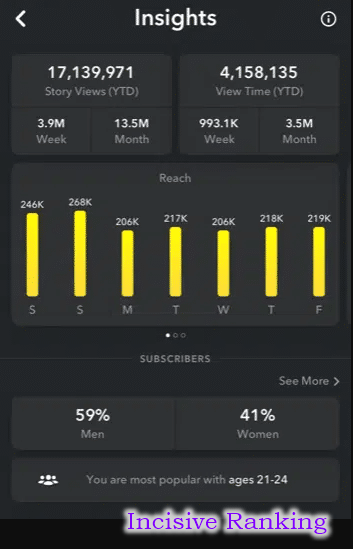
You’ll be able to track key metrics that can support your Snapchat business strategy, such as:
- Views. Determine how many story views your brand receives every week and month. Also, track how long users spend viewing your stories.
- Reach. Discover how many Snapchatters your content reaches each day. Swipe through the carousel and you’ll see the average view time and story view percentage.
- Demographic information. Understand your audience’s age, location, hobbies, and lifestyle.
- Interact with other individuals on Snapchat.
Brand content appears alongside postings from users’ friends and family on platforms such as Instagram, Twitter, and Facebook. This is not the case with Snapchat. Content from friends is differentiated from content from brands or content developers.
Because of the split-screen architecture, you’ll need to interact to maintain your presence. Engage with the platform:
- Viewing Snaps and tales made by others.
- Following other Snapchat users.
- Collaborating with brands and creators.
- View any Snaps that have been sent to you.
- Respond to snaps and instant messages that have been sent to you.
- Plan to develop content on a regular basis. Once you’ve utilized Snapchat Insights to determine when your target audience is most active on the app, publish during those times.
- Use Snapchat’s capabilities to produce intriguing content.
While snaps are meant to disappear, there are many ways to enhance a simple image or video to make it more engaging.
To make your content stand out from other brands’ content in Snapchat’s Discover section, use the following features:
- Draw over a snap.
- Write captions over Snaps.
- Collect many snaps to tell a story.
- Add information such as the date, location, time, and temperature.
- Add background music to snaps.
- Incorporate polling.
- Apply a Snapchat filter (or multiple) to a snap.
- Add a Snapchat lens.
For example, publishers such as National Geographic construct Stories by combining Snaps to present information in the same way that an article would. Their stories also inspire Snapchat users to click on them to learn more.

- Make the most of sponsored AR lenses!
Snapchat’s AR lenses alter the way users perceive the world. Simply said, they layer digital effects, animations, or graphics on top of a real-life image.
Snapchatters can also interact with the superimposed image, with the AR effects moving in tandem with the real-life image.
Given that over 800 million Snapchat users use augmented reality, building a sponsored lens that matches your company might be an efficient approach to marketing on Snapchat.
AR lenses are created using the freeware Lens Studio. To date, the Lens Studio has produced over 2.5 million lenses.
To make a sponsored AR lens using Snapchat’s Business Manager:
- Create your artwork using 2D or 3D software.
- Import it into Lens Studio.
- Make sure you follow Snapchat’s lens specification rules. When constructing a marketing lens, be sure to include your brand’s name or emblem.
- Use Lens Studio’s effects to animate the artwork.
- Snapchat will review the lens before making it available to the public.
- Once authorized, post and promote your unique lens.
By designing your own AR lens, you can reach Snapchatters who are looking for new, exciting lenses to play with and interact with. This also increases your brand’s recognition.
For the 2020 Super Bowl, sponsors such as Mountain Dew, Doritos, and Pepsi developed sponsored AR lenses for Snapchat. These lenses were extensions of their Super Bowl TV advertising, designed to reach a larger audience.

- Design a sponsored geofilter.
Geofilters are a basic overlay for Snaps. They are offered to users in a specified area and for a limited time.
A filter could involve adding an emoji or a customized sticker, providing location information, or changing the color of a Snap.
You can develop a filter tailored to your business in addition to using the platform’s existing filters.
Create a branded filter:
- Sign in to Snapchat’s Create Your Own.
- Create a filter. Perhaps you include your company’s logo, writing about a unique product launch or event, or other aspects.
- Upload your final design.
- Select how long you want your filter to be available. Select a start and end date.
- Choose where your filter will be available. Snapchatters can only use the custom filter if they are within the specified area. This is known as a geofence.
- Submit your request to Snapchat. The cost will vary according to how long the filter is available and the size of the geofence.
- Usually, filters are approved within three hours.
- Advertise on Snapchat with its many ad formats.
To make the most of Snapchat for business, consider incorporating its numerous advertising forms into your strategy.
There are several ad formats accessible, including:
- Snap advertisements.
- Collection advertisements.
- Story ads
- Dynamic advertisements
Investing in these various ad formats can attract consumers to your website and increase sales while also improving brand and product recognition.
Buzzfeed, for example, uses the Shop feature to lead Snapchatters to its product catalog.

- Target your ads to a target audience.
With a Snapchat Business account, you can create custom filters to ensure that your ads reach targeted consumers.
This allows you to reach Snapchatters who are already engaged with your brand. However, it can help you reach a new audience.
For example, you can target a lookalike audience with your Snapchat ads. That implies Snapchat can help you target people who are likely to be interested in your business since they are similar to other Snapchatters who are already engaged with it.
You can also target ads based on the user’s age, specific hobbies, or previous interactions as one of your customers.
- Stay up-to-date on the latest Snapchat business features.
Snapchat recently added several new features. They’re inventive and eccentric. And they might not all be appropriate for your company’s social media strategy.
Want to setup Snapchat Pixel & API Tracking on your website?
Implementing Snapchat Pixel with Google Tag Manager
To set up Snapchat Pixel, first establish a Snap Pixel in Snapchat Business Manager.
Step 1: Log in to Snapchat Business Manager, then navigate to Business Settings and click on Pixels.
Step 2: Next, select Create Pixel and give the pixel a name.
Step 3: Select the Ad account and click View Pixel Events.
Step 4: Copy the Pixel ID.
Implementing with Google Tag Manager
To link Snapchat Pixel with Google Tag Manager, take these simple steps:
Step 1: Log in to your Google Tag Manager account and pick the container to which you want to add the Snapchat Pixel.
Step 2: Next, go to the ‘Tags’ area and click ‘New’.

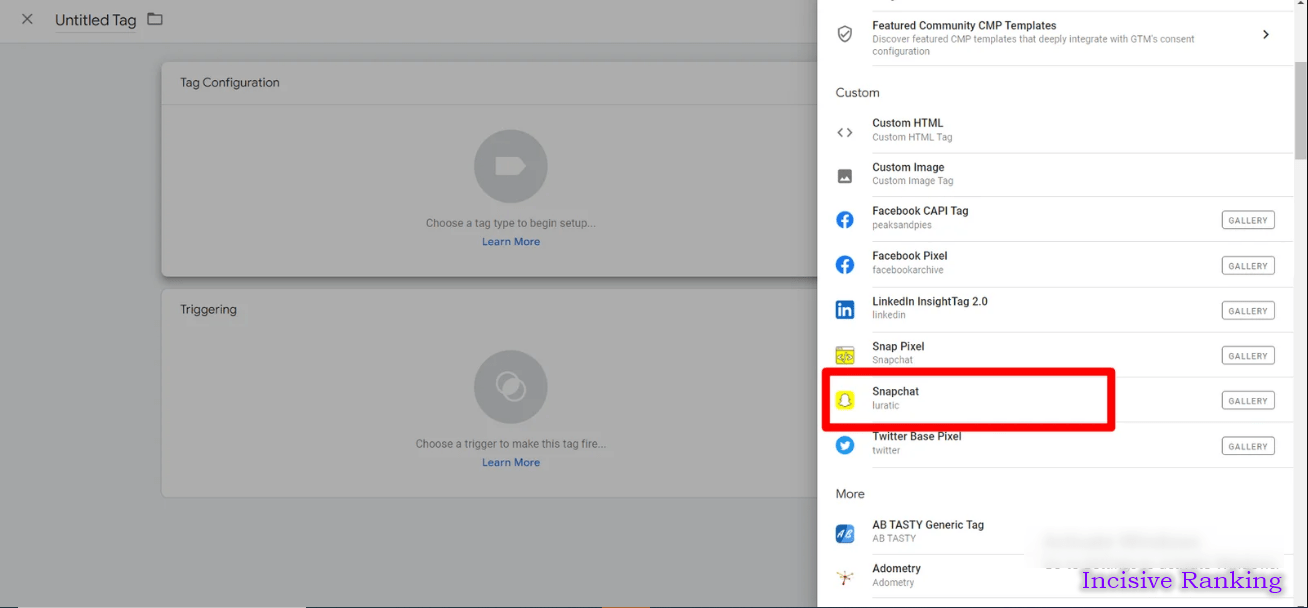

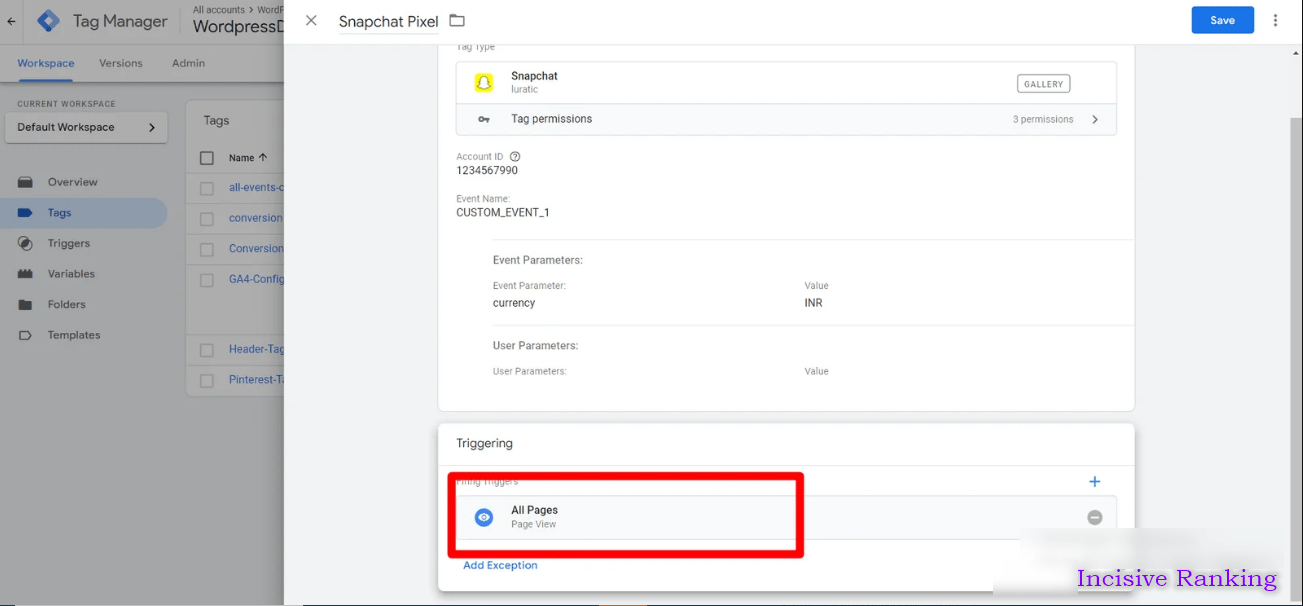
Integrating Snapchat Pixel with Google Tag Manager allows you to effortlessly manage and track your Snapchat advertising campaigns without the need for manual code installation.
Types of Events You Can Follow on Snapchat Pixel with GTM
Snapchat Pixel may be combined with Google Tag Manager (GTM) to track a variety of user activities on your website, providing important information about user behavior and ad campaign effectiveness. Here are some major events kinds to follow:
Website interactions:
- Page Visits: Monitor which pages are the most popular, how long users spend on them, and their overall website experience.
- Button Clicks: Track how visitors engage with specific buttons on your website, such as “Add to Cart” and “Sign Up.”
- Time Spent on Site: Analyze how much time users spend visiting different parts of your website to learn more about their involvement.
Conversions:
- Purchases: Monitor completed transactions on your e-commerce business to determine how effective your Snapchat advertising are in driving sales.
- Signups: Monitor user registrations for newsletters, accounts, and other opt-in actions.
- Leads: Keep track of the valuable leads created by forms, downloads, and other conversion points.
In conclusion, Snapchat has revolutionized image-based communication by providing a modern, digital alternative to traditional postcards. By integrating Snapchat Pixel into your digital marketing strategy, you can track user behavior, improve ad targeting, and enhance ad performance, ultimately leading to increased engagement and sales. Leveraging Snapchat’s unique features, such as AR lenses and geofilters, can further boost brand recognition and customer interaction on the platform. I hope you have understood the importance of using Snapchat Pixel, so don’t waste time and implement Snapchat Pixel tracking on your website today and get insightful data on your business.